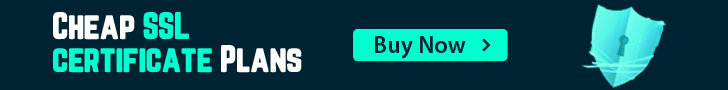To restart a service in Webuzo, follow these steps:
You can restart any of the services from GUI.
- Log in to Webuzo
- Go to the Services tab under the Advance settings
- Restart the Apache server or any other service you want to restart
You can restart any of the services from the console.
- Login to putty
- run 'service webuzo restart'