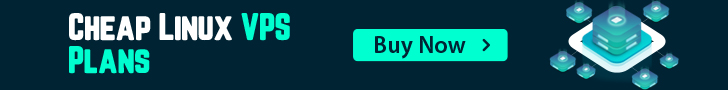Please follow the below steps to solve An Internal Error has occurred
Solutions 1
1 Open local group policy (gpedit.msc).
2. Under Computer configuration->Administrative Templates->Windows components->Remote desktop services->RD Session host->Security
3. Set "Require use of specific security layer for RDP connections" to RDP. Enable this and select RDP in drop down menu.
4. Run gpupdate.
Solution 2
Registry entry:
Computer\HKEY_LOCAL_MACHINE\SYSTEM\CurrentControlSet\Control\Terminal Server\
DWORD: MaxOutstandingConnections
VALUE: 10000 (hex)
Solution 3
Please refer https://www.youtube.com/watch?v=vYVTpAUhez0