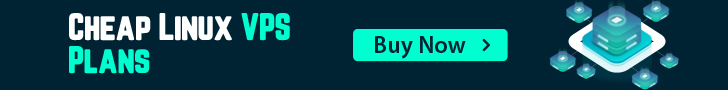To Install ionCube Loader for PHP 7.3 or other version in CentOS 7, do the following:
Download IonCube Loader (run following commands):
cd /tmpwget https://downloads.ioncube.com/loader_downloads/ioncube_loaders_lin_x86-64.tar.gztar -zxvf ioncube_loaders_lin_x86*cd ioncube/ls -l
Now find the location of the extension directory for PHP version
php -i | grep extension_dirextension_dir => /usr/lib64/php/modules => /usr/lib64/php/modules
Next we need to copy ioncube loader for PHP version to the extension directory (/usr/lib64/php/modules).
Example:
For PHP 7.3 cp /tmp/ioncube/ioncube_loader_lin_7.3.so /usr/lib64/php/modules
For PHP 7.4 cp /tmp/ioncube/ioncube_loader_lin_7.4.so /usr/lib64/php/modules
Now configure ionCube Loader to work with PHP 7.3, in the php.ini file.
Edit PHP 7.3 php.ini file
Then add following line under [PHP] in the php.ini file.
zend_extension = /usr/lib64/php/modules/ioncube_loader_lin_7.3.so
Note: Make sure to replace the PHP version in the above command.