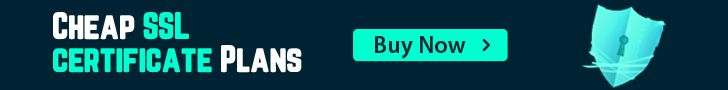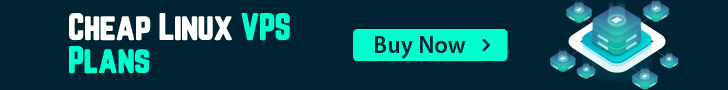To increase the PHP memory limit in Virtualmin, do the following:
1. Log into Virtualmin
2. From the dropdown at the top, choose the domain that you want to change the settings for, then:
3. Services -> PHP 7.1/7.2/7.3/7.4 configuration
4. Description of the limits:
memory_limit (Maximum memory allocation)
upload_max_filesize (Maximum file upload size)
max_input_time (Maximum input parsing time)
post_max_size (Maximum HTTP POST size)
max_execution_time (Maximum execution time)