Atomic Secured Linux is one of the best security solutions available for Plesk hosting panels. If you are not happy with Immunify 360 then you may go with Atomic Secured Linux. Its extension is available in the Plesk store. Atomic Secured Linux will provide you below options
- Kernel Prevention System
- Brute Force Protection
- Denial of Service Protection
- Virtual Patching
- Auto-learning Role-Based Access Control
- Malware protection
- Web Firewall
Let's check the options available in ASL
ASL dashboard dash broad gives your overview of the whole server. There are various filters where users can find the required details.
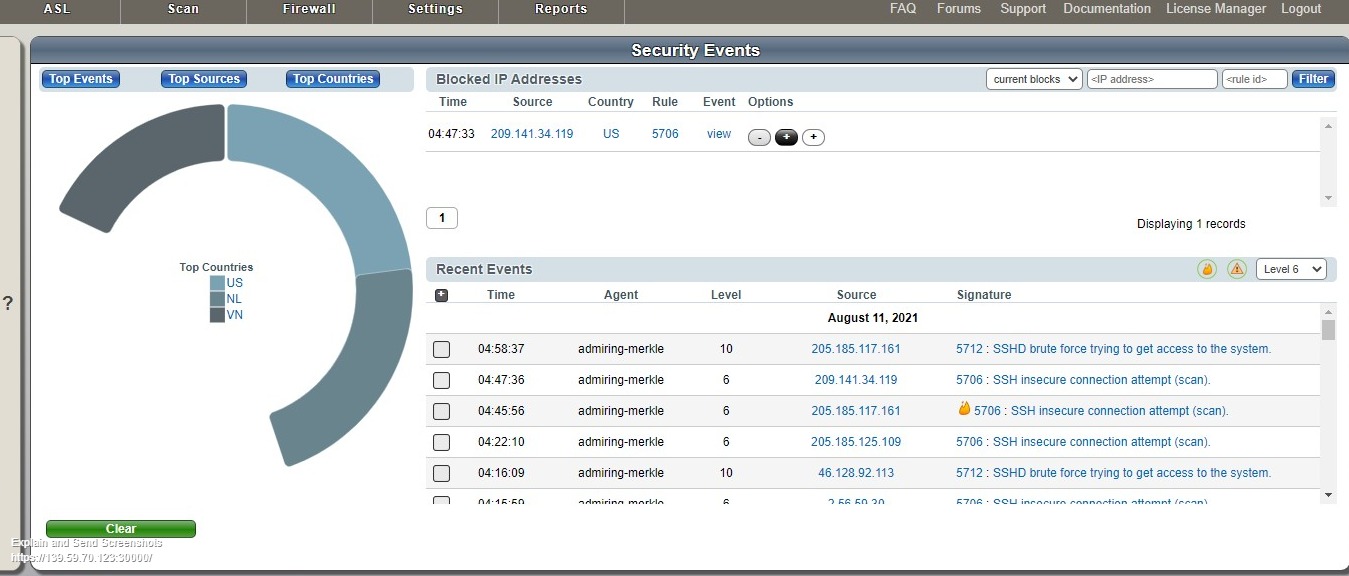
System Monitor provides system update details and vulnerability details.
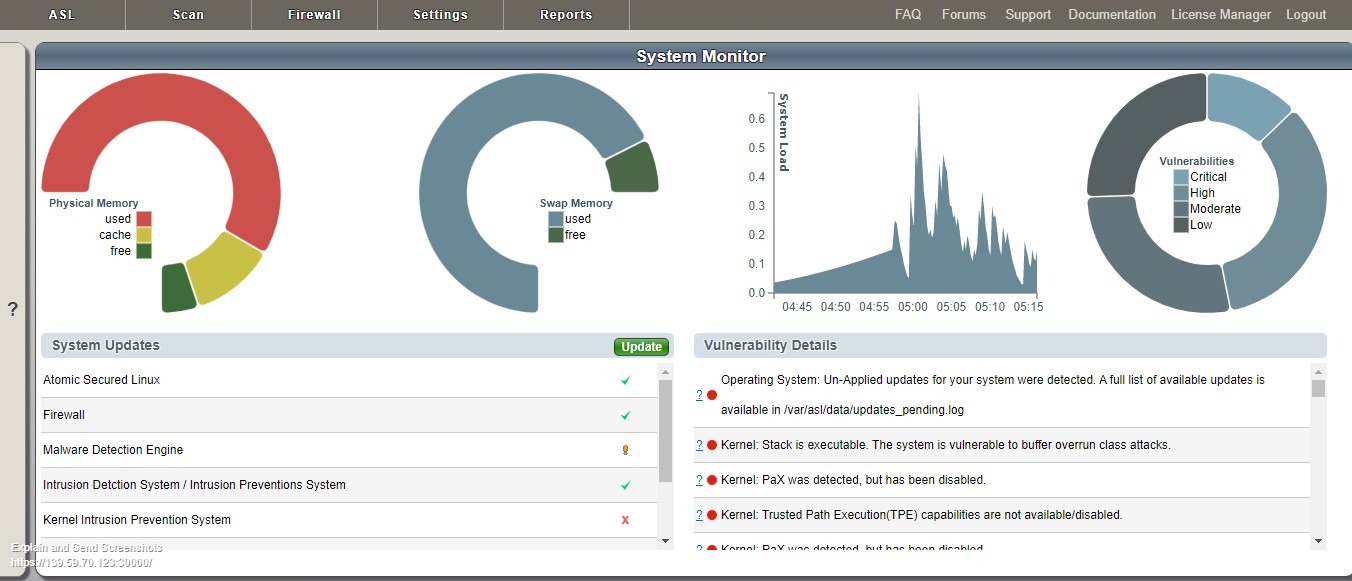
Users can block county, IP, the domain from blacklist monitoring.
The web application firewall is there, users need to configure it as per their needs. It's very easy and has GUI-based rules.
Users can scan the server with just one click.
One of the best options of ASL is that the "user can check the current server connection". With such options, you can block hackers' IPs in click
ASL is providing such a powerful configuration. They have separate rules for Plesk, Cpanel, Mysql, PHP, Email, and apache.
You can get a demo of ASL from Request a Demo - Atomicorp - Unified Security Built on OSSEC
You can buy ASL from Buy Plesk - Plesk or Atomicorp Pricing & Quote


