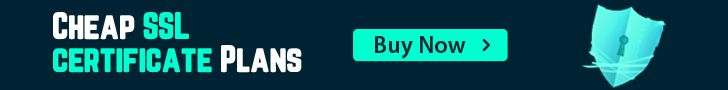To set backup in fastpanel, do the following:
- Log into fastpanel
- Click on menu at the top > Click on "Backup copies", then:
- Click on New account
- Enter the name
- Select the type, if you want to take backup on same server select on "local" or select ftp, scp or dropbox to take backup on another drive
- Enter the email for backup notifications
- Enter the Path
- After that, click on save
- Now, click on "Backup plans" near Backup accounts
- Click on New plan:
- Enter the name, select the backup account
- Enter the simultaneously stored copies *
- Select the backup frequency: every day, weekly, monthly or annually
- Select the site and database you want to set backup for, then click on save