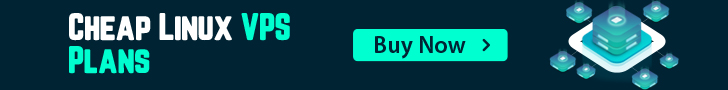To Install Docker in your Plesk VPS, Please follow the below step.
- Please login to the Plesk panel using root login details.
- Go to the Extension option.
- In the search box, write "docker" and click on enter.
- Select Docker and install it. It may take 2 to 5 min to install.
- Refresh your screen or re-login to the Plesk panel
- Now you can see the docker option in the left side menu.
If you need any help in docker with the Plesk panel then you can avail of support services from Linux Server Support & Windows Server Support in India | Active Servers