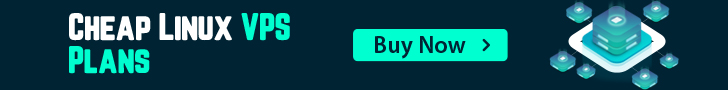Monitoring plays very import role in website success. When monitoring is not done properly, it may creates various issues like downtime, resource limit reach, security and backup.
Case 1 : When VPS server is not monitored, it may possible that your server start using more resource by time and VPS owner is not aware about it because he has no data about server usage. it will lead to downtime due to resource usage.
Case 2 : When VPS server is not monitored, it may possible that your server have huge traffic for some particular time, It may be due to Ddos attach or some bot or any other reason, It will lead to downtime due to malware or security issue. It can spoil your website rank and image.
Case 2 : When VPS server is not monitored, it may possible that your server backup is not working as per the plan. It will lead to data loss. You will be not in situation to restore your data when you needed.
To overcome from all these issue, Plesk has introduced platform360. Plesk admin user can easily add it's server for monitoring in platform360. There were two plan, first one is paid and other one is free. Even in free plan, You can get details about your server usage and it will trigger alert on your email id. You may refer below screen shot.
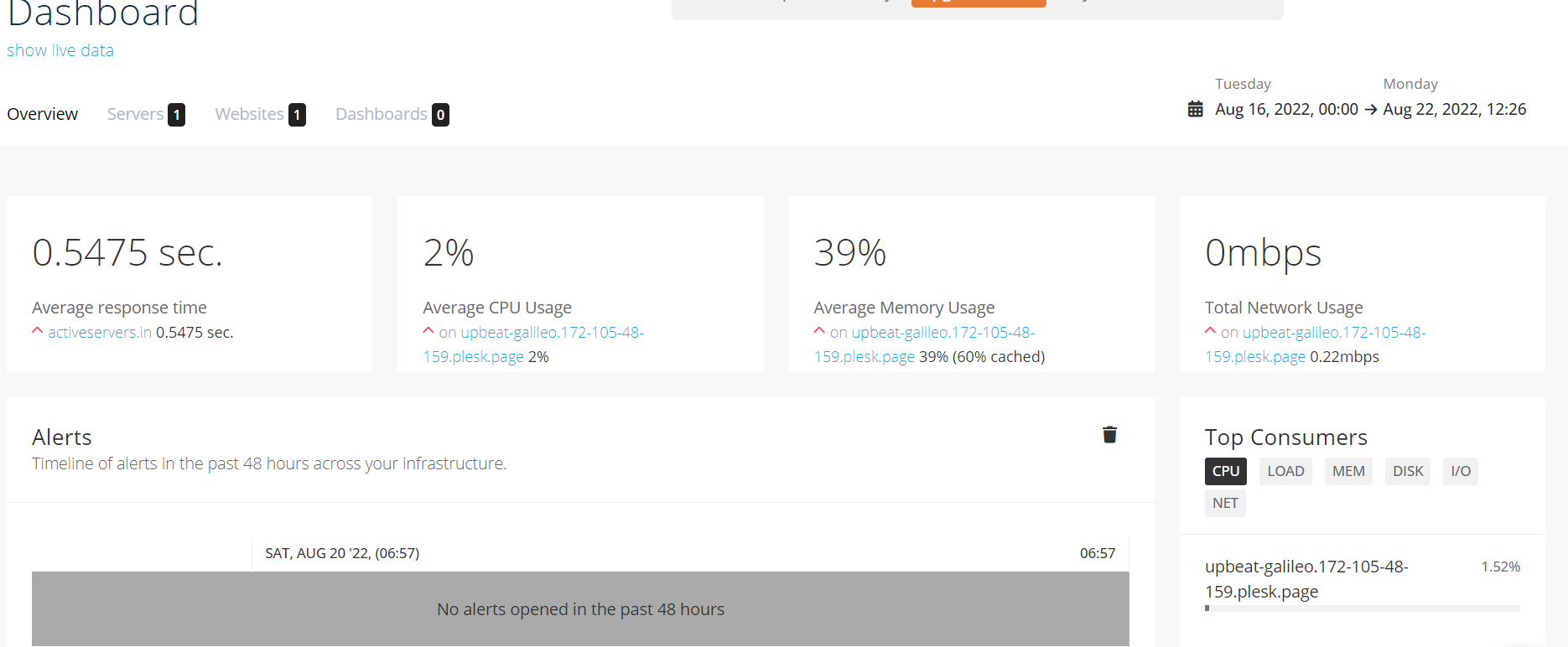
As VPS user, you can see Average CPU usage, Average Memory usage, Network usage, Top customers based on CPU, Load, Memory, Disk, I/o and network usage. Such details are meaningful when you want 100% uptime for your website.
If you need any help in platform360 with Plesk panel then you can avail support services from Linux Server Support & Windows Server Support in India | Active Servers