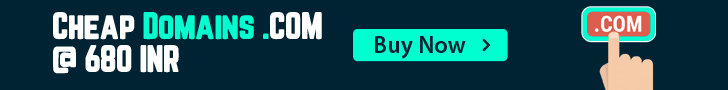The process of moving your domain name from one registrar to another is known as a domain transfer. The process of transferring a domain name is quick. After completing a few steps, such as ensuring the domain is unlocked, The registrars handle the remainder of the procedure. Domain Transfer is a difficult process for non-technical users. Active Servers offer the cheapest cost for domain transfer.
Domain transfer is a great way to get your business up and running faster. It allows you to move your existing website and all of the associated content and data over to a new host without having to rebuild everything from scratch. This can save you time and money, as well as avoid any potential headaches down the road.
There are two main types of domain transfers: manual and automated. With a manual transfer, you will need to coordinate with your current hosting provider to have them send over all of your information manually. This process can be time-consuming (and frustrating if things go wrong), so it's usually best reserved for larger sites that don't require too many changes or modifications. Automated transfers are much easier - Simply provide the new host with the URL(s) of your old site, and they will take care of transferring everything over for you! There is no need for coordination or interaction between yourself and the new host; everything just works like magic!
To get more details about the domain transfer services at Active Servers click the link below: https://clients.activeservers.in/cart.php?a=add&domain=transfer
You can finish your part of the transfer process in one sitting, which we recommend for security reasons. It will only take you about two hours, which is a generous amount. The registrars then complete their part of the transfer, which can take anywhere from five to seven business days.
Domain transfer is a popular service offered by Active Servers that allows you to move domains to Active Servers. The Active Servers support team will guide you through each step and they will take responsibility for the process.
https://clients.activeservers.in/knowledgebase/27/How-to-Transfer-domain-.html