1. Log in to Client Area.
2. Go to profile and select Add/view verification data.
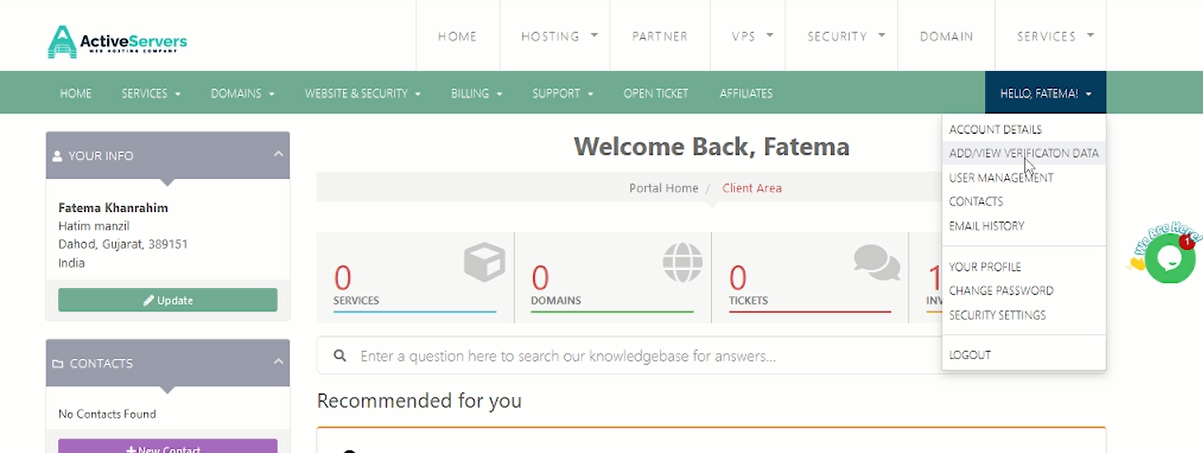
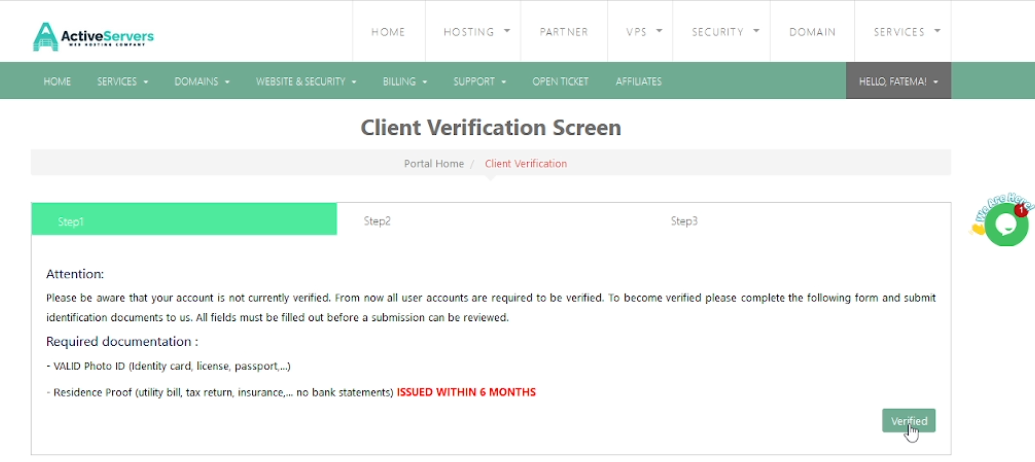
3.Select any ID as per your preference. And attach the document.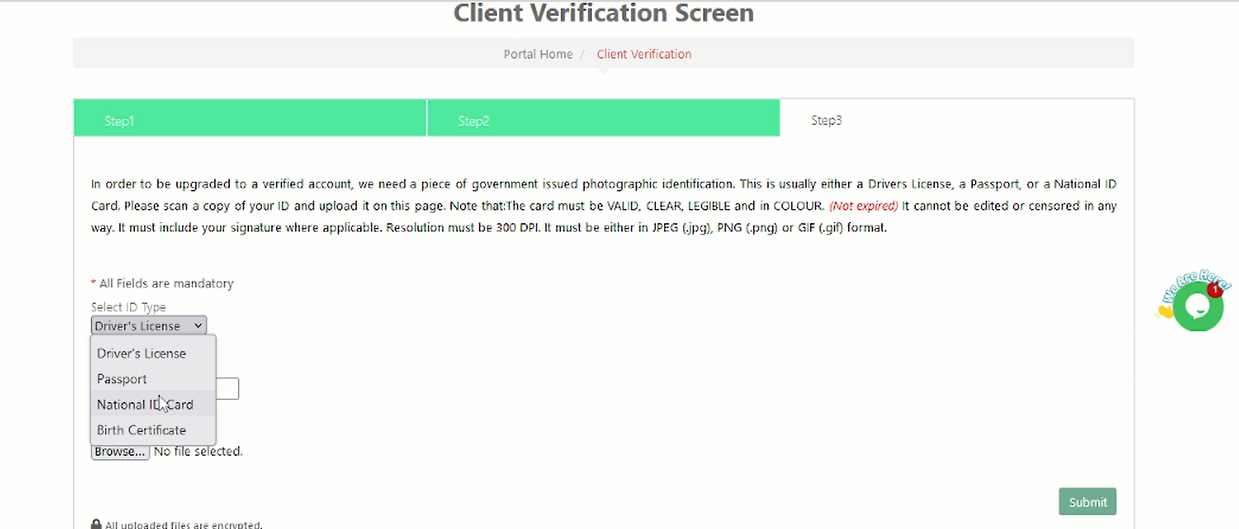
4. Click on submit.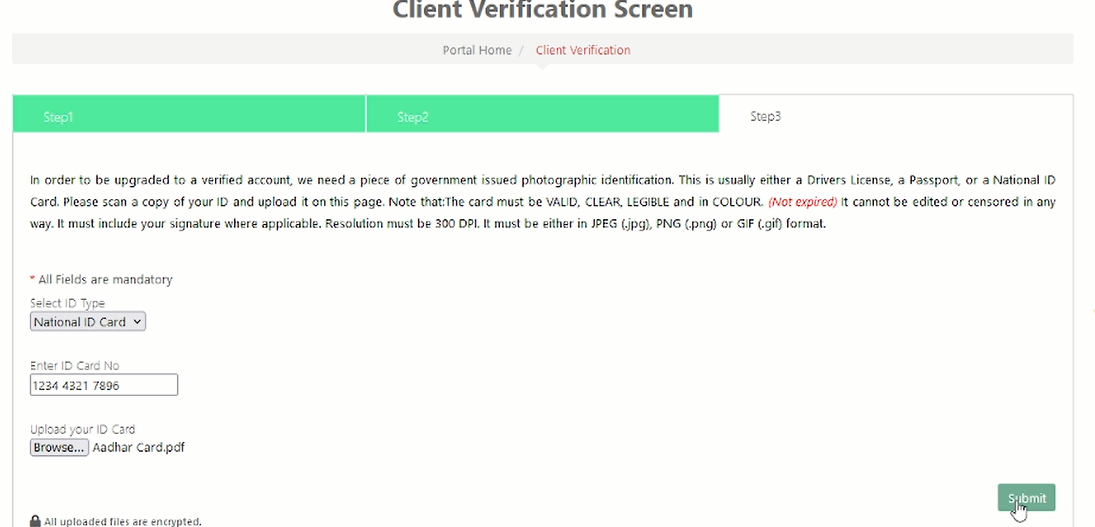
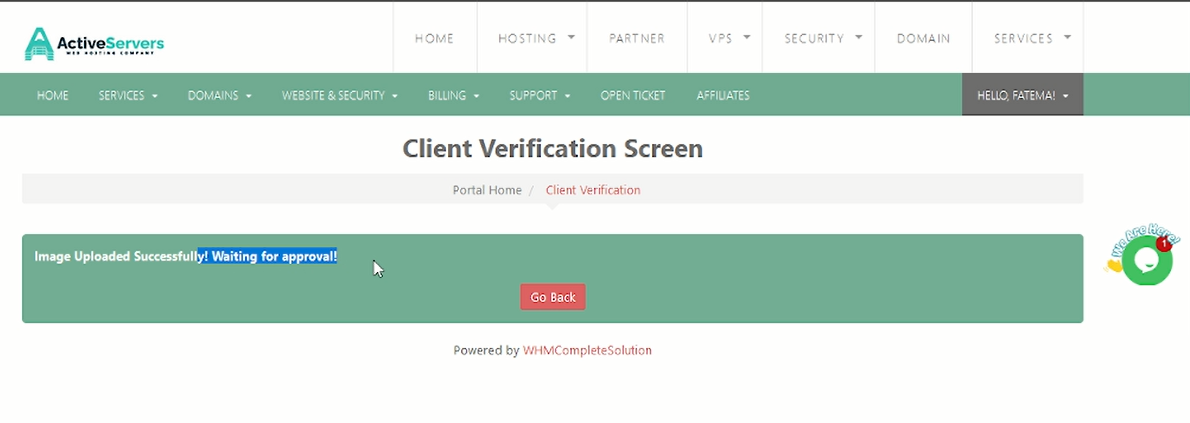
Our team will check and approve it asap.
If you have any further query then you can create a ticket on https://clients.activeservers.in
Thank you!

