Hi There,
Please follow the below steps.
1. If you are our existing customer please log in to your account and if you are a new user please register with us!
After login:
2. Click on Order New Services.
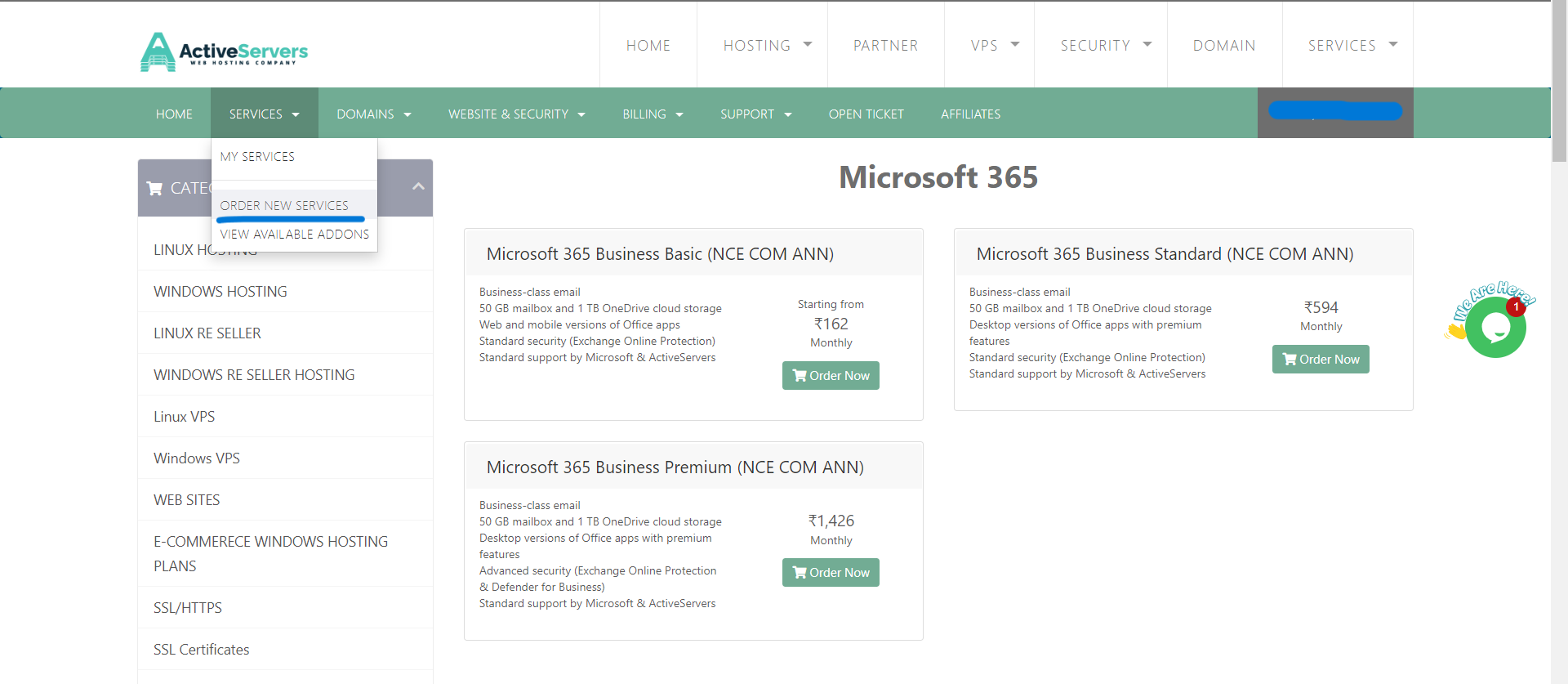
3. From Category select Microsoft 365 and choose your desired plan.
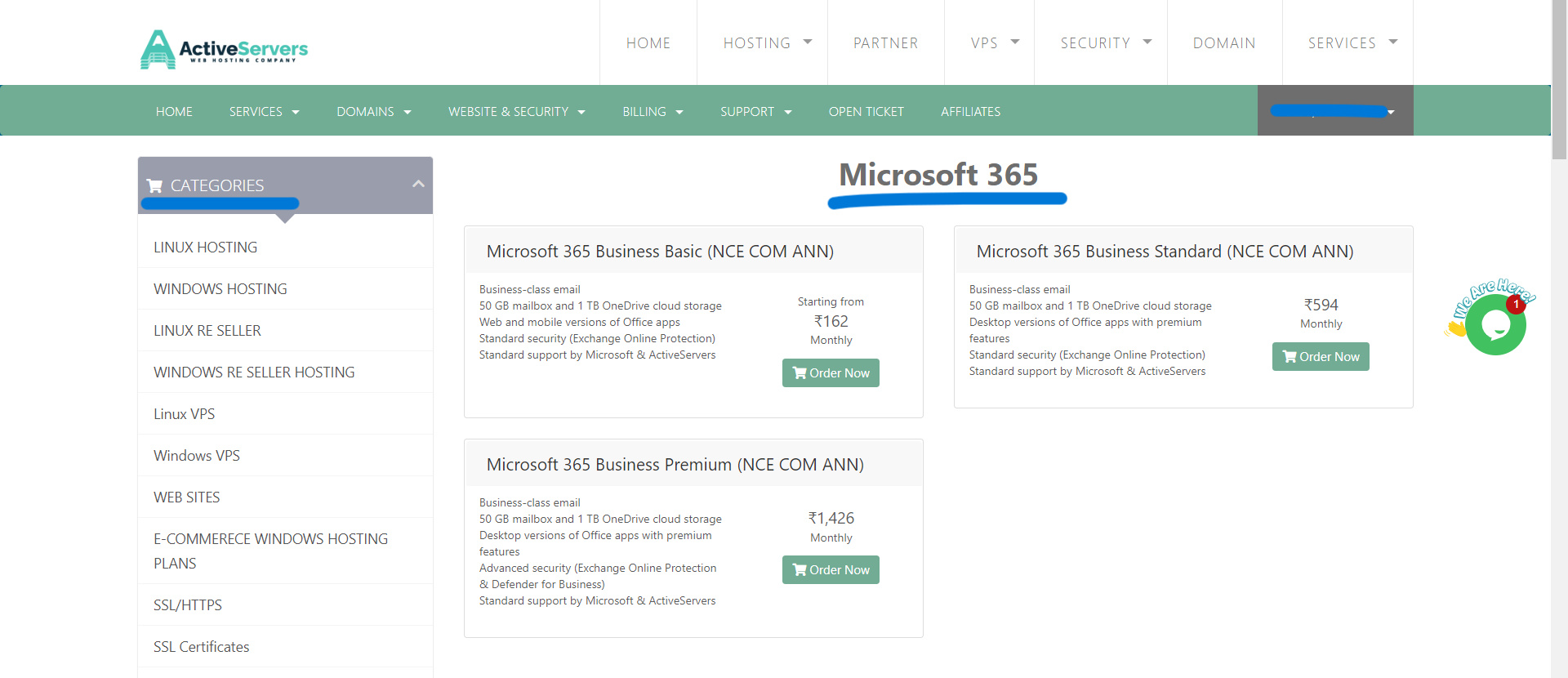
4. Select as many email Id you required and choose billing cycle as annually.
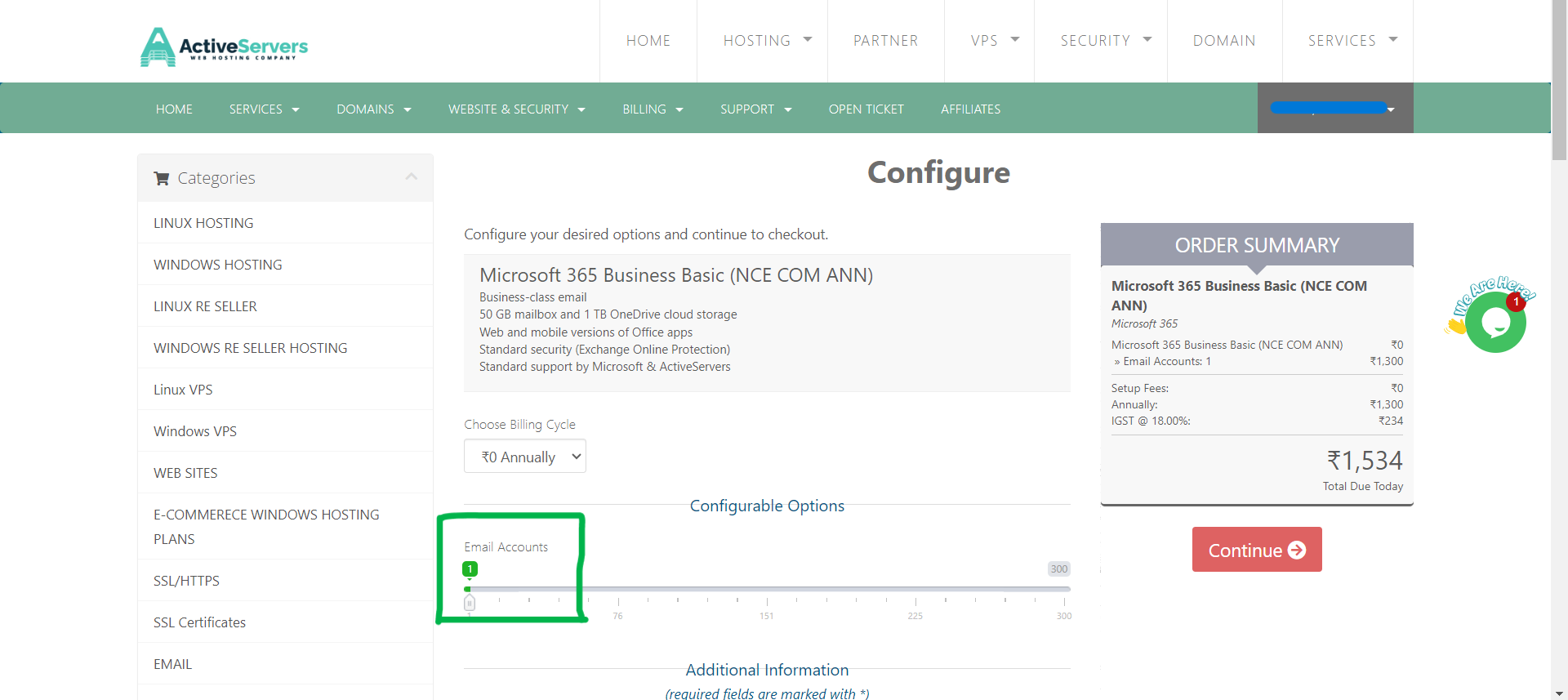
5. Fill out all the additional information and do not forget to tick on the MCA Acceptance check box.
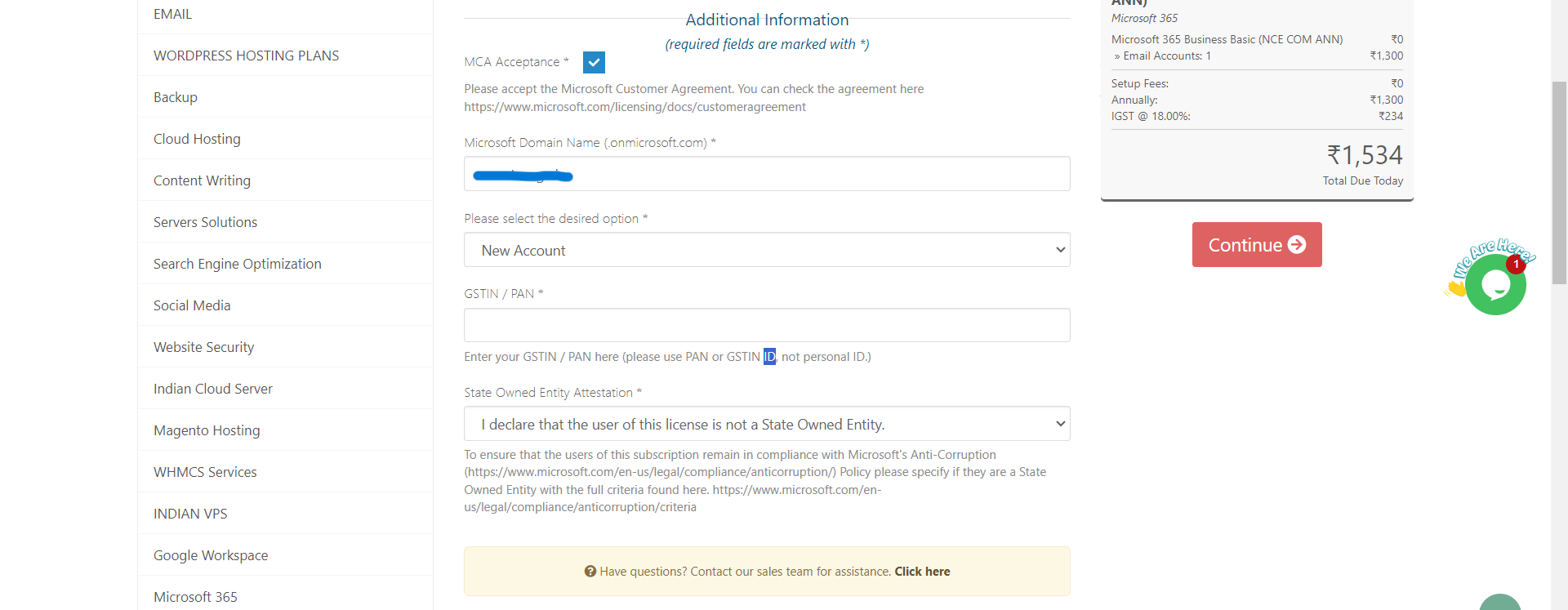
6. Now click on continue and pay for your service.

