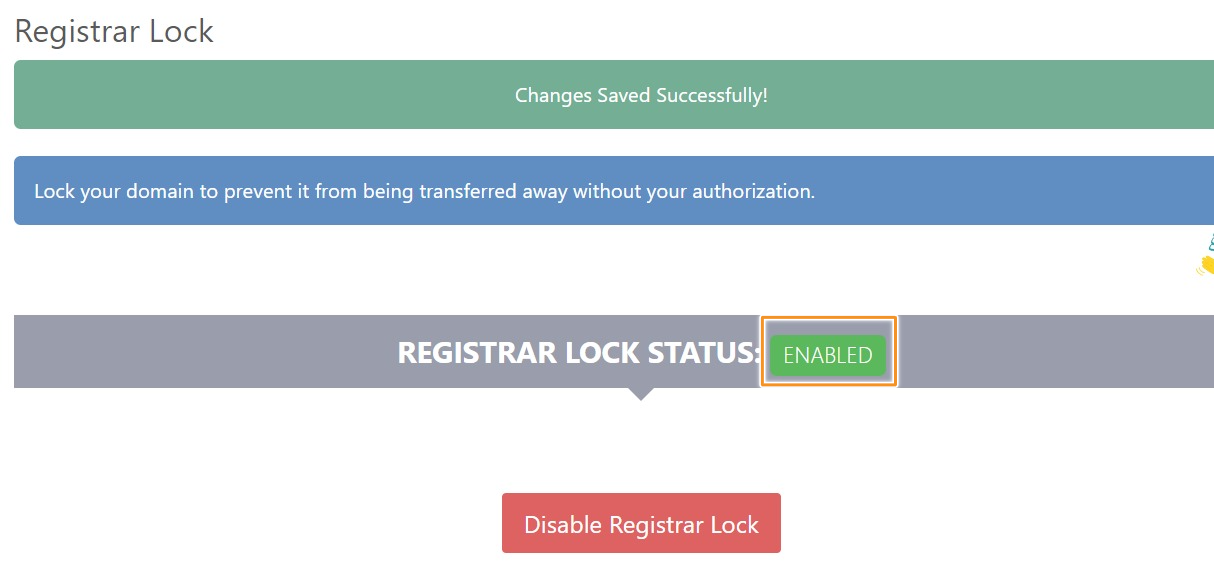1.Login with your details.
2.Select Domains.
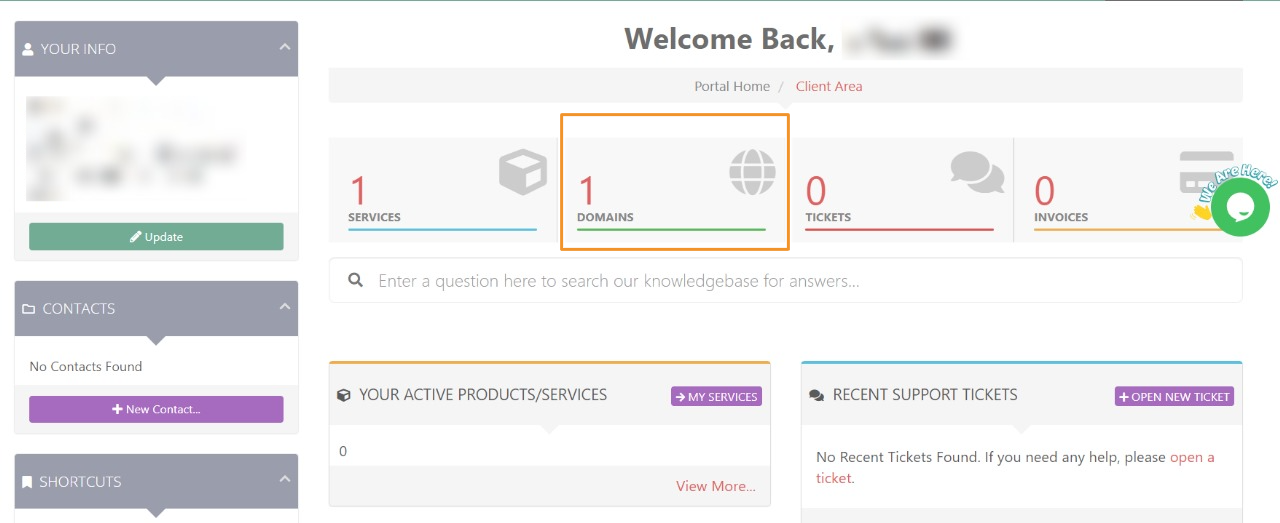
3.Select the icon and click on Manage Domain.
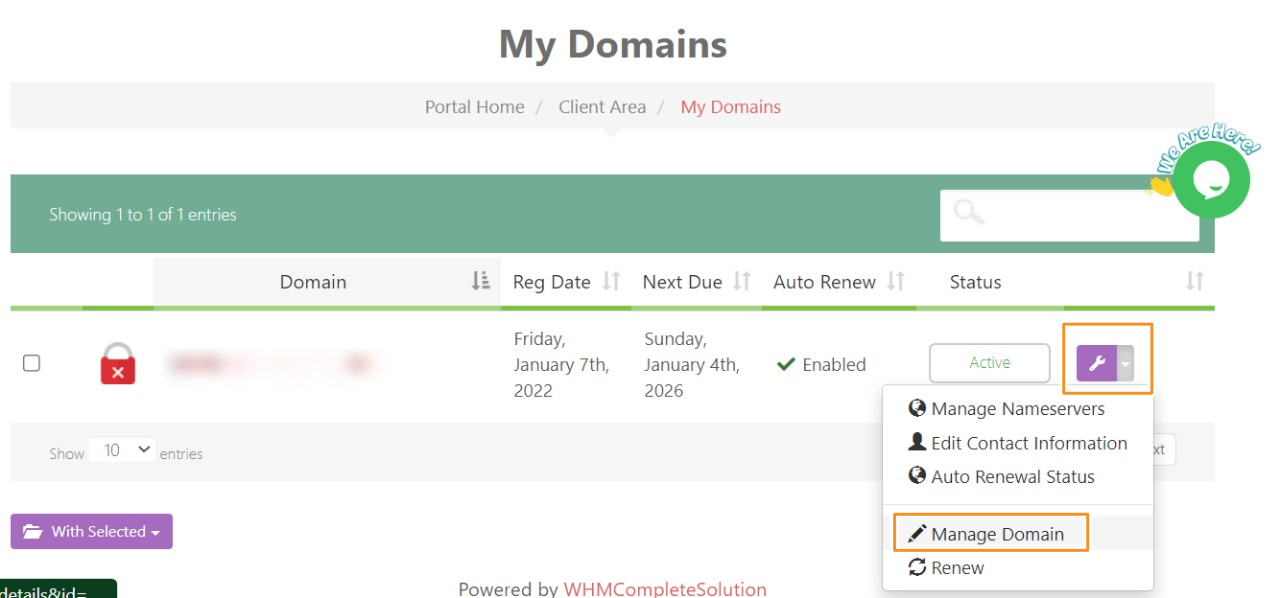
4.Now, click on Registrar Lock.
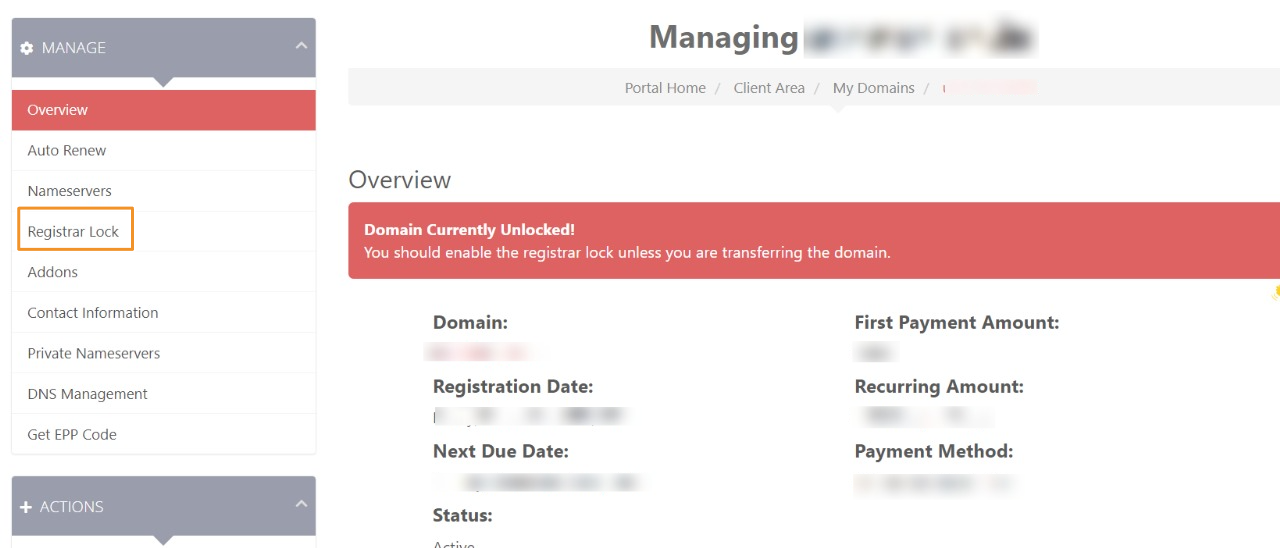
5.Click on Enable Registrar Lock.
Lock your domain to prevent it from being transferred away without your authorization.
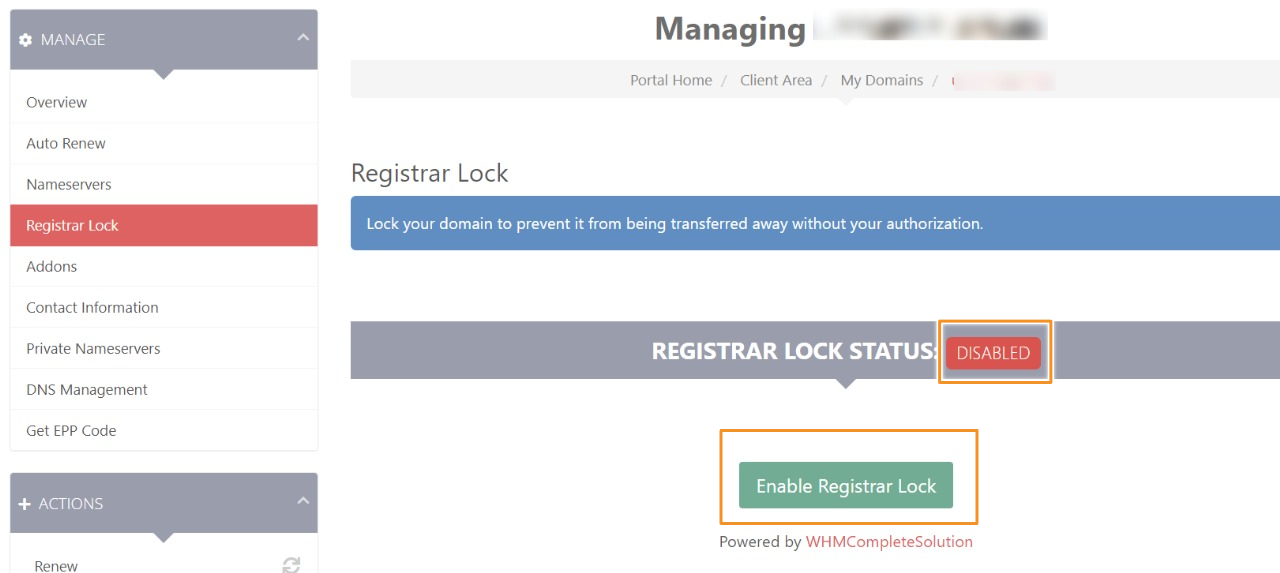
6.“Congratulation!!” you have successfully ENABLED your Registrar lock status.