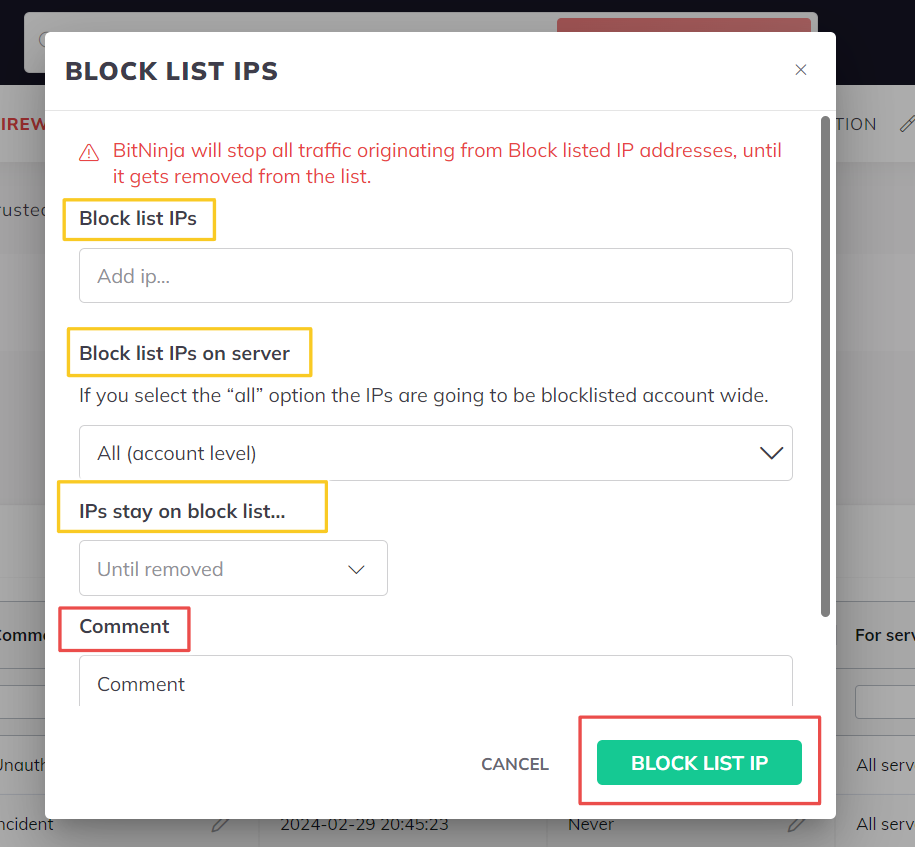1. Go to BitNinja Dashboard and Login with your email id and password.
2. Click on incidents and scroll down.
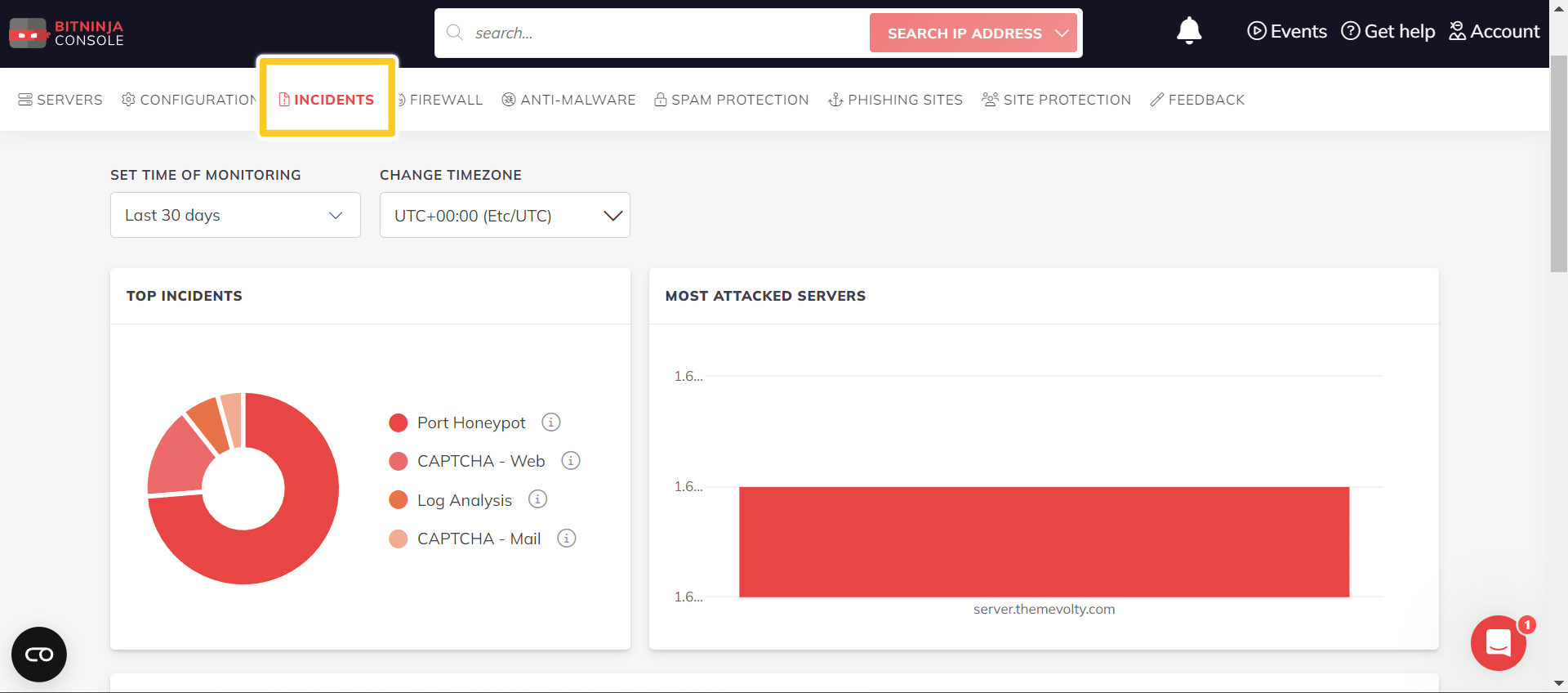
3. Select All incidents and you will see all the attackers IP, select IP address that you want to block.
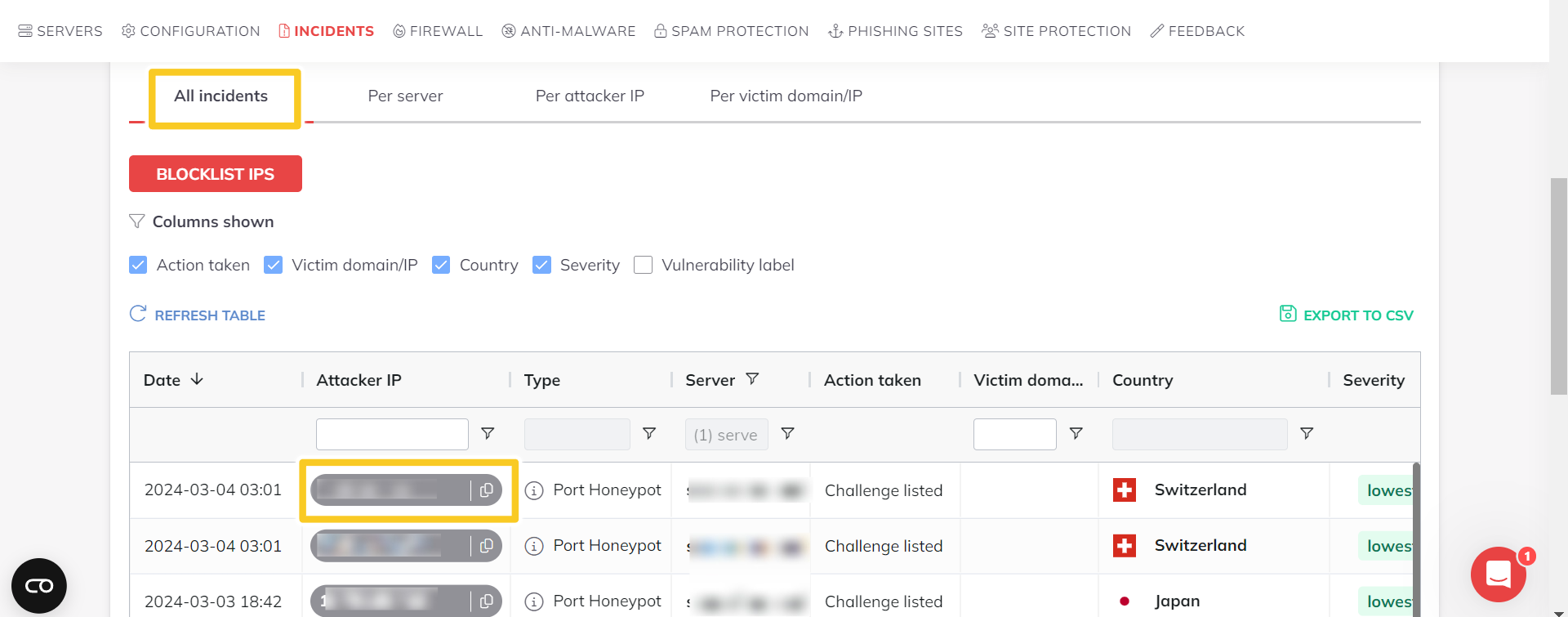
4. Now click on BLOCK LIST IP.
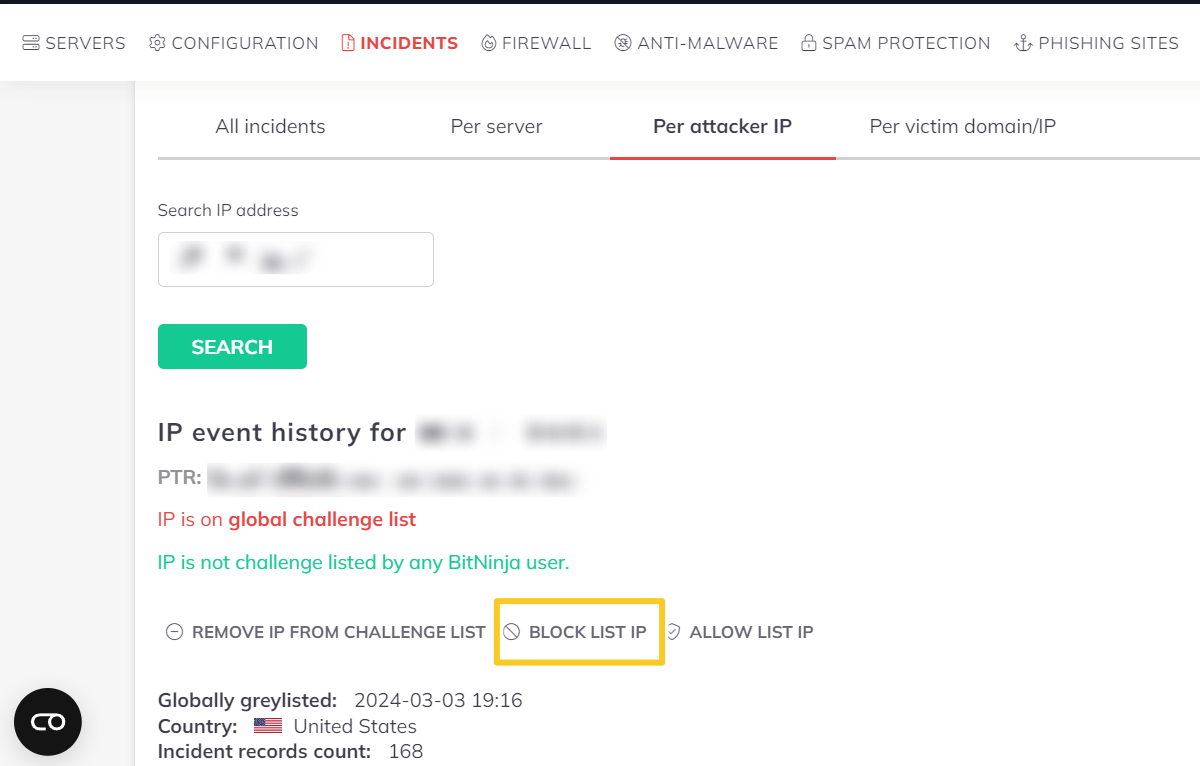
5. Fill all the details and write in the comment “ Unauthorized “, and click on BLOCK LIST IP.
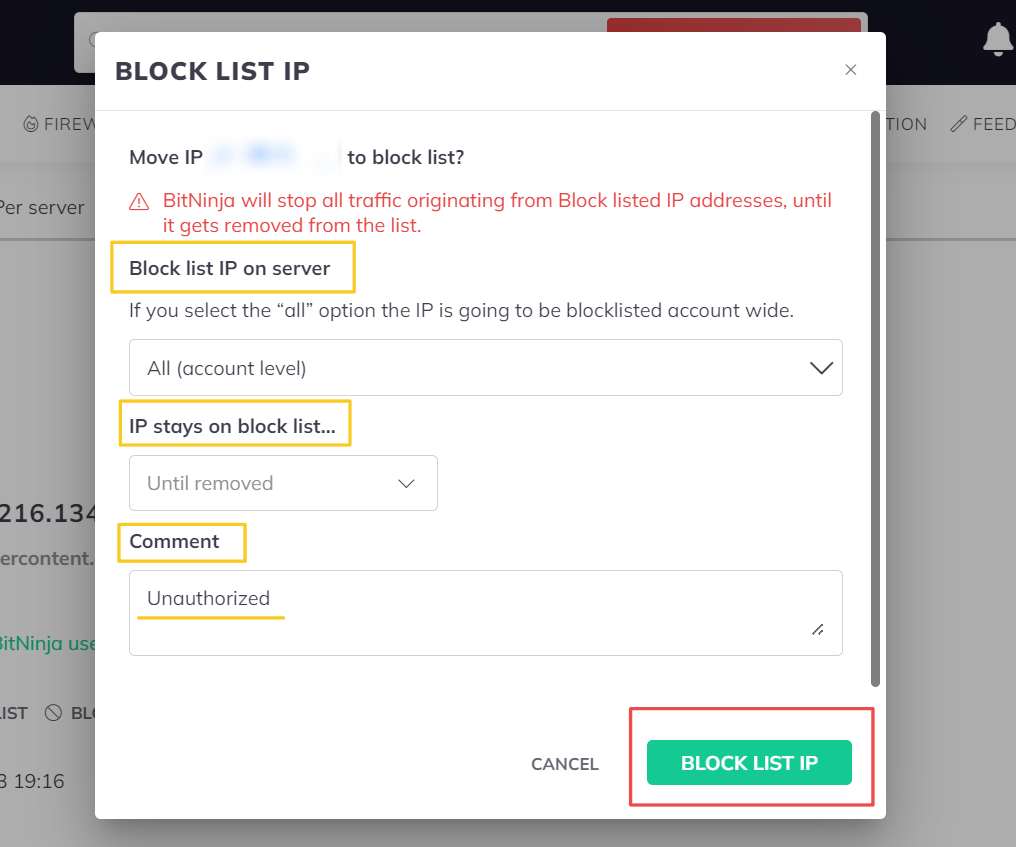
There is another way to block an IP Address
1.Go to FIREWALL and select Block List
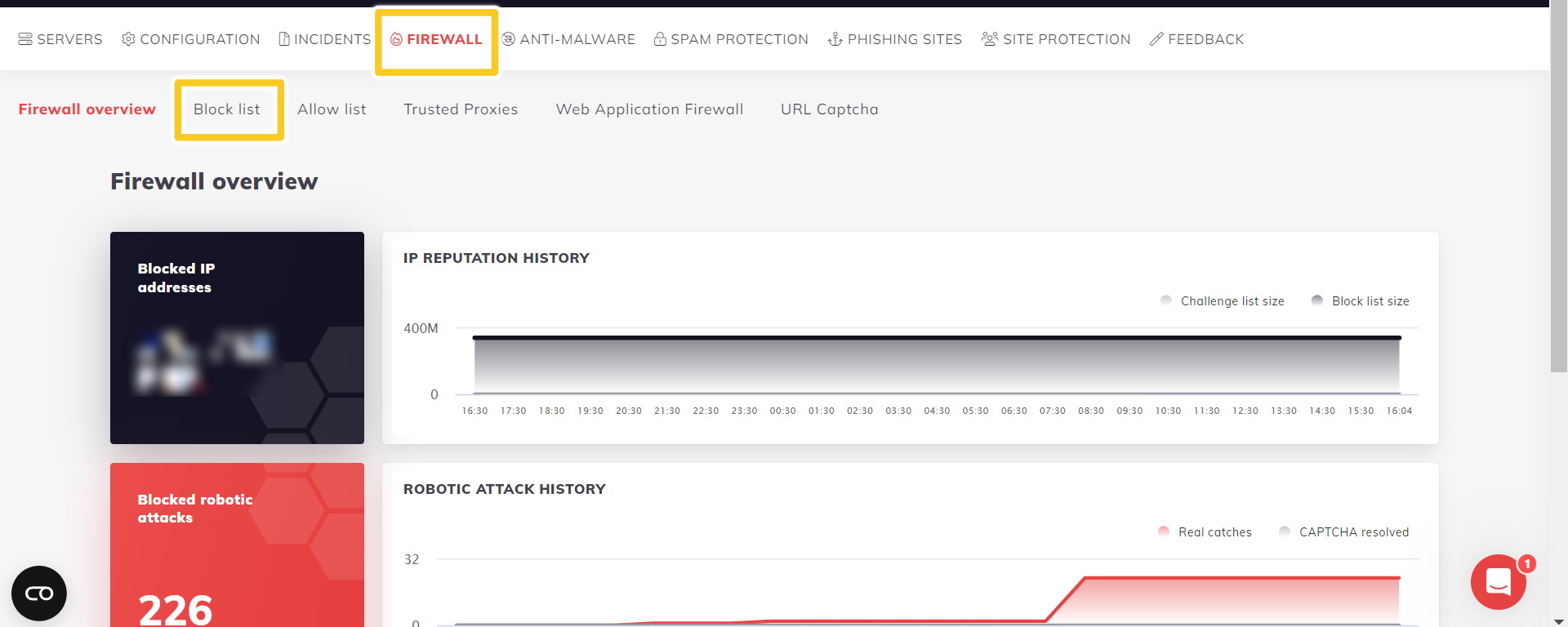
2. Click on BLOCK LIST IPS.
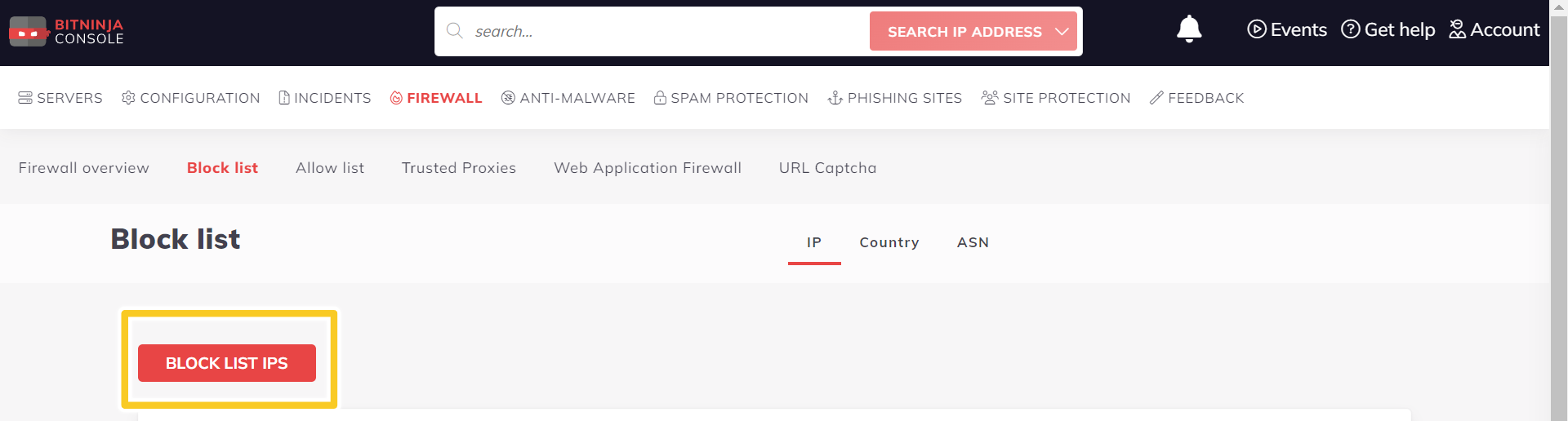
3. Fill all the details and click BLOCK LIST IP.