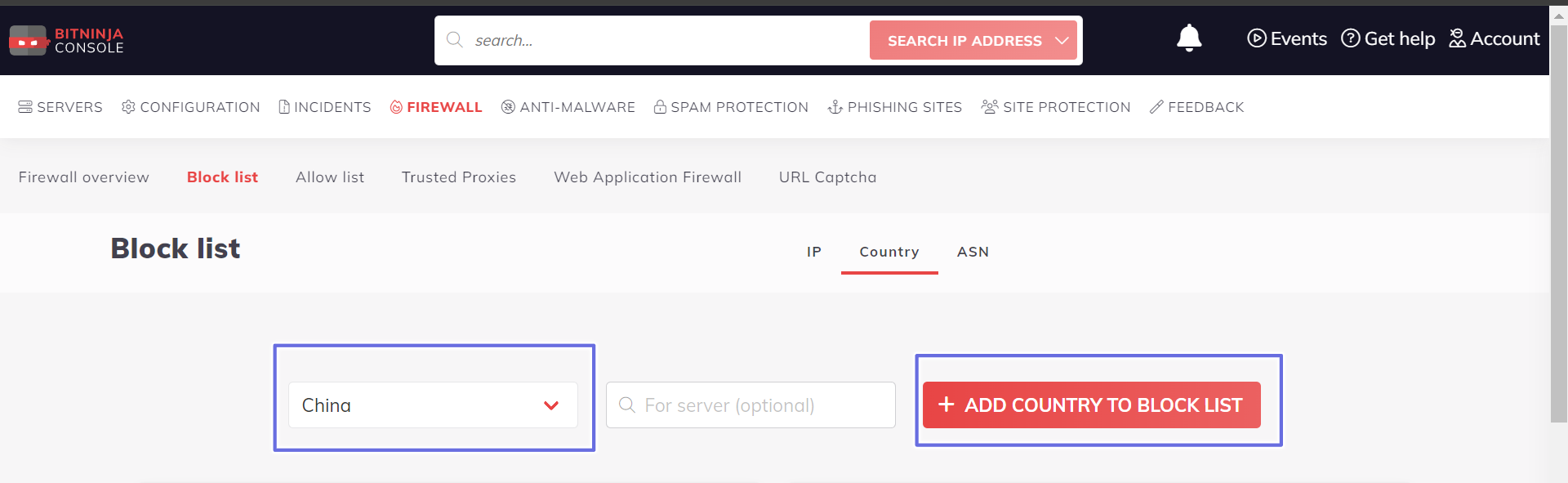1.Go to BitNinja Dashboard and Login with your email id and password.
2. Click on FIREWALL and go to block list.
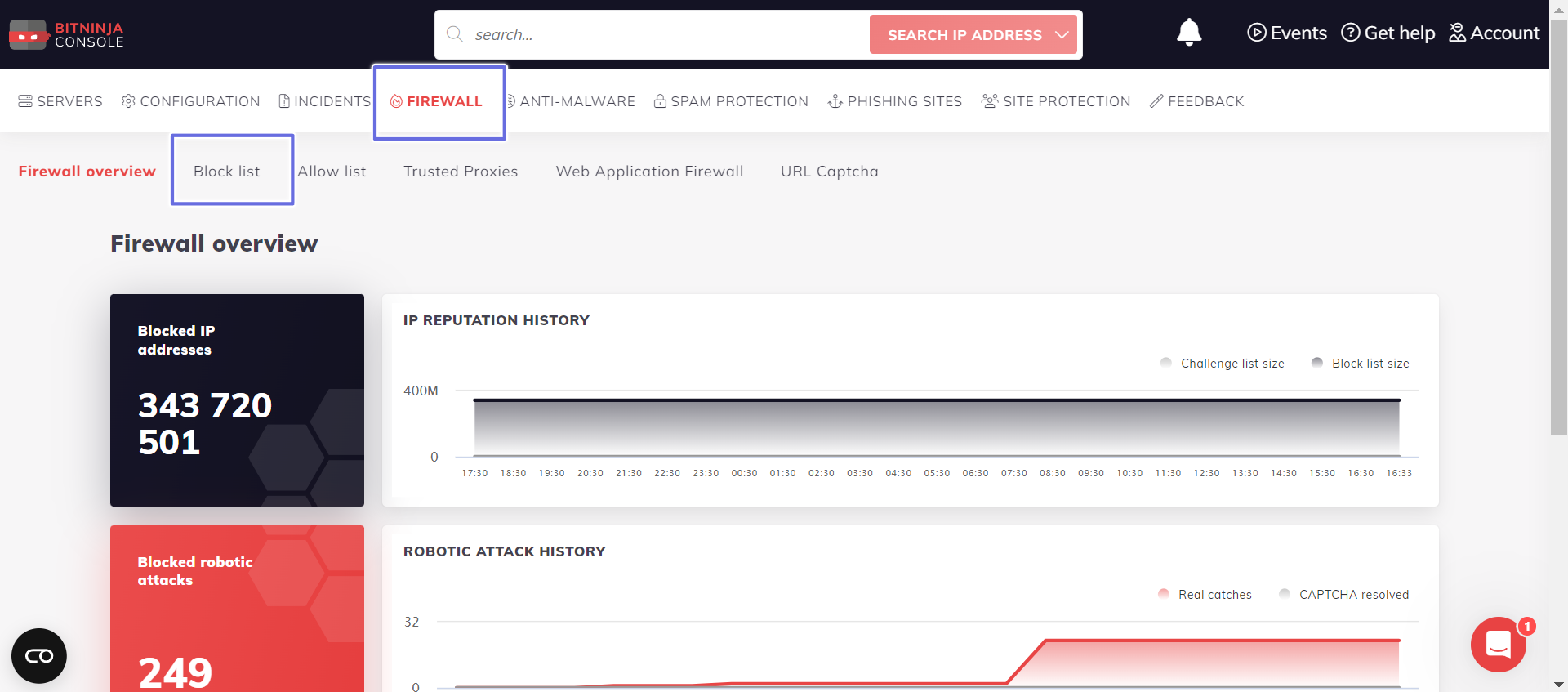
3. Select Country.
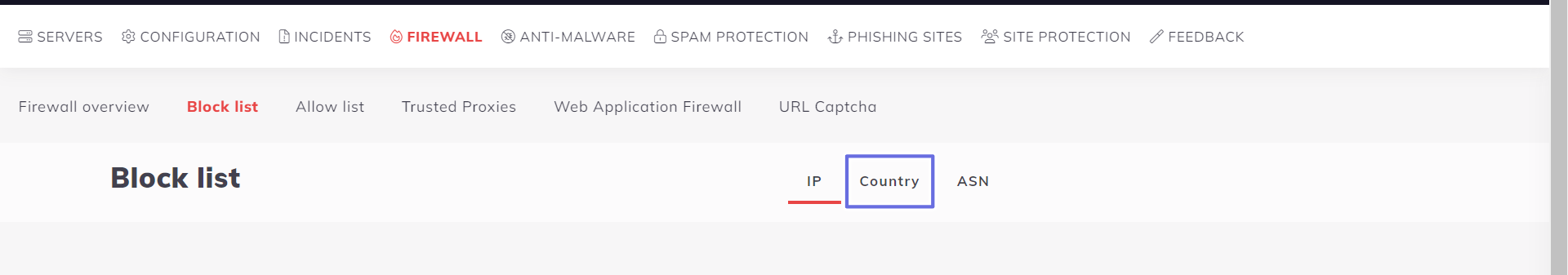
4. Select Country as per your choice and select ADD COUNTRY TO BLOCK LIST.
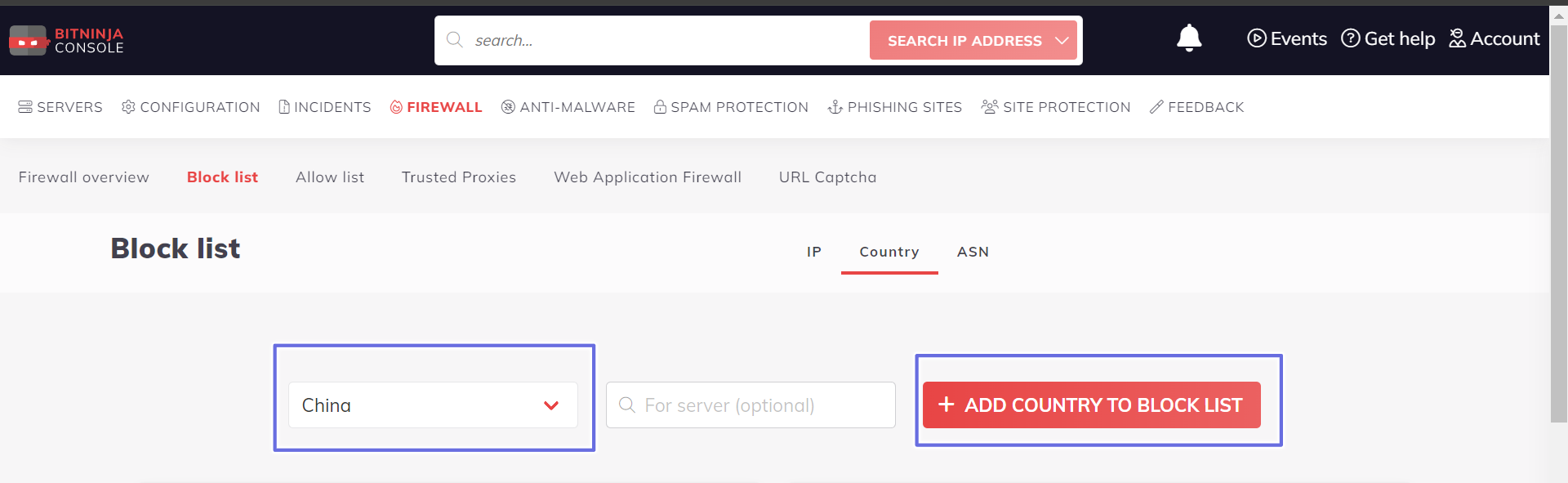
1.Go to BitNinja Dashboard and Login with your email id and password.
2. Click on FIREWALL and go to block list.
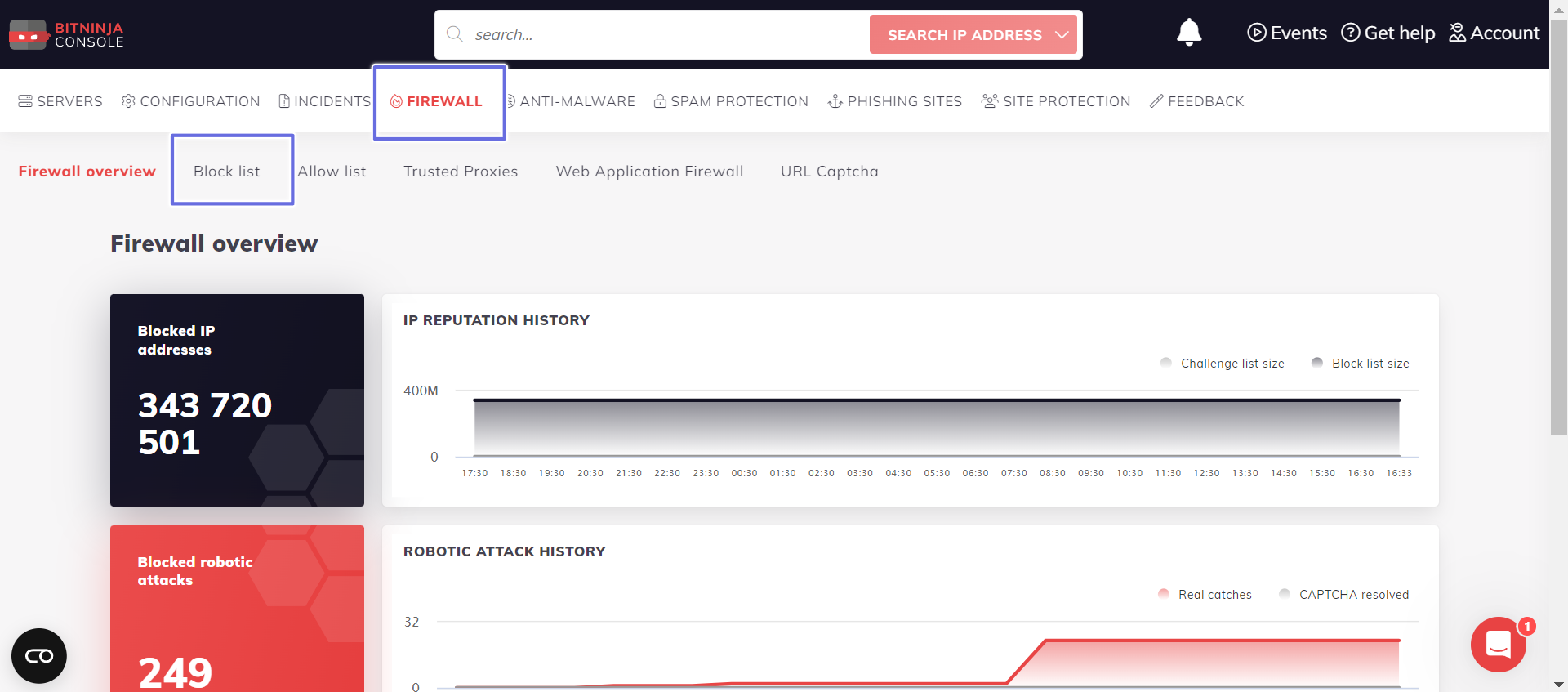
3. Select Country.
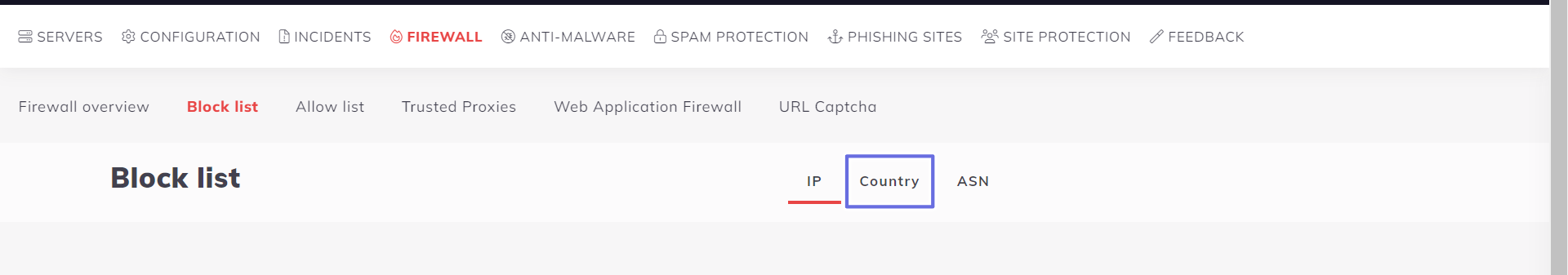
4. Select Country as per your choice and select ADD COUNTRY TO BLOCK LIST.