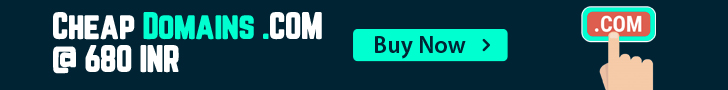Hello
Please follow the below steps
1. Open to https://activeservers.in/domains.aspx
2. Enter your domain and click on Transfer.
3. If Domain is eligible for transfer then, you will get message then click on continoue on Next Page, you have to enter EPP code. EPP code/Authorization code is necessary for domain transfer.
4. You will get details of EPP code/ Authorization from your current domain provider. eg. godaddy, Bigrocks
5. To get Authorization code from godaddy, use this link. https://in.godaddy.com/help/get-an-authorization-code-to-transfer-my-domain-to-another-registrar-1685
6. To get Authorization code from BigRock,use this link. https://manage.bigrock.in/kb/servlet/KBServlet/faq620.html
7. To get Authorization code from Crazy domains, use this link https://www.crazydomains.com.au/help/how-to-obtain-the-domain-epp-code/
8. If you face any difficulties to get EPP code/ Authorization code, you can contact to ActiveServers support team any time.
9. Now Enter EPP code/ Authorization code and enter your nameservers.
10. If you have account with activeservers then login to account or you can create new account in just 1 min.
Login to your account
11. Now you can pay online using CCavnue payment gateway.
For any issue/help, you can contact to ActiveServers support team any time.