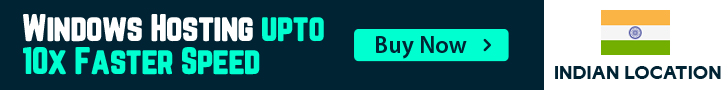Hi All,
We all want traffic on web sites. we all want to check how much visitors are using website. To collect this data, many users have to pay extra cost to third party tools but activeservers is providng free web statics tools which each & every windows hosting. web statics helps us to keep try each & every state of the website.
Web statics provide the following options
1. Summary
2. Monthly history
3. Days of month
4. Days of week
5. Hours
6. Countries
7. Hosts
8. Robots/Spiders visitors
9. Visits duration
10. File type
11. Downloads
12. Pages-URL
13. Operating Systems
14. Browsers
To check web static following the below steps
1. Login to pleask panel.
2. Go to web statics option & click on it
3. It will ask username & password (Enter your hosting username & password)
4. Now you can see the web statics details.
Buy Best windows hosting with domain in just 999 INR, Visit http://activeservers.in
Buy Super fast windows hosting, Visist www.persistanceplus.com
- Windows Hosting Plans, Windows Hosting Company, Windows Hosting Services, Cheap windows hosting, Windows Hosting Cheap Plans
- 1 Utenti hanno trovato utile questa risposta