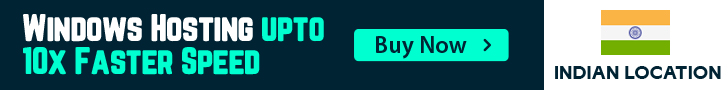Hi All,
Most of users are not aware about Globalization settings of windows hosting. Globalization settings includes following settings
1. Request encoding
2. Response encoding
3. File encoding
4. Culture
5. UI Culture
if you want to change the above options in windows web hosting then please follow the below steps
1. Login to the plesk
2. Click on Asp.net setting
3. Now you can find all above options in Globalization settings. You may change options as per your web site needs.
4. click ok to save the settings.
To Buy Best hosting visit http://activeservers.in Now.
Click here for Windows Hosting