Hi All,
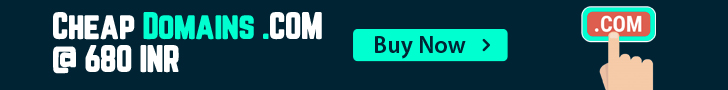
Do you know that anytime you book a domain, your personal information is exposed ? Your name, Your address, Your phone number, Your email. It is avilable on intenet because as mandated by ICANN. But you have option to hide your domain details by using Private Registration… When you use Private Registration, your infromation is hide from Public. Check the difference between Public & Private Registation
When customer purchased the Private Registration with ACTIVE SERVERS then customers personal information protected by Domains By Proxy®.
You might not think your domain name is valuable, but it is. Domain name hijacking has increased exponentially in recent years, with thieves worldwide attempting to steal domains to facilitate scams, relay spam and fraudulent information, spread malware, and worse. Don't let this happen to you - keep your domain safe and secure with Private Registration.
Private Registration helps you:
- Protect your identity
- Stop domain-related spam
- Block harassers and stalkers
- End data mining
- Maintain your personal and family privacy
- Prevent domain name hijacking
- Shield legitimate business endeavors
To add Privacy Registration in your exiting domain, Please connect with support team.


