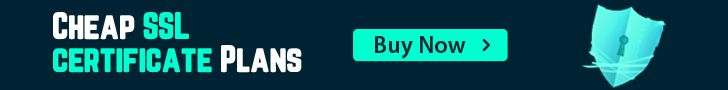Hi All,
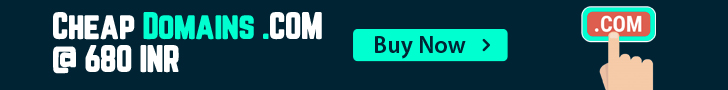
To book your domain, please follow the below steps
1.Open https://activeservers.in
2. Go to Domains and click on Domain book option from Menu.
3. Enter your domain name to check the availability and click on Search.
4. You can see the cost of the domain with Tax.
5. To book domain, click on continue.
6. Check the DNS and Email forwarding option
7. Enter your name serves of hosting. (You can change name server after domain booking)
8. If you are a new customer then create the account or if you are an existing customer, just log in with your username and password.
9. Now you can pay with CCavnue/Paypal payment gateway.
10 After payment, you will get your dream domain in your client area.
For any query, please contact to our support portal http://clients.activeservers.in