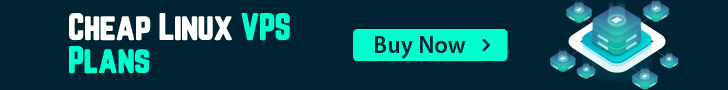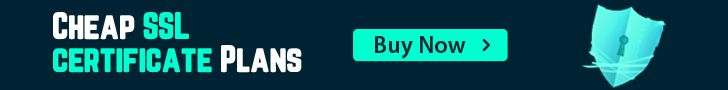To change the PHP version in Virtualmin, do the following:
1. Log into Virtualmin
2. From the dropdown at the top, choose the domain that you want to change the PHP version for, then:
3. Server configuration -> PHP options
4. You can configure the PHP version