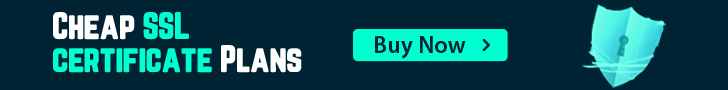Follow the following steps to setup a cron jobs with php version
- Click Webmin on the top-left >> System >> Scheduled Cron Jobs.
- Create a new scheduled cron job.
- To run as the admin user, enter root .
- Enter the cron command in the command field. For example, if you want to run PHP 7.3 with:
/opt/rh/rh-php73/root/usr/bin/php -q /home/pathtocron