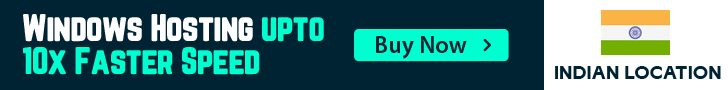Issue: IIS application pool stop time to time or on a particular time
Few users are facing issues that IIS pool stops from time to time or at a particular time while the website does not have huge traffic on the website. The best option is to upgrade to VPS or increase the memory pool of the website. however, the client may try to use https://www.cloudflare.com/plans/#overview
Cloudflare will help you to protect from DDoS attacks and generate the graph of traffic requests of each minute so whenever your IIS pool is stopped, just check the Cloudflare request graph of that time.
If any existing customers of activeservers want Cloudflare DNS then just raise the ticket. We will create DNS as per Cloudflare's free plan. It will not create any issue with website uptime.