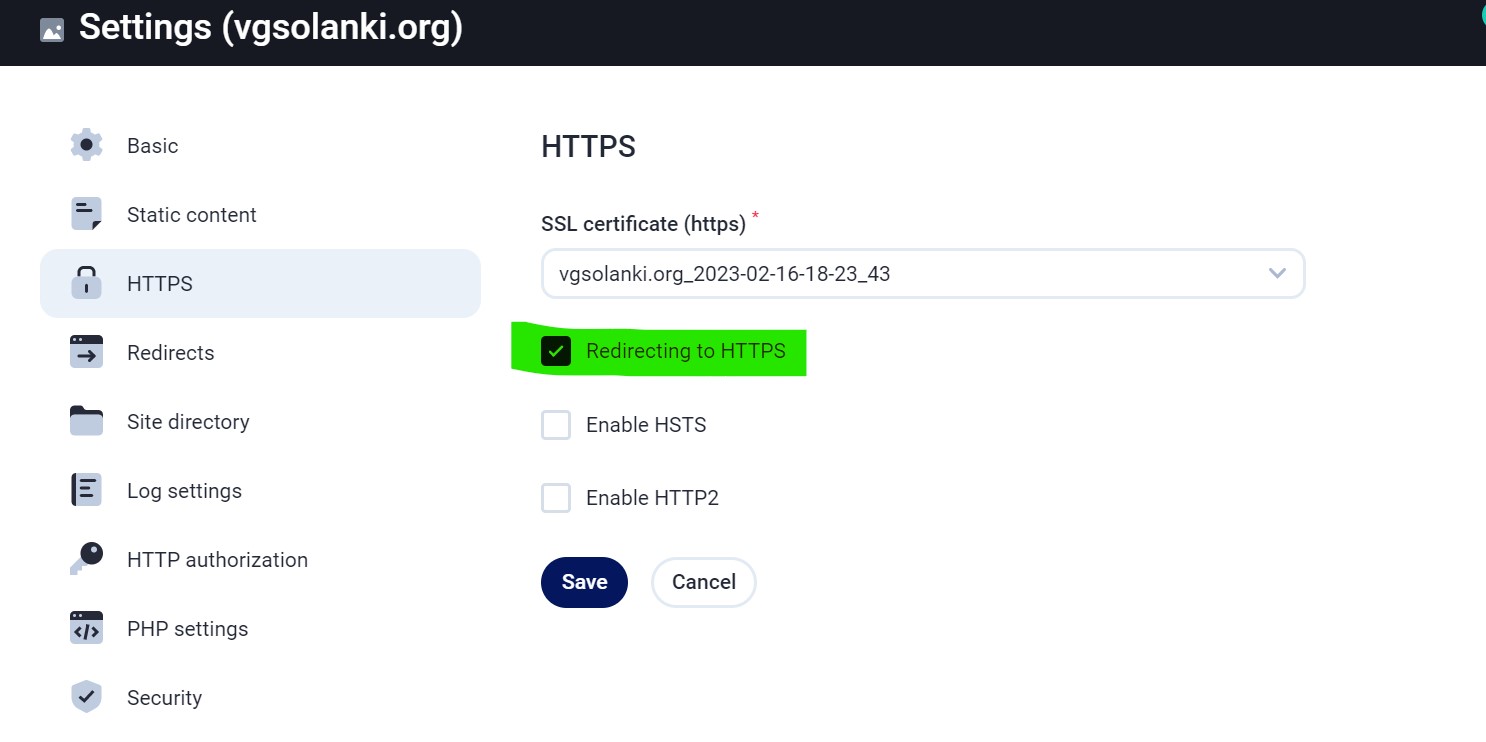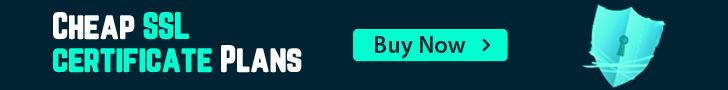
Please follow the below steps :
- Login to Fastpanel.
- Click on SSL certificates.
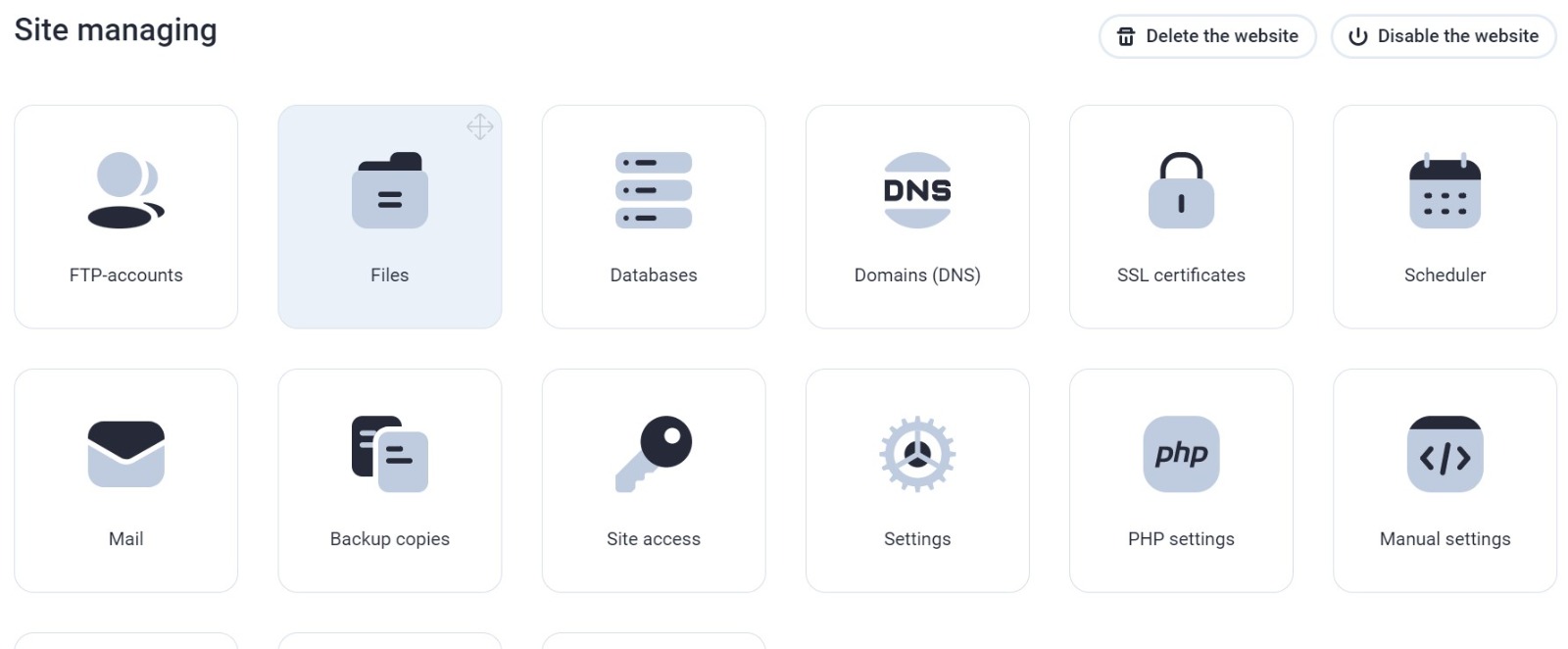
- Click on a new certificate
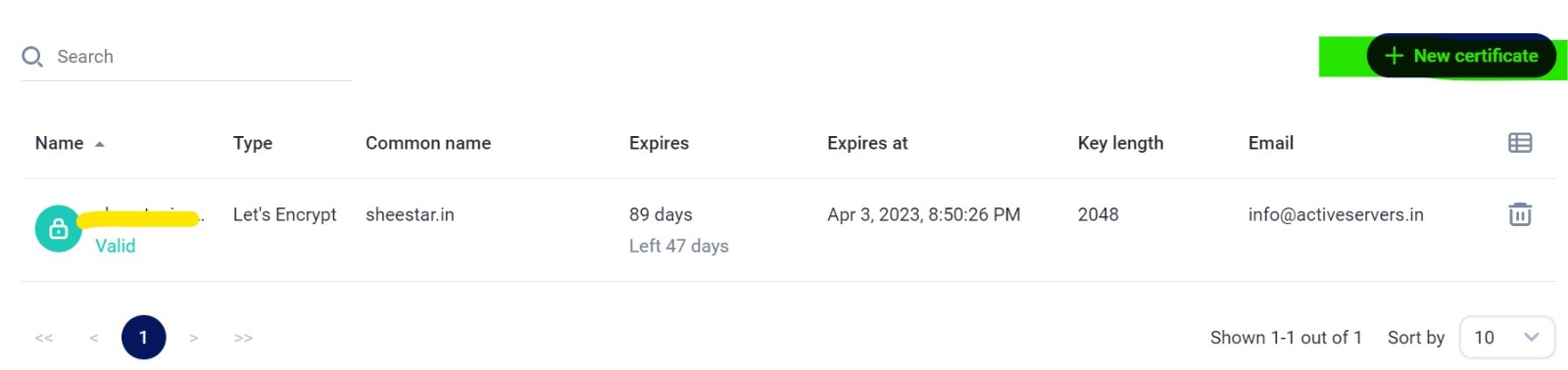
- Enter details and press save.
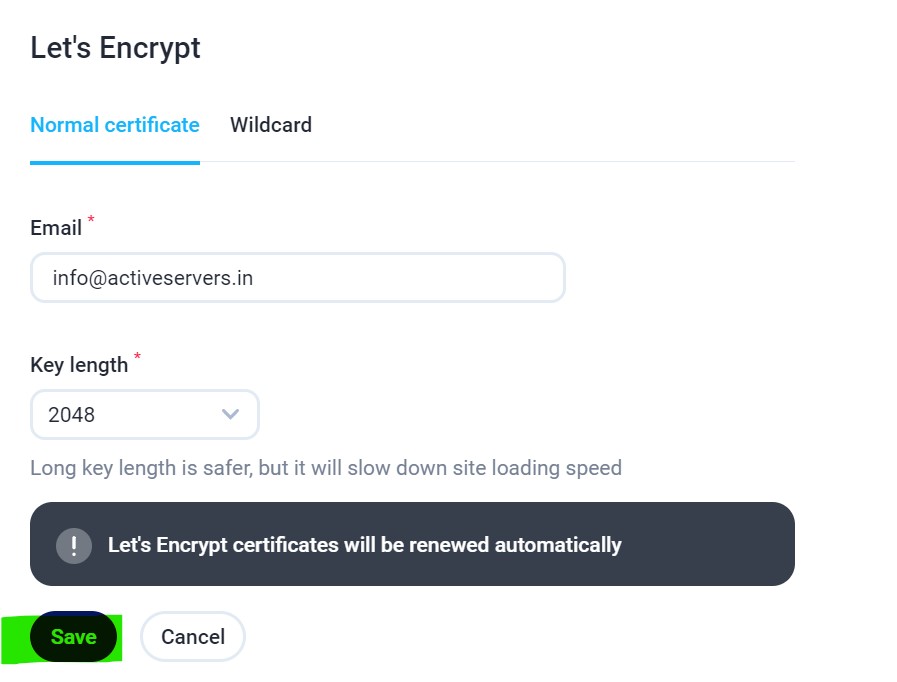
- SSL will activate in 5-10 min.
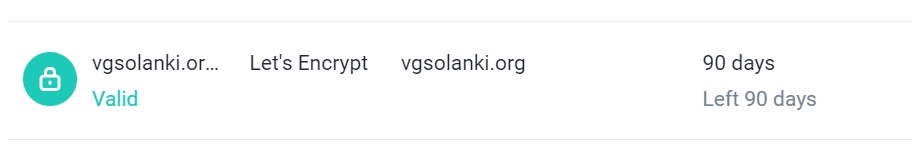
- Now go to the settings from the dashboard. In HTTPS select below the checkbox and click save.