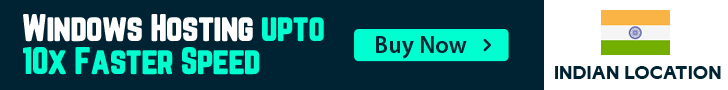Hi,
This is a common issue & most people face this issue after shifting the website to a new server. in this case most of the time client contact to hosting provider but you can check the following steps before contact to your hosting provider.
- Check whether name servers are updated or not. (use https://www.whois.com/ ) . this site gives you updated nameserver details of your website.
- When your site is not working, try to run your site on https://geopeeker.com/. This website gives you the perfect status of your website from different locations.
- Check your website IP from different locations https://dnschecker.org
- Clear your Network cache. You may refer https://www.cloudns.net/blog/dns-cache-explained/
- Still, the problem is not solved then you can create a ticket on https://clients.activeservers.in