Please follow the below steps :
- Login to Fastpanel.
- In settings go to the manage and select users.
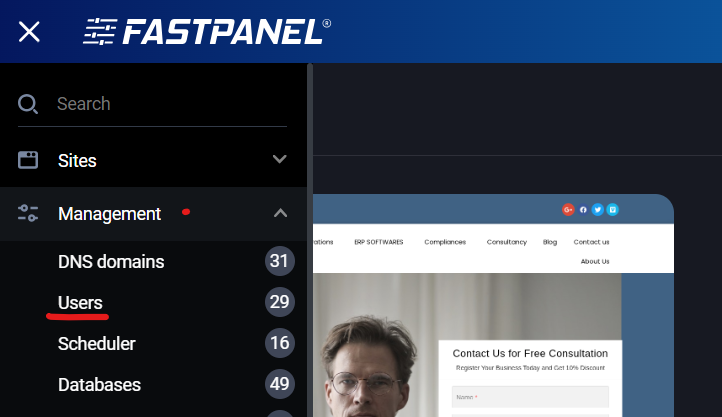
- Click on the 3 dots on the user you want to change CLI and select edit user.
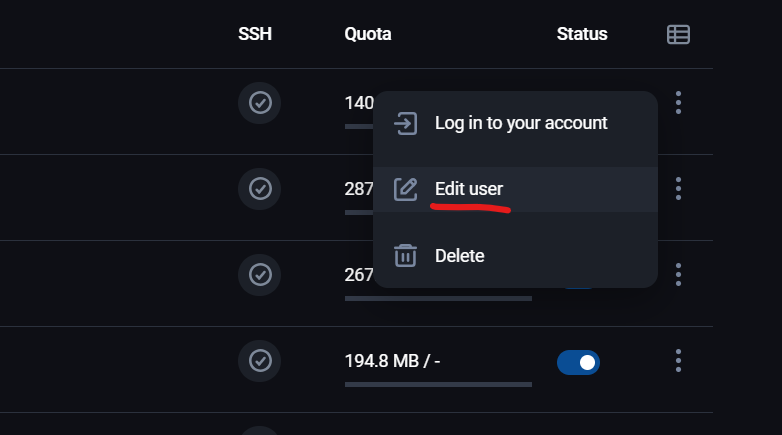
- Select CLI and save.
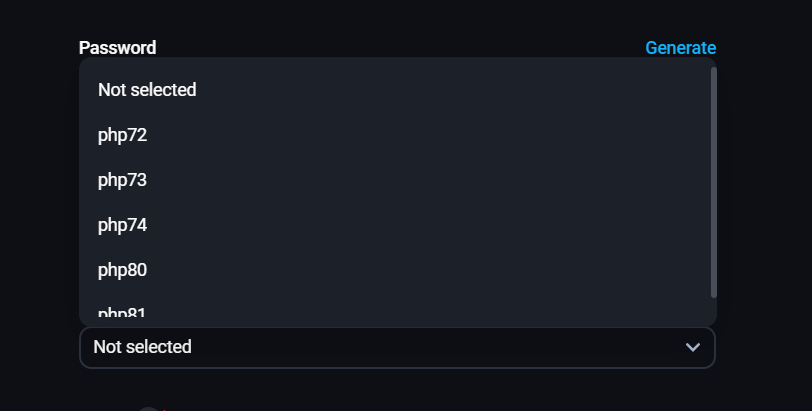
Thank you!
Please contact us via a support ticket if you have any further queries.

