Follow the below steps to buy Google Workspace from Active Servers:
1.Visit Active Servers Website:
Go to the Google Workspace section on Active Servers' official website: https://activeservers.in/email/google-workspace.aspx
2.Choose Your Plan:
Check plan section on Google Workspace page where you will find three plans:
- Business Starter
- Business Standard
- Business Plus
Pick the plan that suits your business needs.
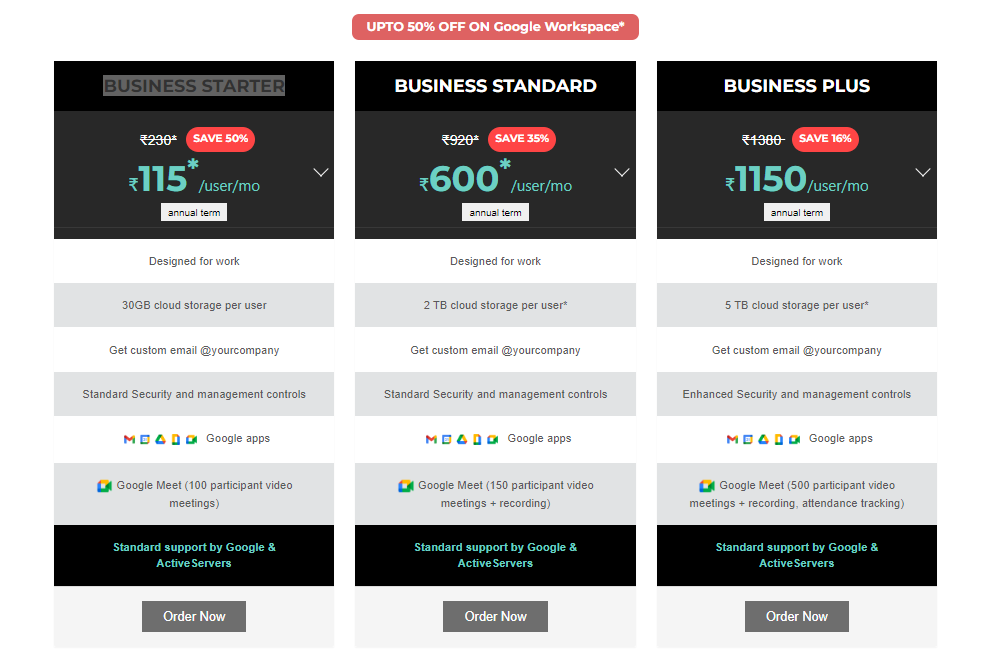
3.Click on “Order Now”
Once you have decided the plan then click on “Order Now”.
4.Then click on “Continue”:
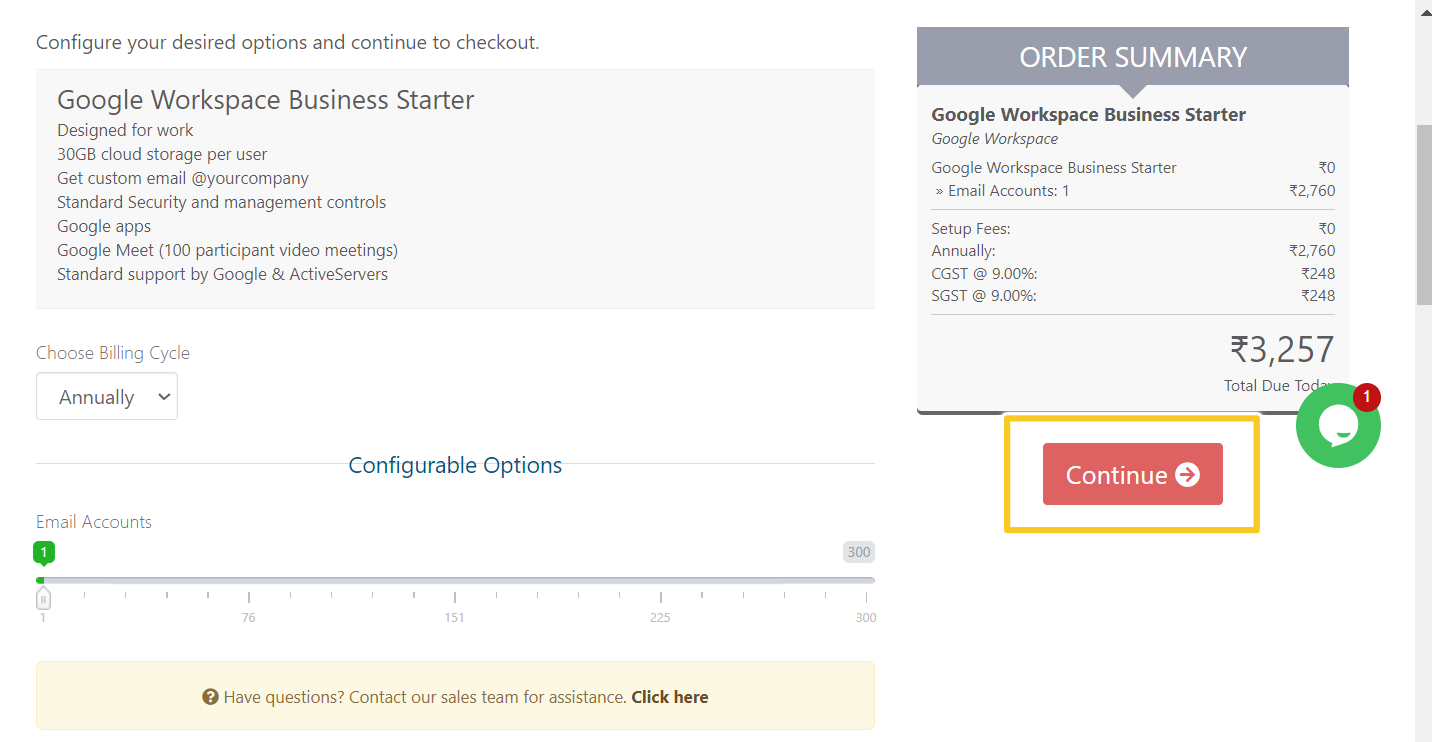
5.Checkout and Payment:
After clicking on continue proceed to the checkout page and complete the payment process.
The final step is selecting your preferred payment method and completing the purchase. Active Servers offers secure and convenient payment options for your peace of mind.
Congratulations! You've successfully purchased Google Workspace through Active Servers. Now, sit back and relax, you will receive the login details on your registered email address.
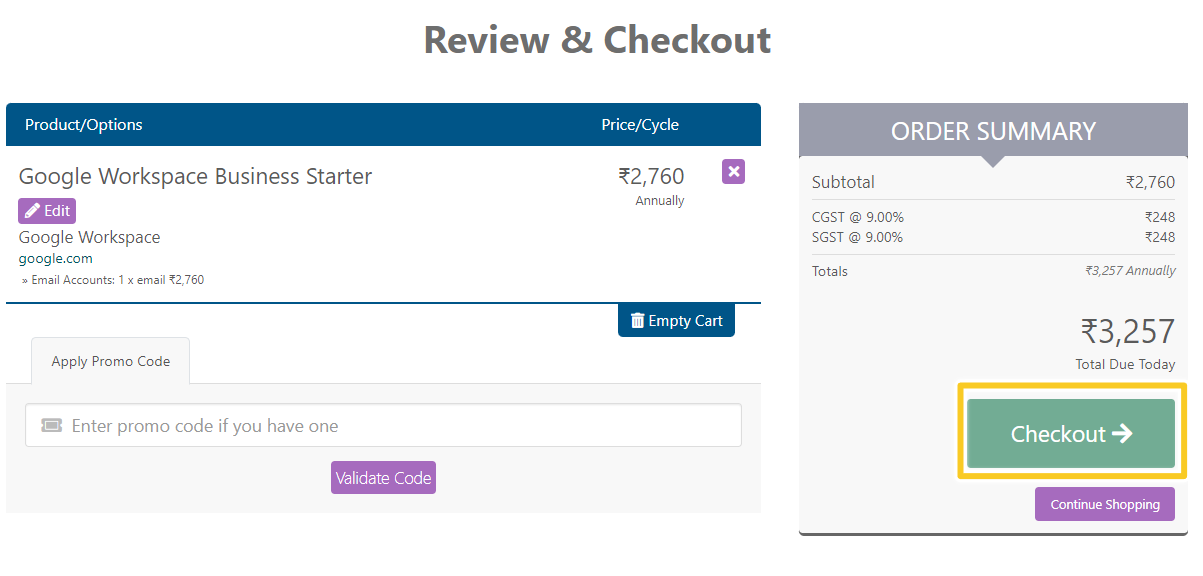
By following these steps, you'll smoothly purchase your Google Workspace subscription from Active Servers.

