Follow the steps below to buy and configure SSL from ActiveServers:
1. Visit ActiveServers Website:
Go to the SSL Certificate section on ActiveServers' official website: https://activeservers.in/Security/ssl.aspx.
2. Choose Your Plan:
Navigate to the plans section where you'll find the plans. Pick the plan and duration that suits your business needs.
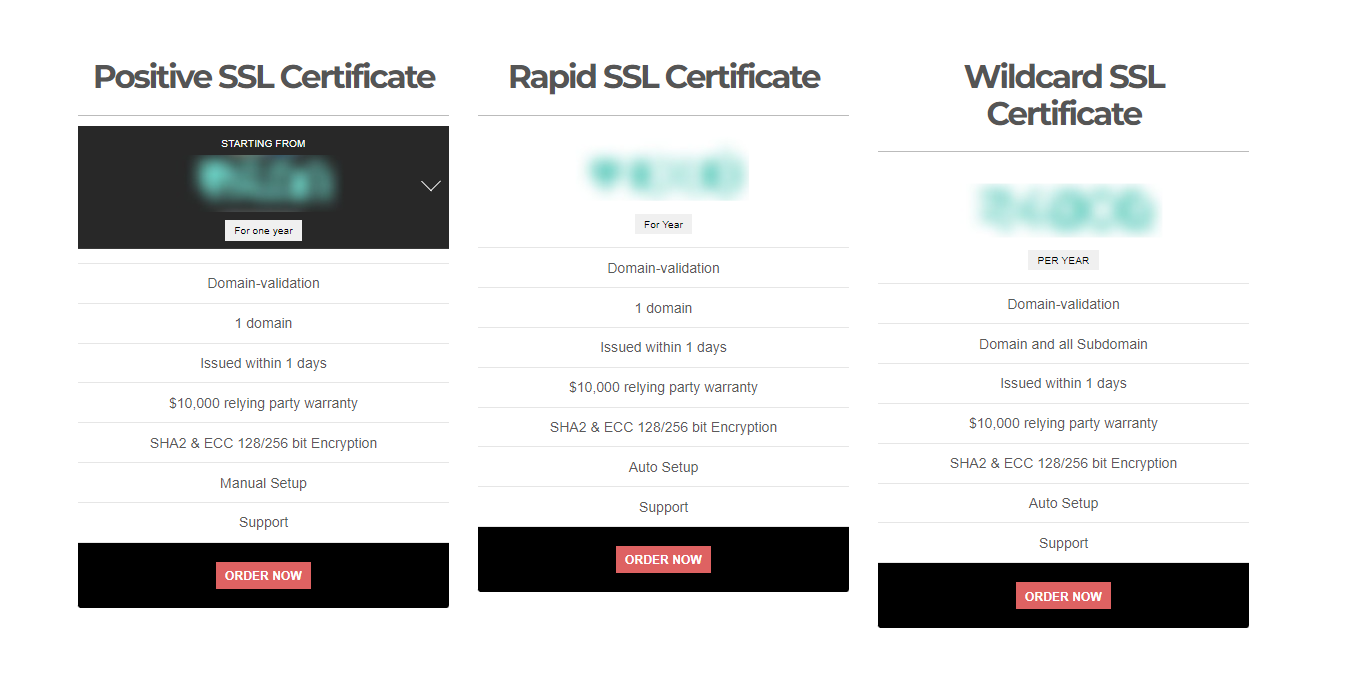
3. Click 'Order Now':
Once you've decided on a plan, click the 'Order Now' button.
4. Checkout and Payment:
Proceed to the checkout page and complete the payment process.
This step is selecting your preferred payment method and completing the purchase. ActiveServers offers secure and convenient payment options for your peace of mind.
Congratulations! You've successfully purchased an SSL Certificate through ActiveServers.
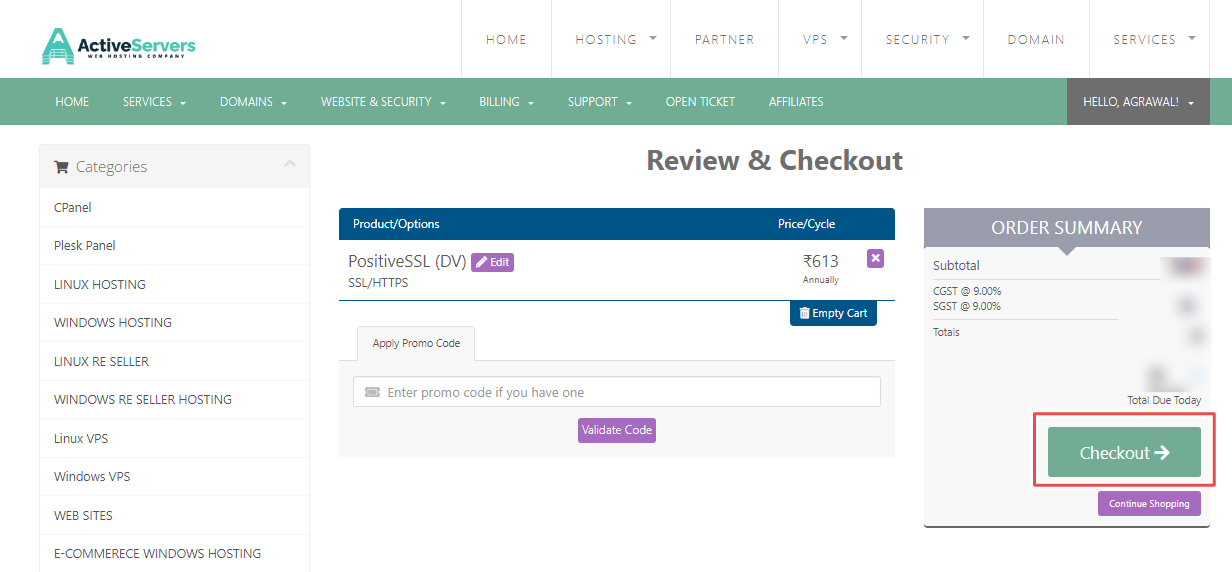
5. Navigate to Services:
Once you're logged in, find the "Services" section. It's in the main menu or dashboard.
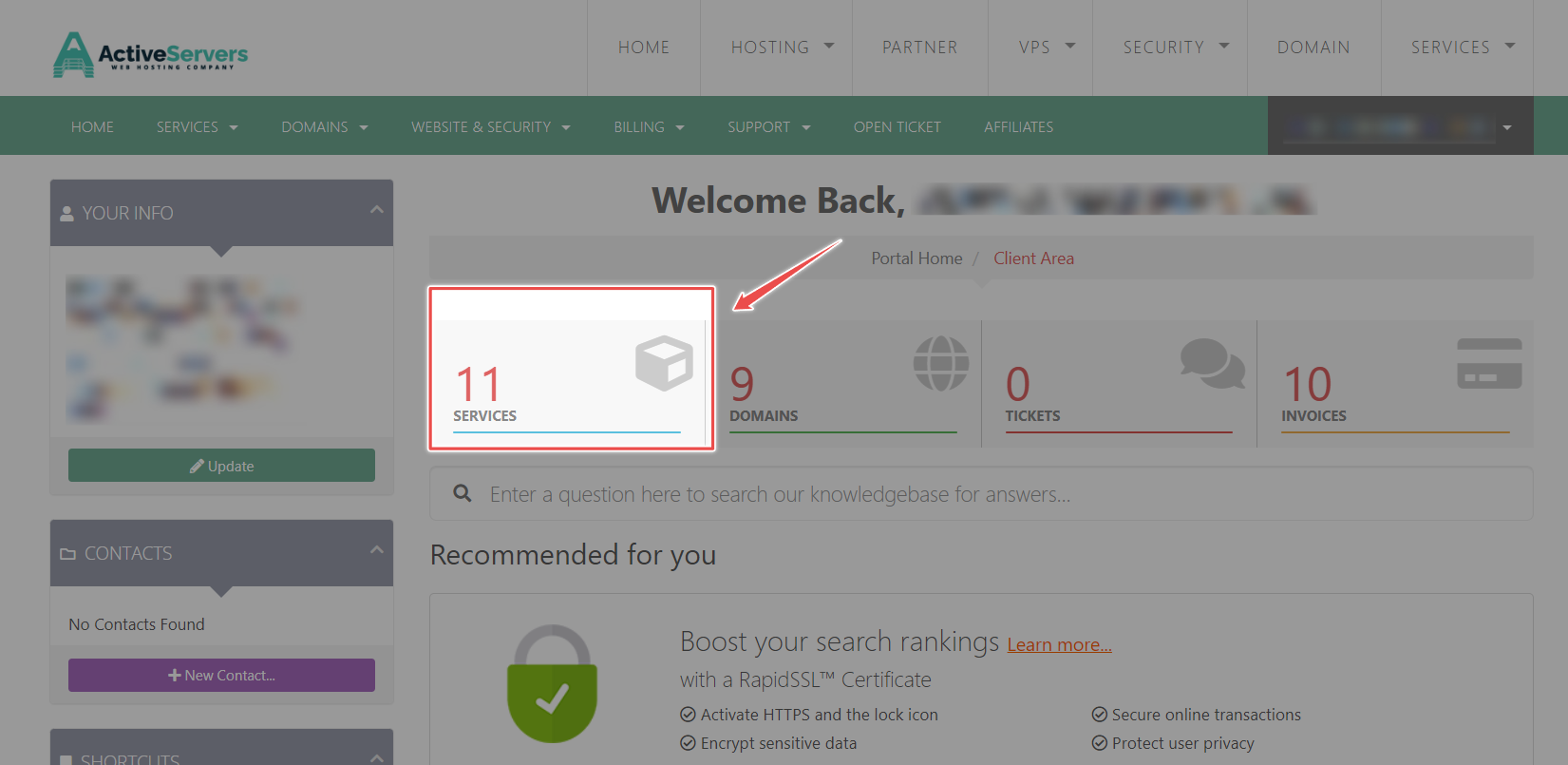
6. Access Your SSL Service:
Locate and click on your SSL service. This takes you to the Service Overview page.
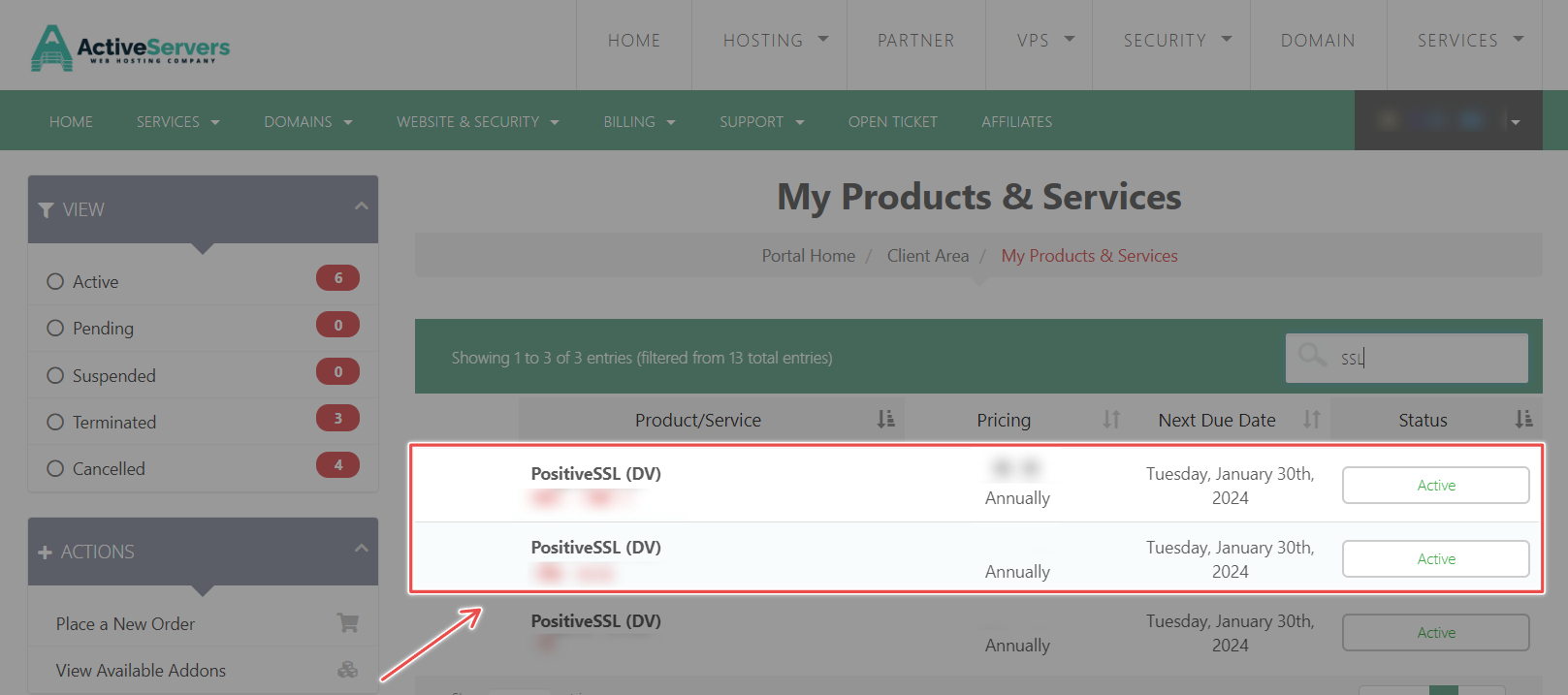
7. Click 'Generate Now':
On the Service Overview page, you'll see an option 'Generate Now'. Click on it to proceed to the next step.
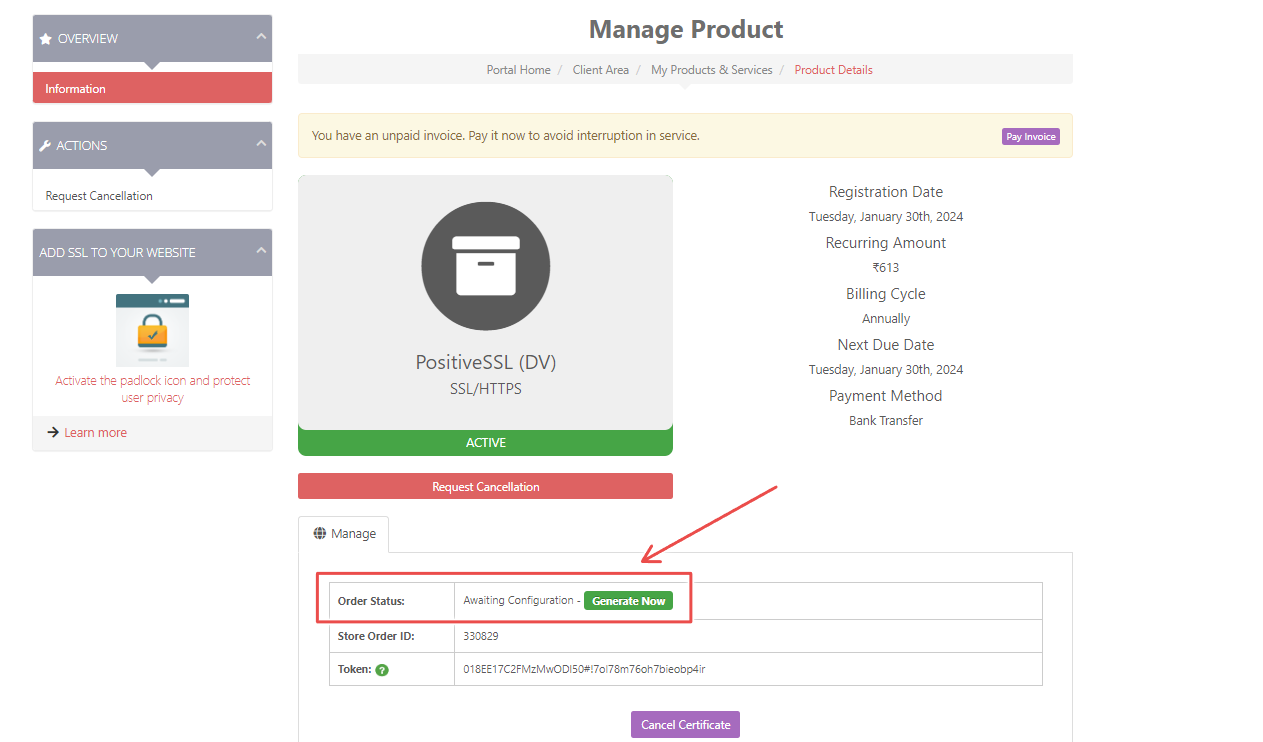
8. Input CSR:
The generate certificate page will display CSR key options. Input your CSR key, and you'll see CSR details like the domain name.
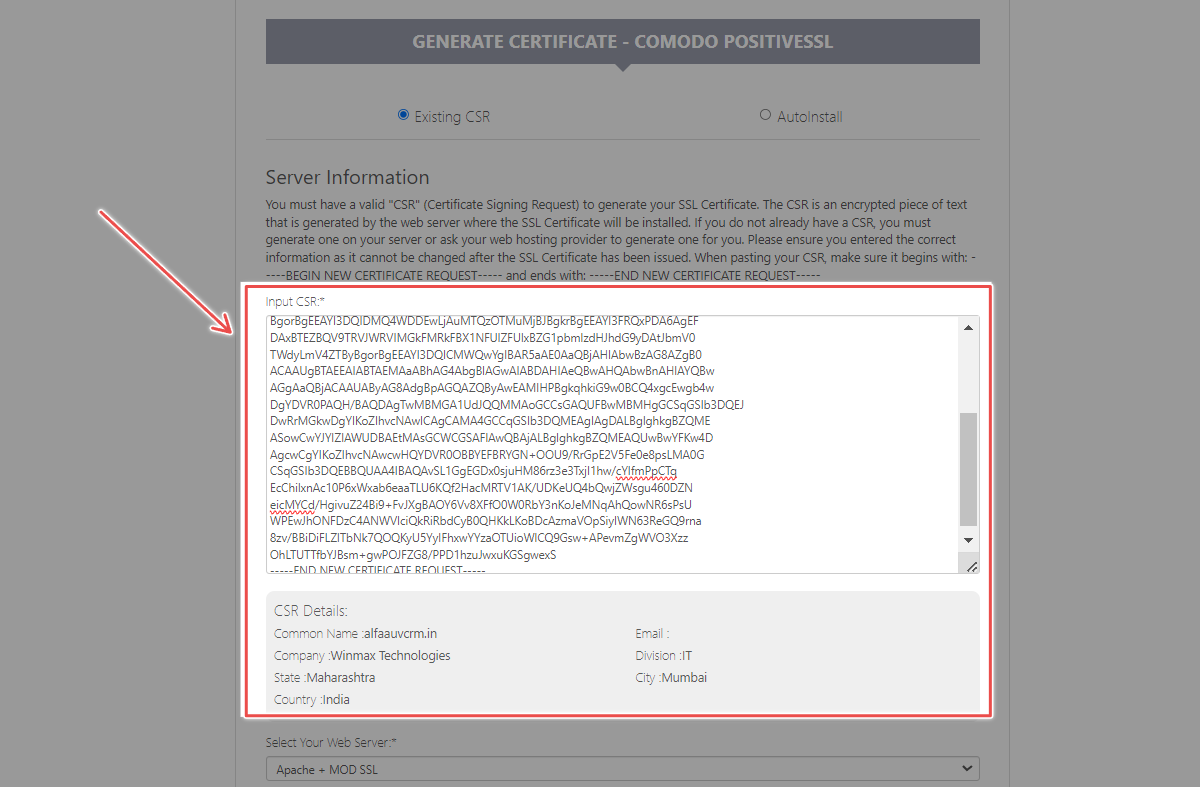
9. Web Server and Signature Algorithm and Contact Information:
Select the web server, typically Apache, choose the signature algorithm or leave the default, and provide site administrator and technical contact information (Title, First Name, Last Name, Email Address, Phone Number). Click the continue button.
10. Domain Verification:
Prove domain ownership through one of three methods.
- File Based Authentication: Choose HTTP or HTTPS authentication, download the authfile, and upload it to your hosting or server for verification.
- CNAME Based Authentication: If you choose CNAME based authentication, add the provided CNAME record to your DNS.
- Email Based Authentication: If you opt for Email based authentication, verify from the pre-authorized email address by responding to the email you receive.
11. Get an SSL cerfiticate
After completing domain verification, relax and wait. You will receive the SSL certificate in your registered email shortly.

