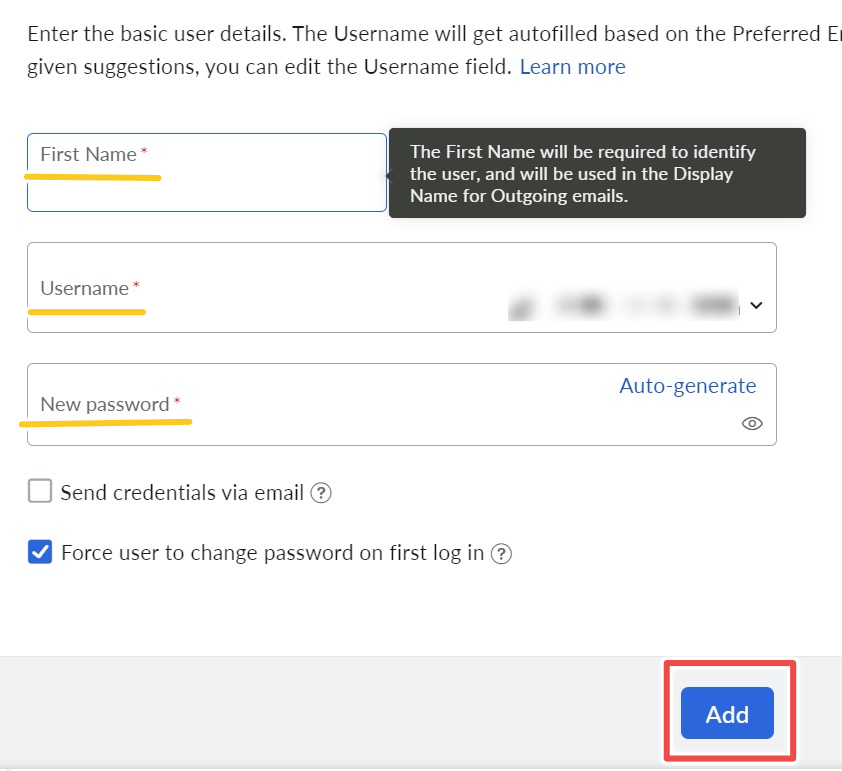1.Select Admin Access URL : https://mailadmin.zoho.in/cpanel/home.do#dashboard
2.Sign in with your email address or mobile number, then click on Next.
3.In Admin Console and Select Users.
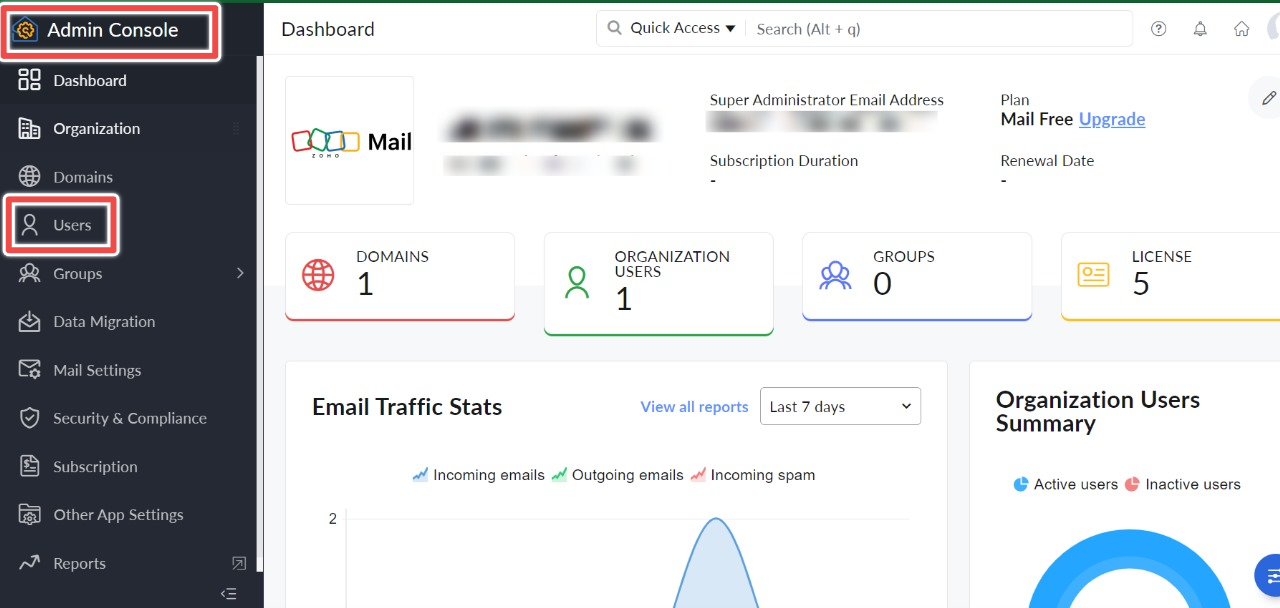
4.Click on Add.
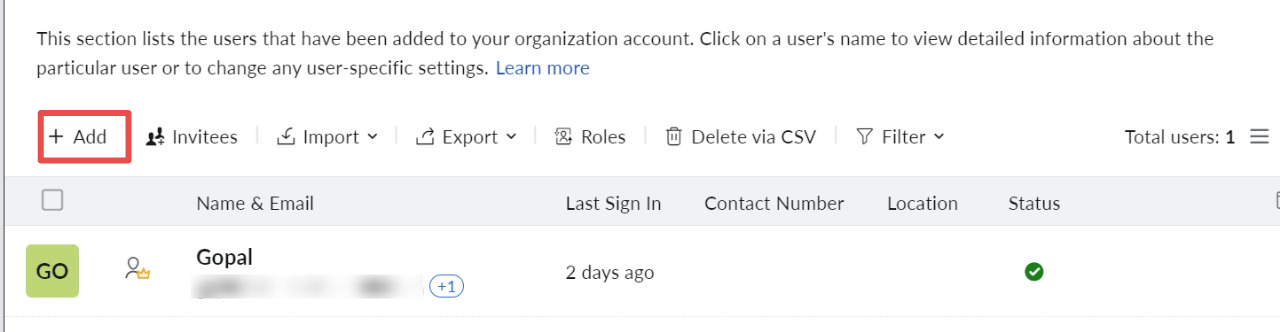
5.Fil your details and click on Add.
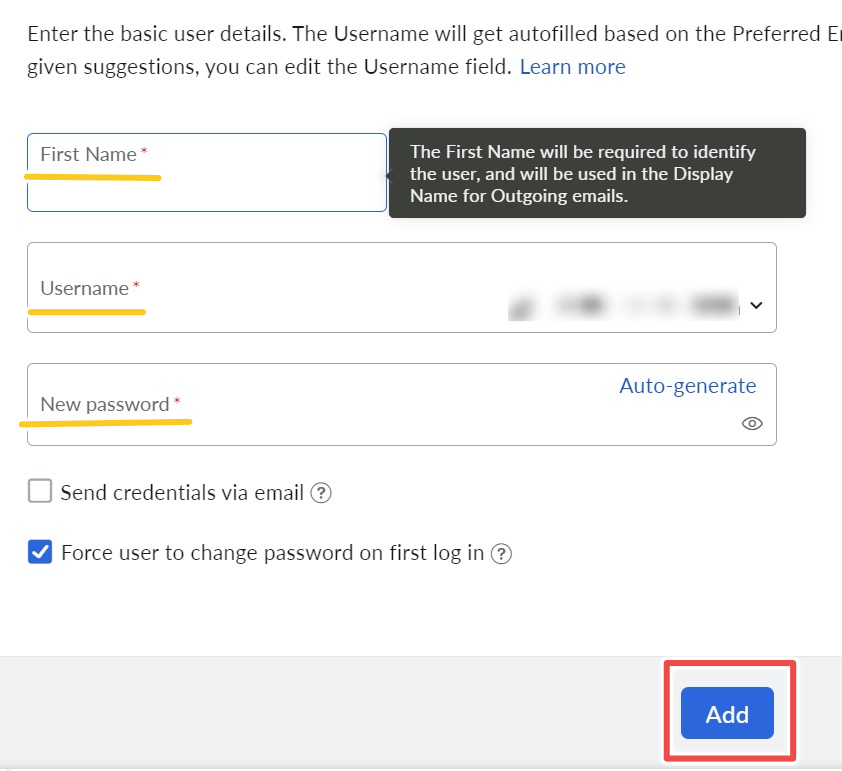
1.Select Admin Access URL : https://mailadmin.zoho.in/cpanel/home.do#dashboard
2.Sign in with your email address or mobile number, then click on Next.
3.In Admin Console and Select Users.
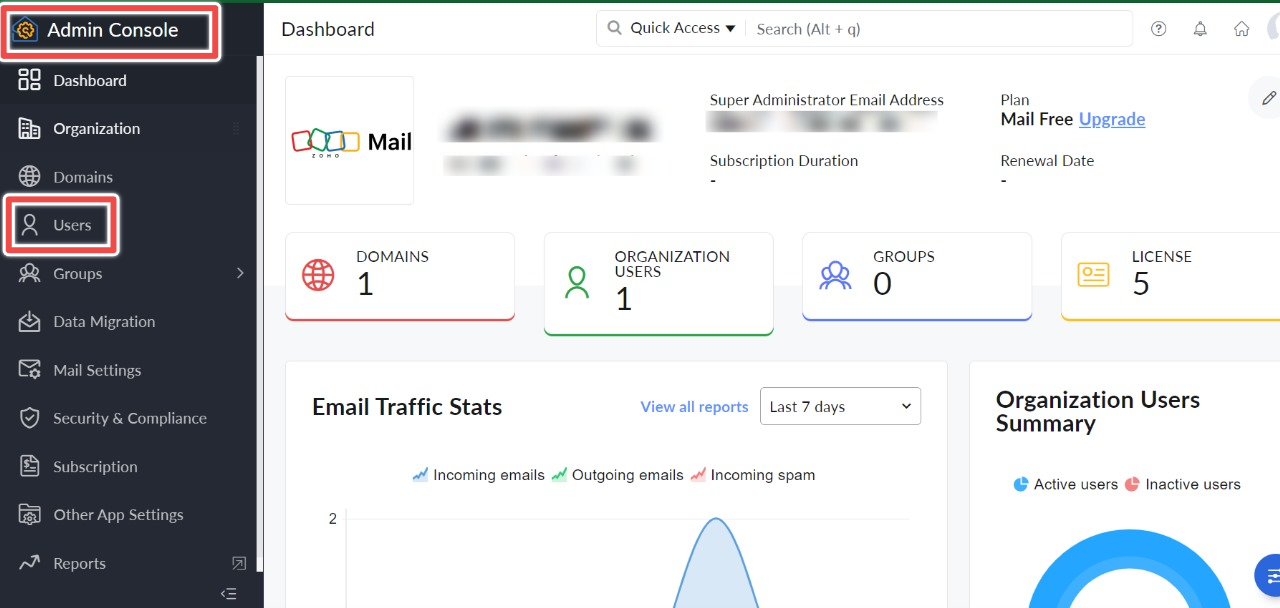
4.Click on Add.
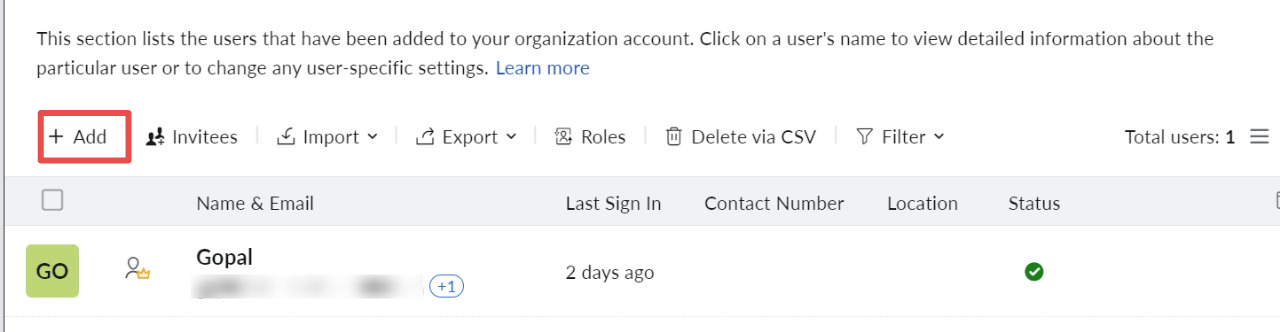
5.Fil your details and click on Add.