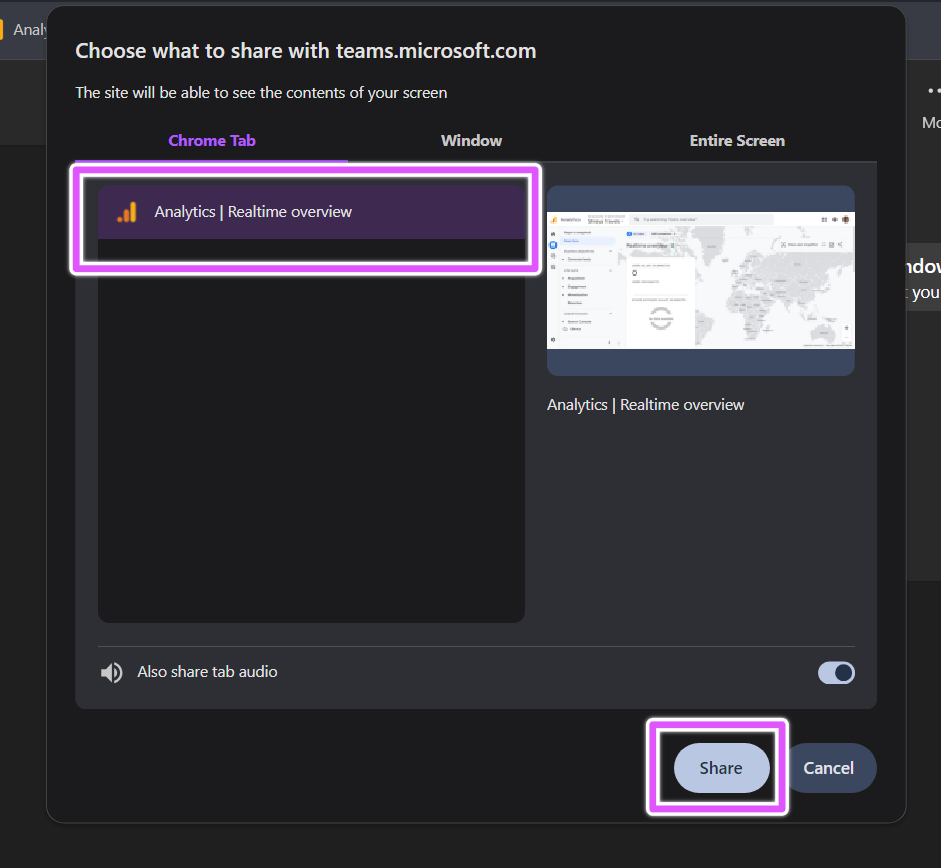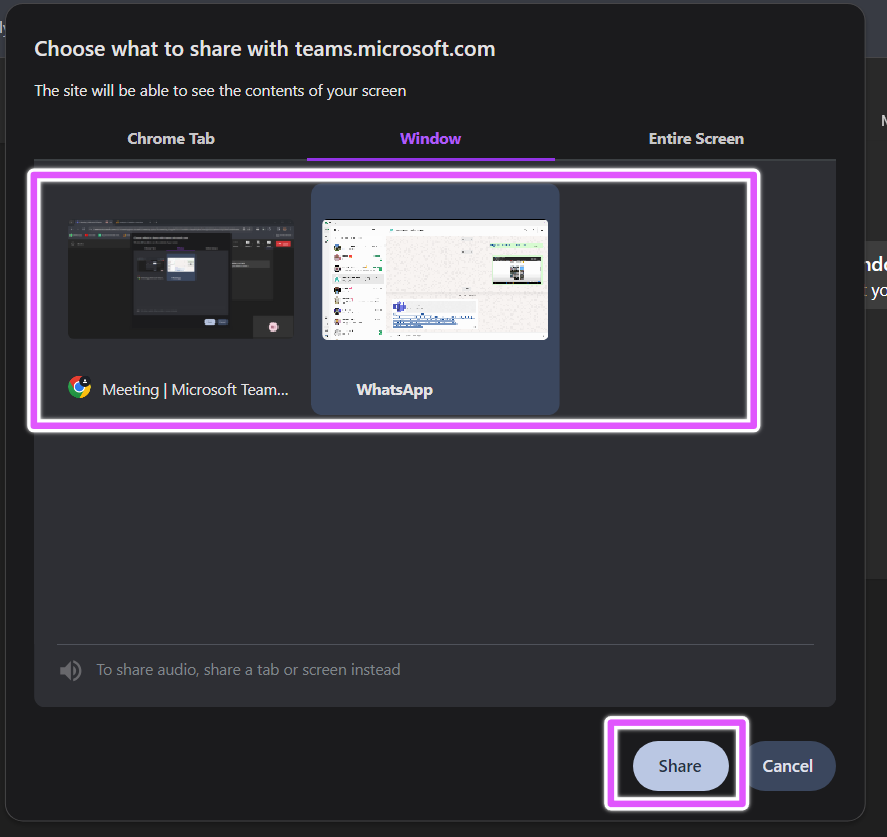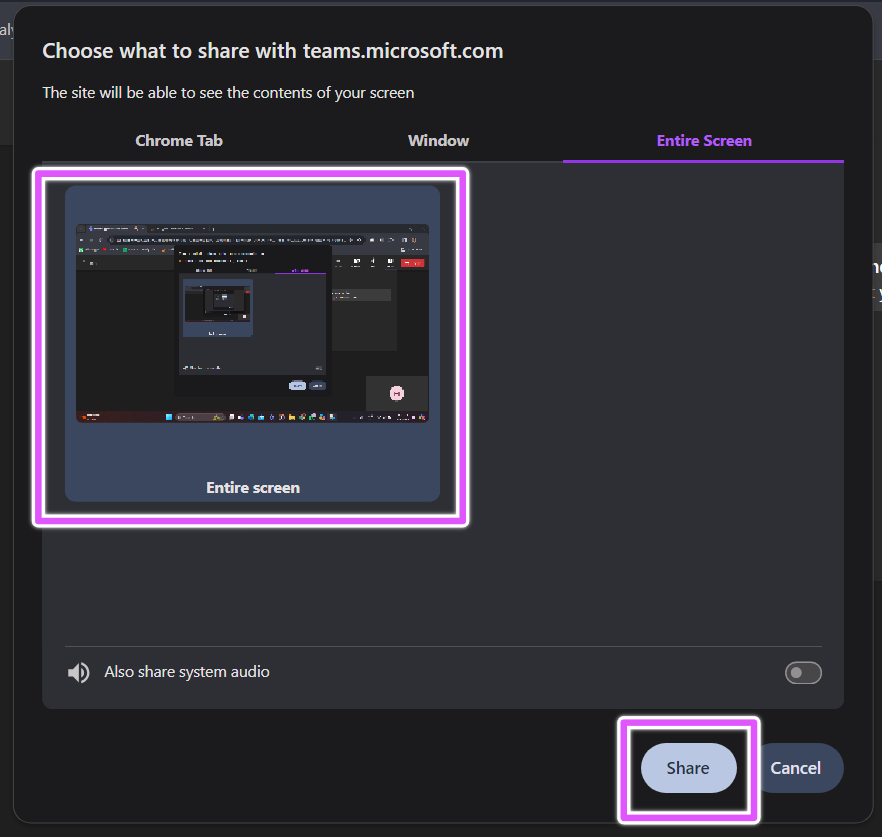1. Open Microsoft teams and join the meeting.
2. On the top right corner, you will see share icon and click on it.
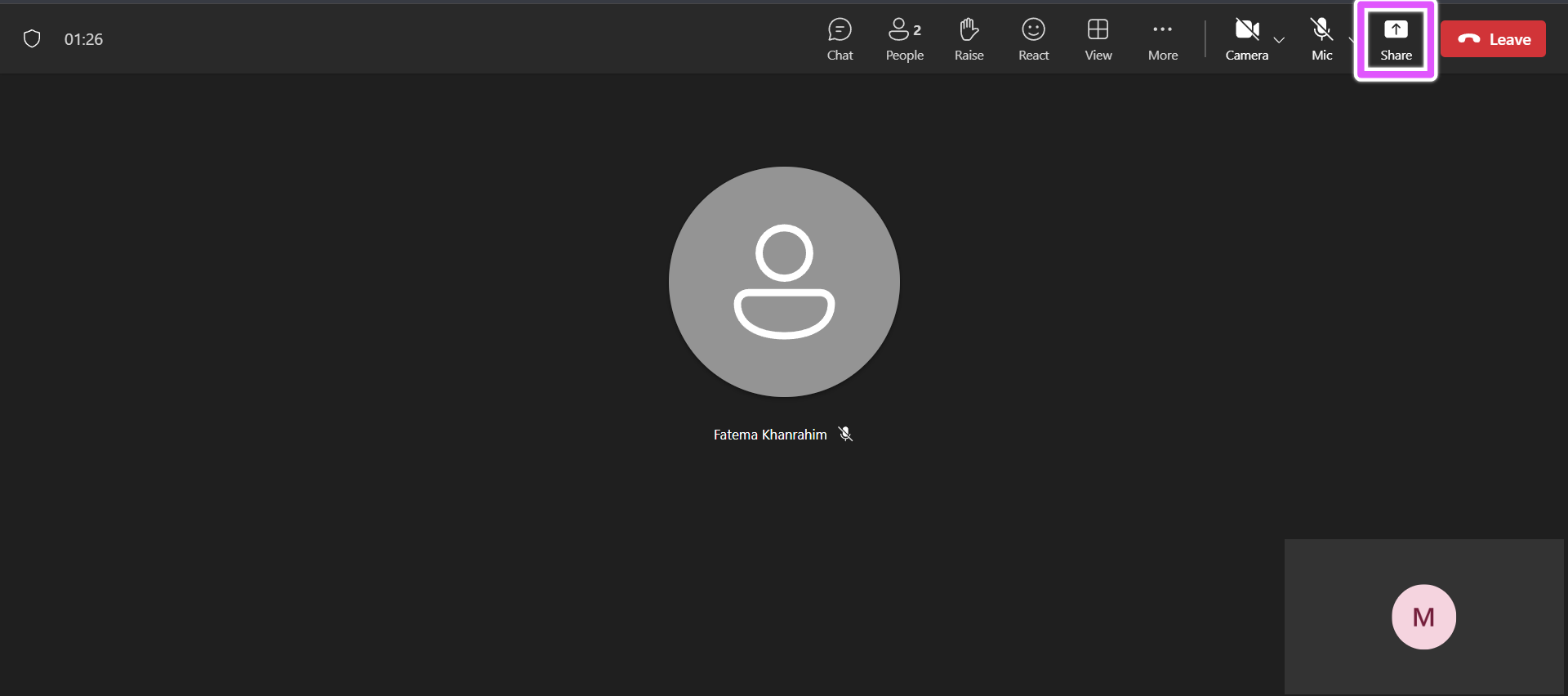
3. After clicking an icon, you will see a one option, which is screen, windows, or tab.
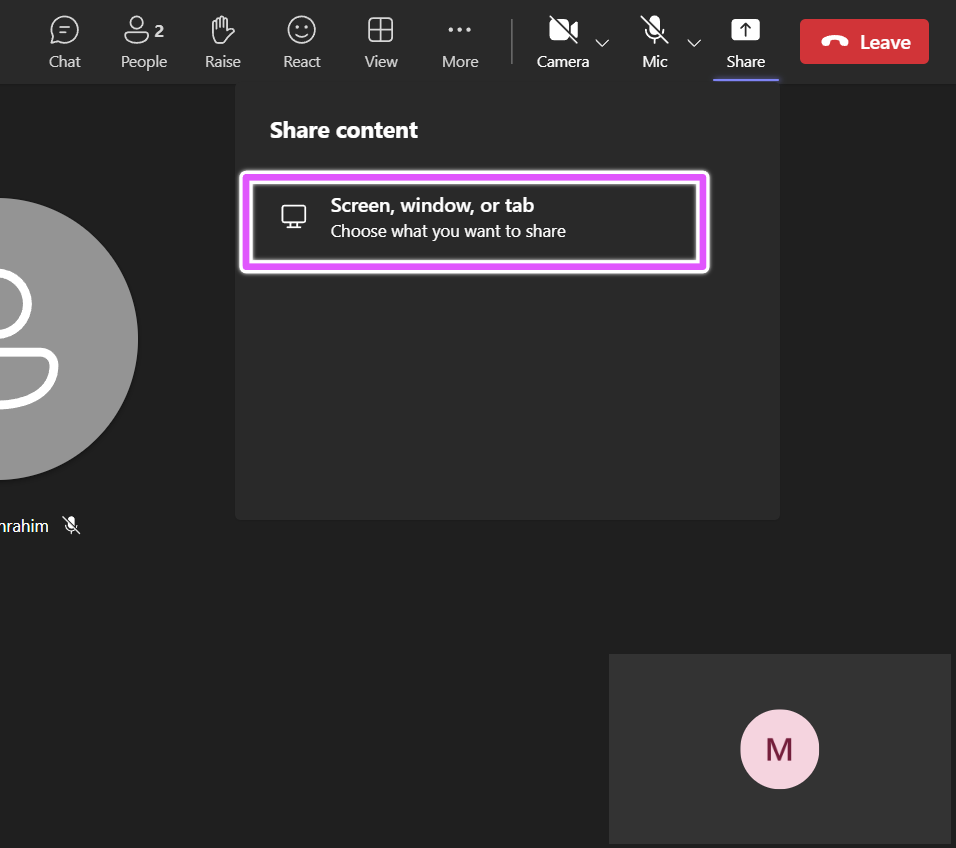
4. Now choose what to share
There are three option Available: chrome tab, window and entire screen.
After selecting desirable option click on share.