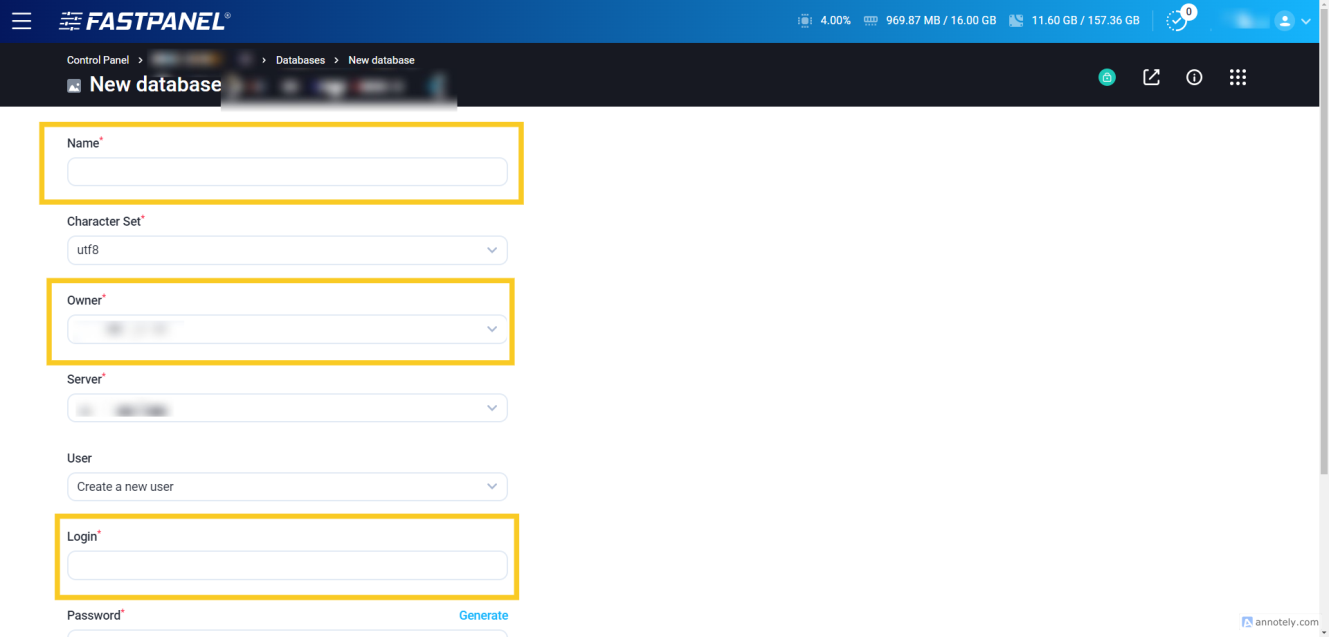Step 1: Log into FastPanel:
- First, log into your FastPanel account. You can do this by entering your credentials on the FastPanel login page provided by your hosting provider.
Step 2: Access the Databases Section:
- Once you're logged in, you'll be greeted by the FastPanel dashboard. Click on the “Databases” Section
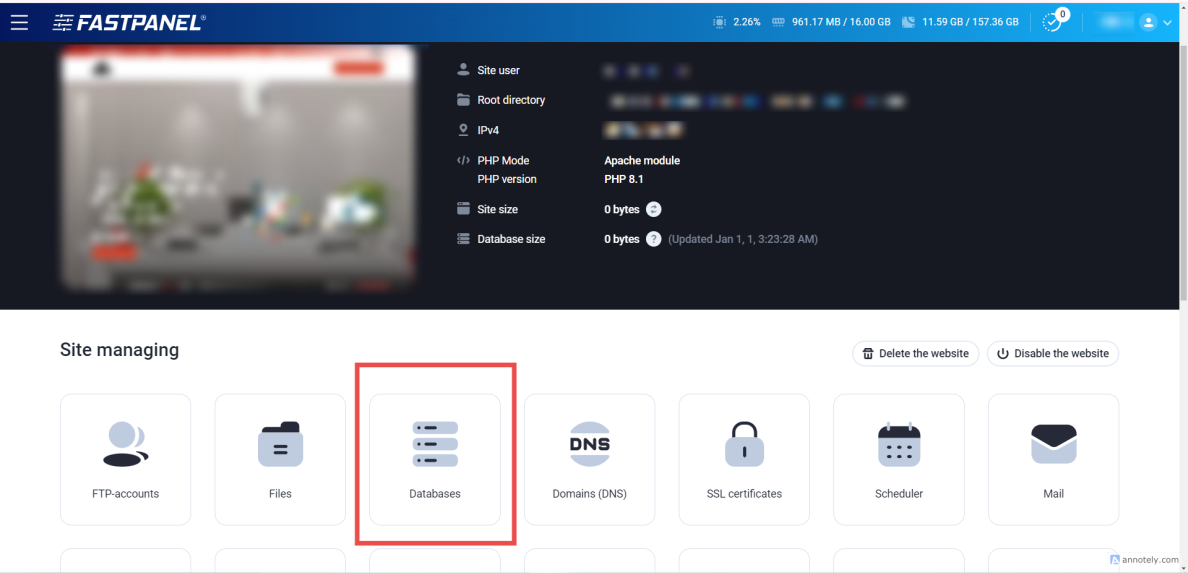
Step 3: Add a New Database:
- Click on the "Add Database" button. This will open a form where you'll need to enter the details for your new database.
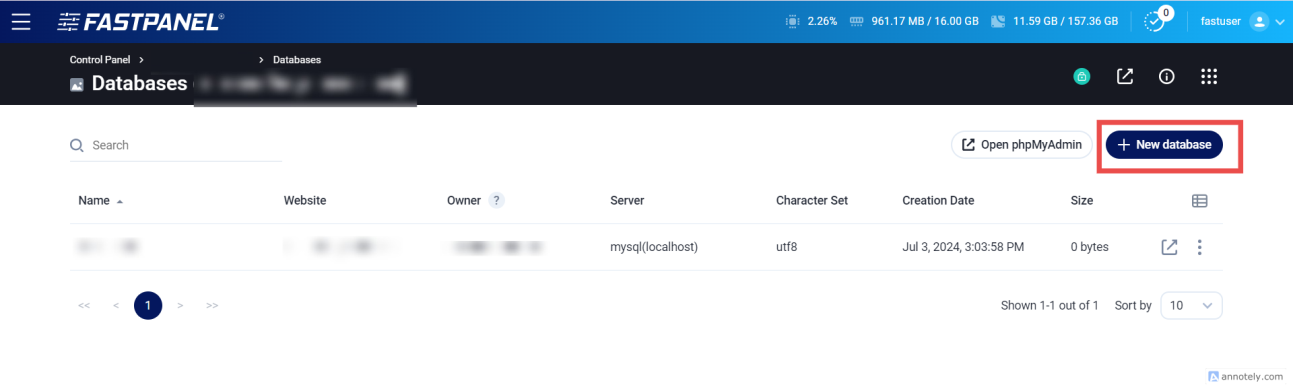
Step 4: Enter Database Details:
- Fill all the required details and click on “Save”.