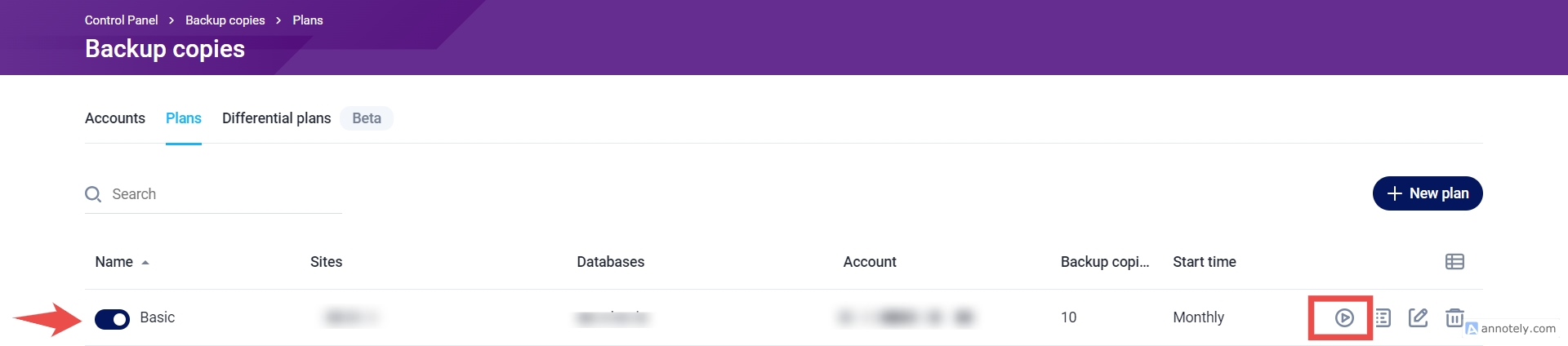Step: 1 Login into your fast panel account using your credentials.
Step: 2 Select the website for which you want to create the backup copies.
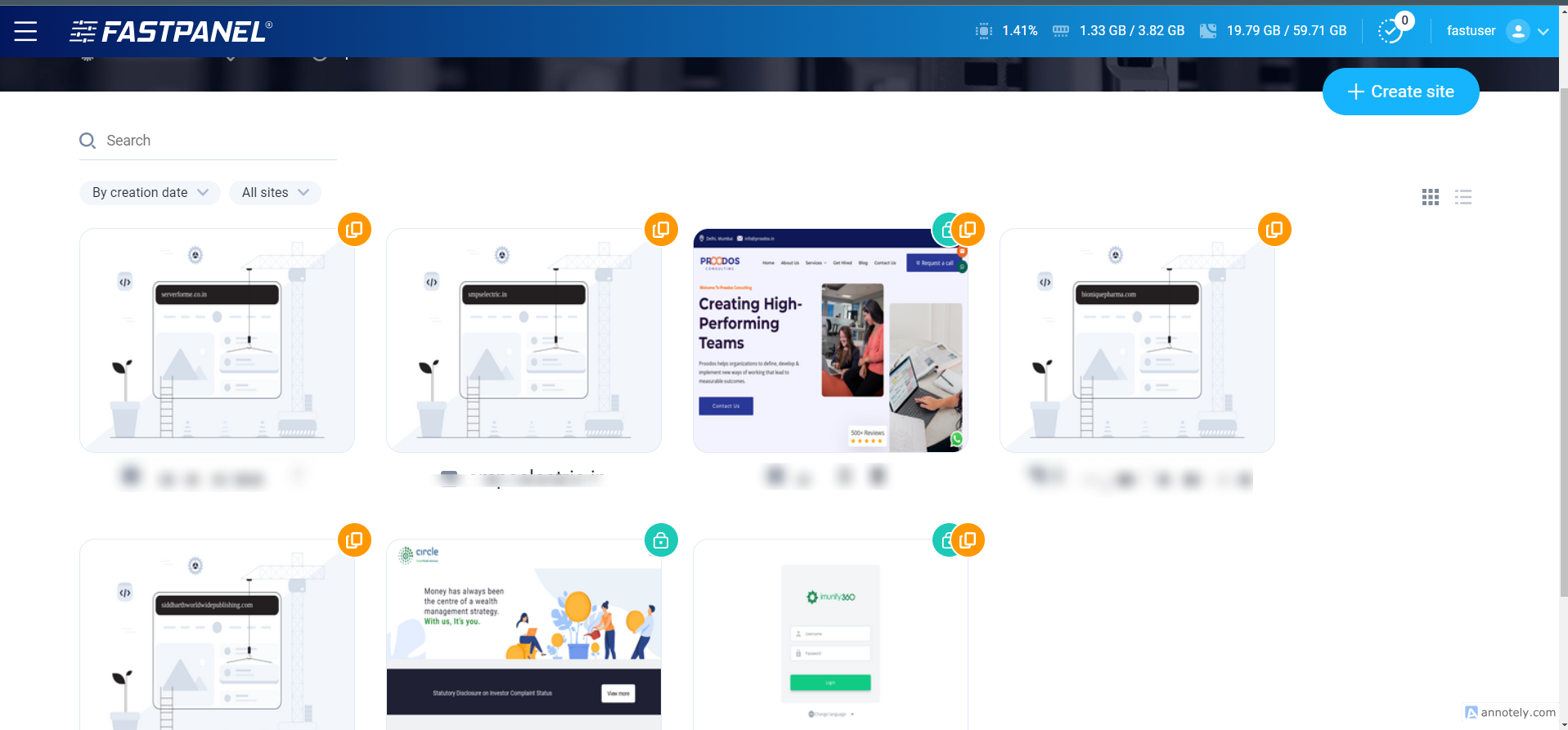
Step: 3 Now click on the “Backup Copies” tab.
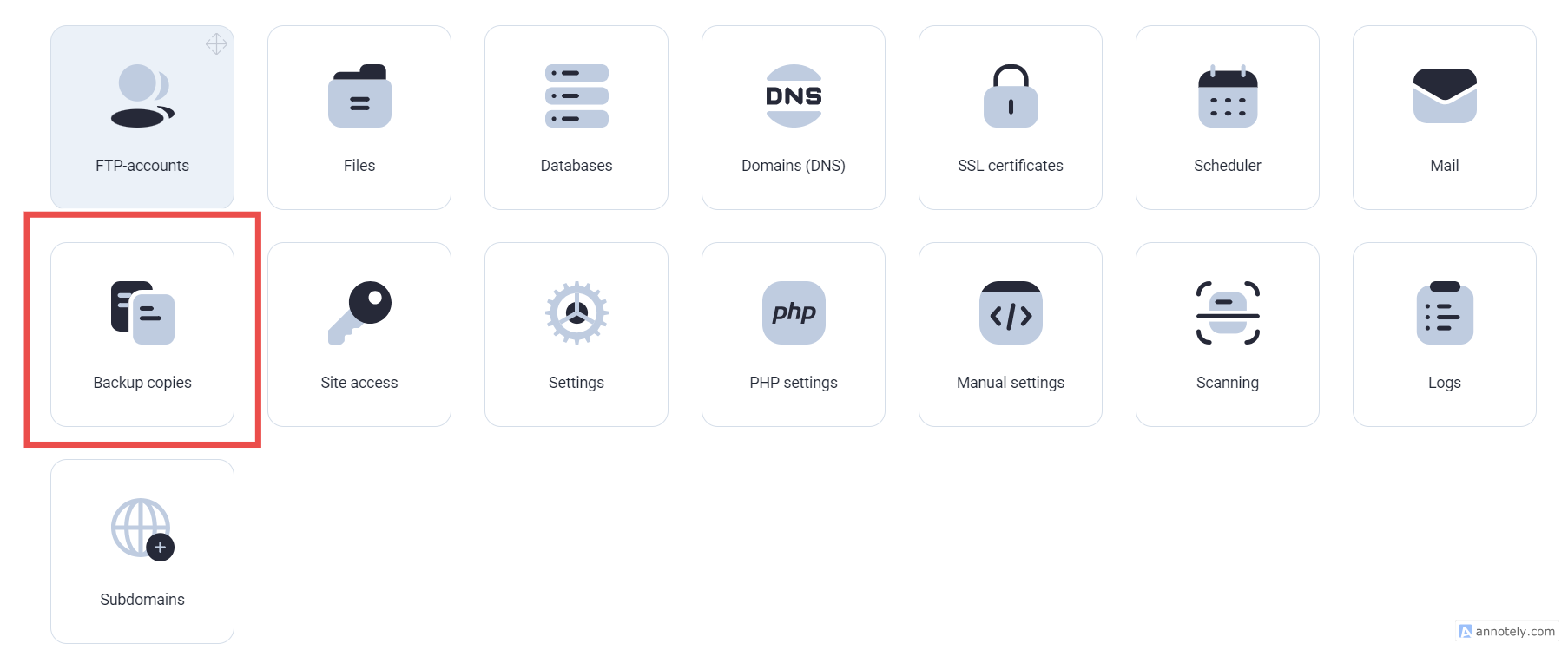
Step: 4 Click on “All Accounts & Plans”.
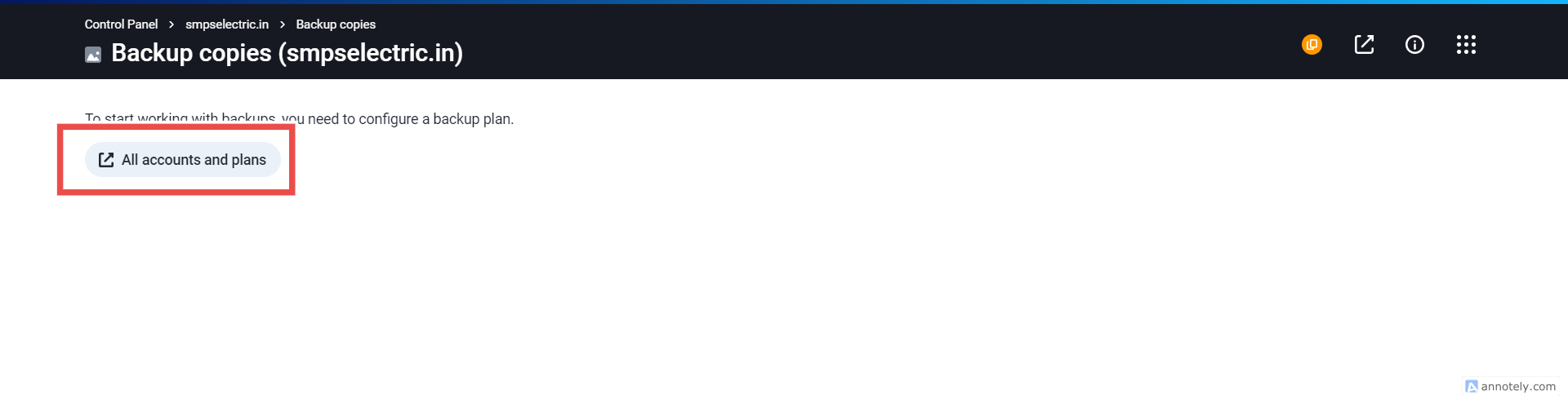
Step: 5 After that click on “New Account”.
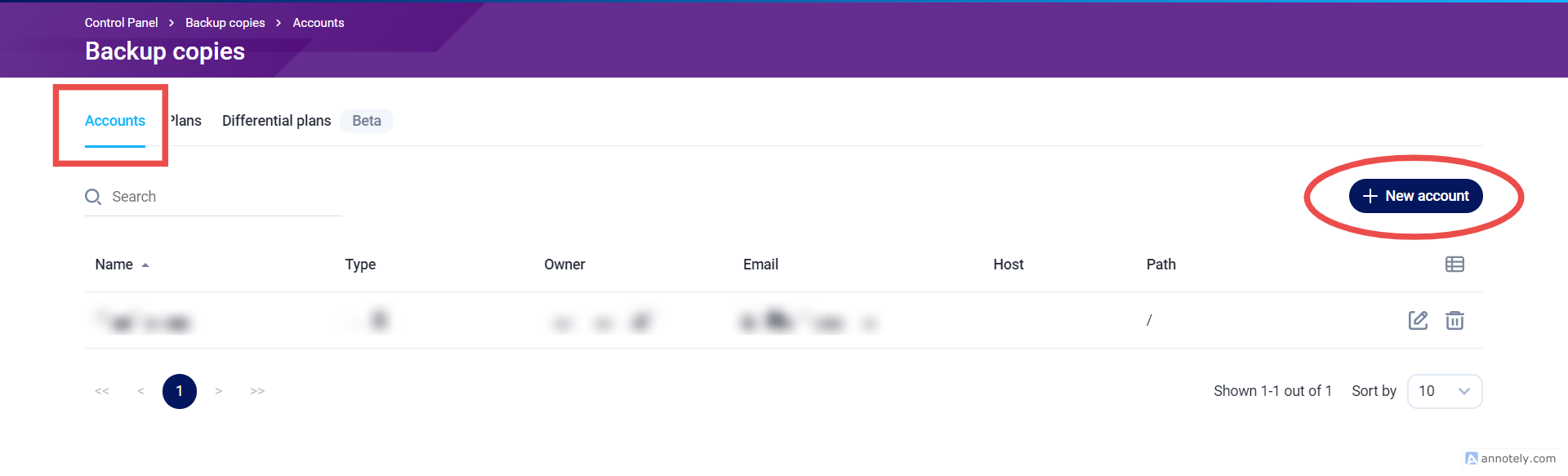
Step: 6 After clicking on New Account fill out all the details that mentioned and make sure to select the type “Google”.
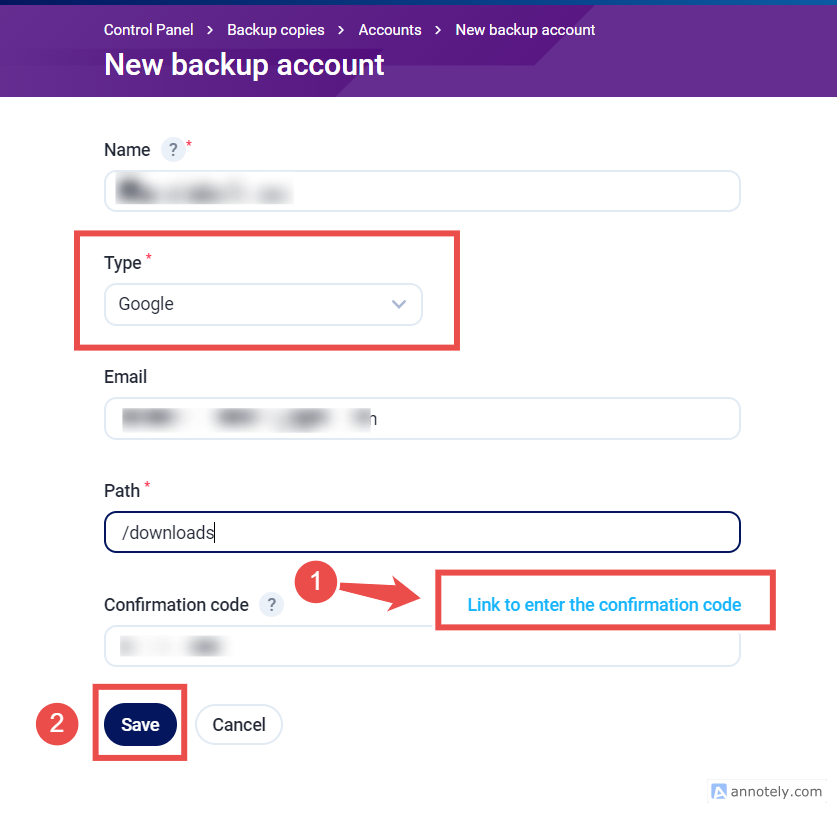
Step: 7 After this you must link your google mail to fast panel so before saving click on “Link to Enter the Confirmation Code” and link your device with fast panel.
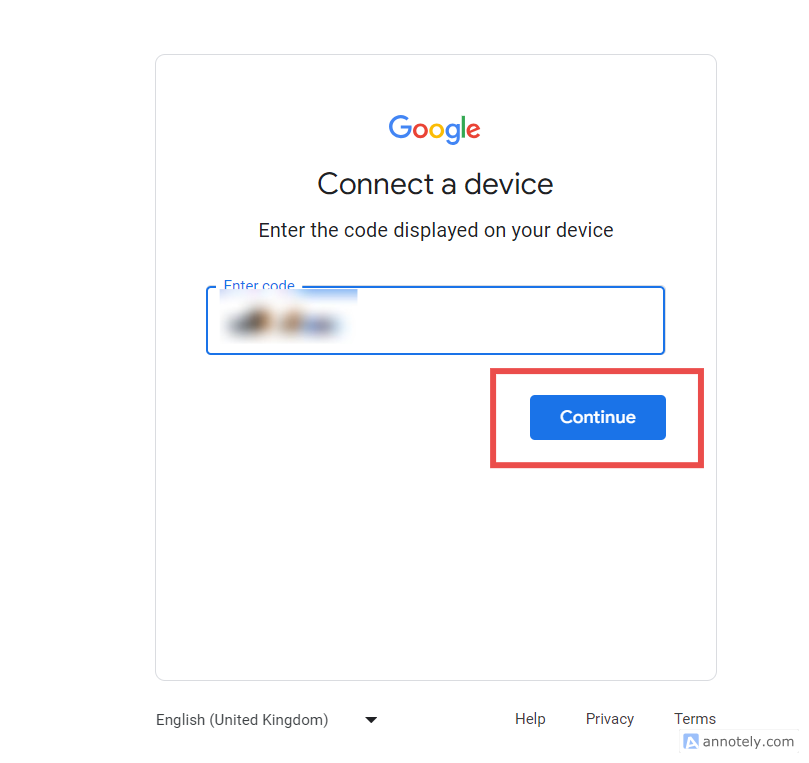
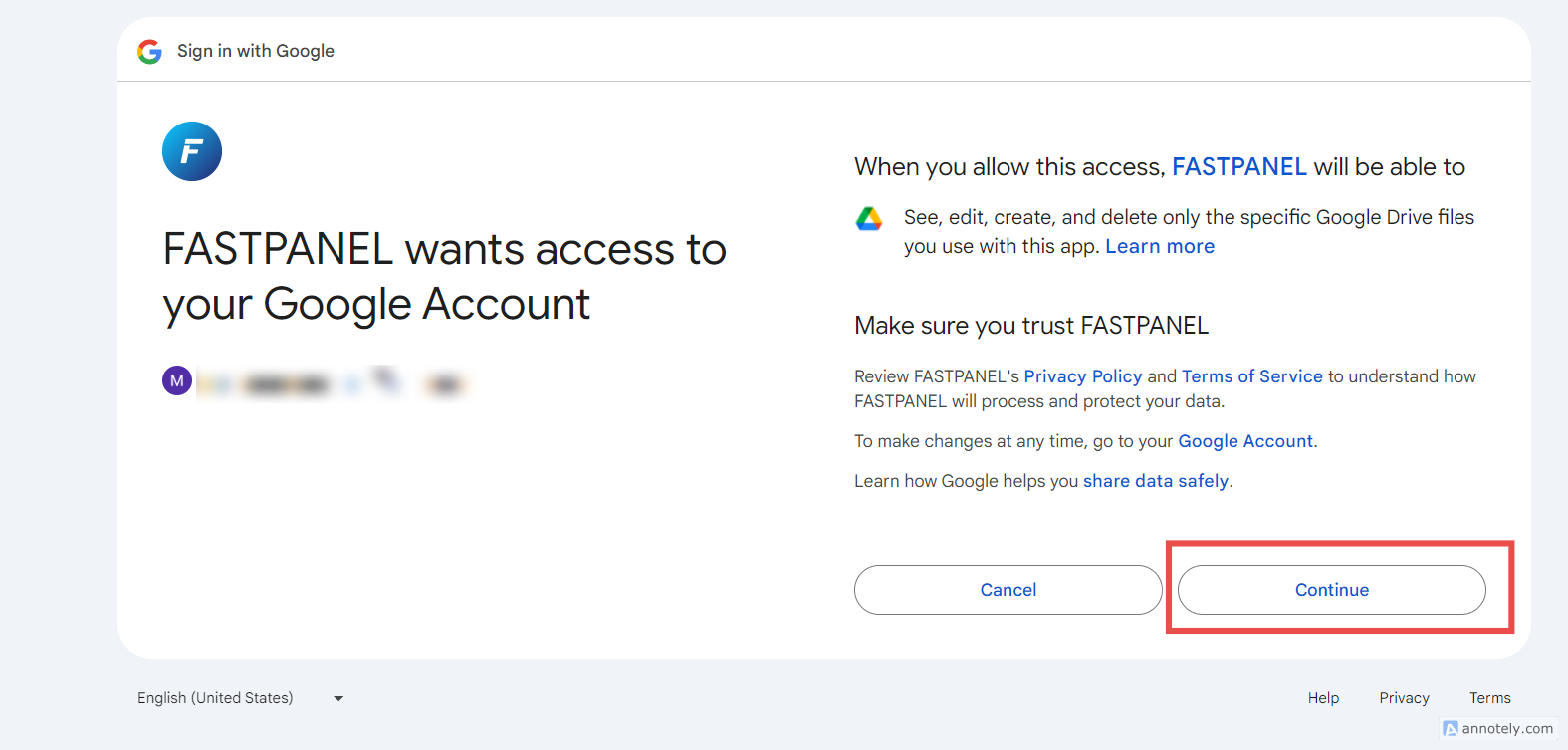
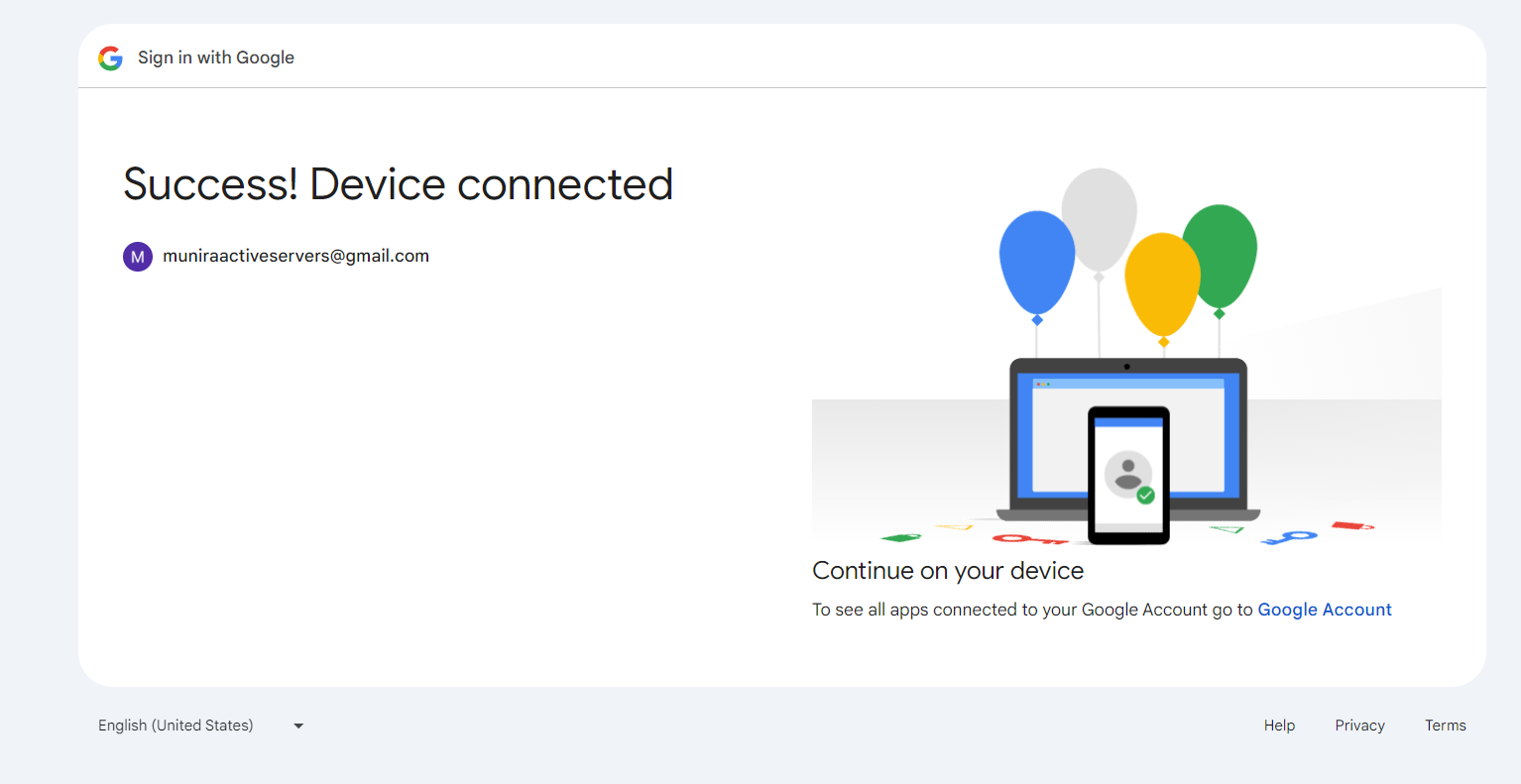
Step: 8 After successfully creating the account now you must add the new plan.
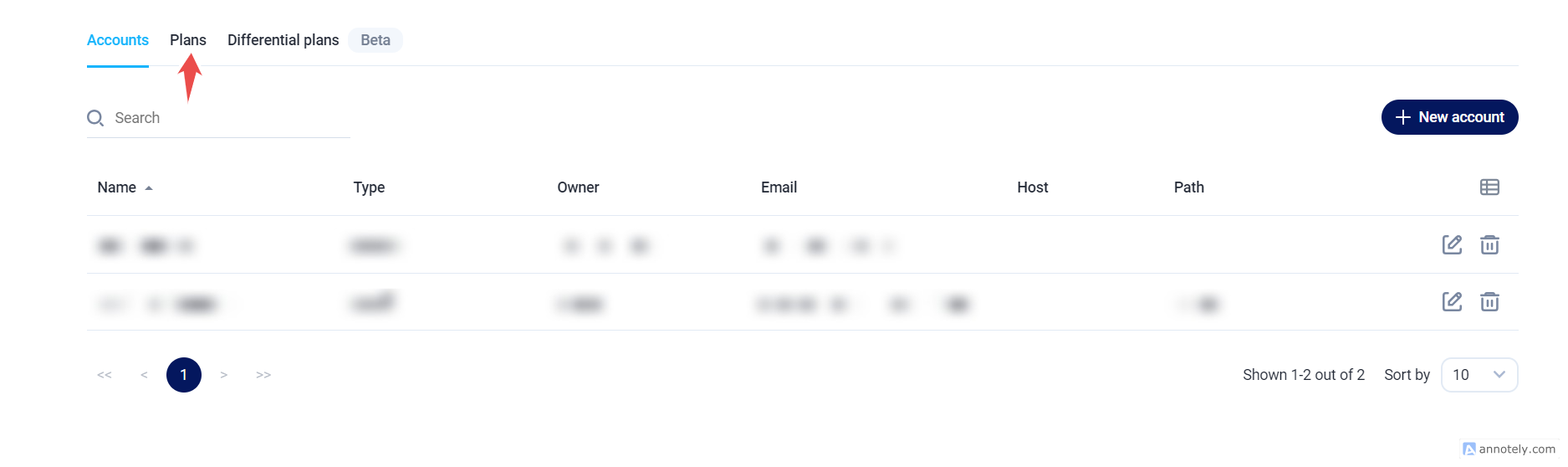
Step: 9 Click on “New Plan”.
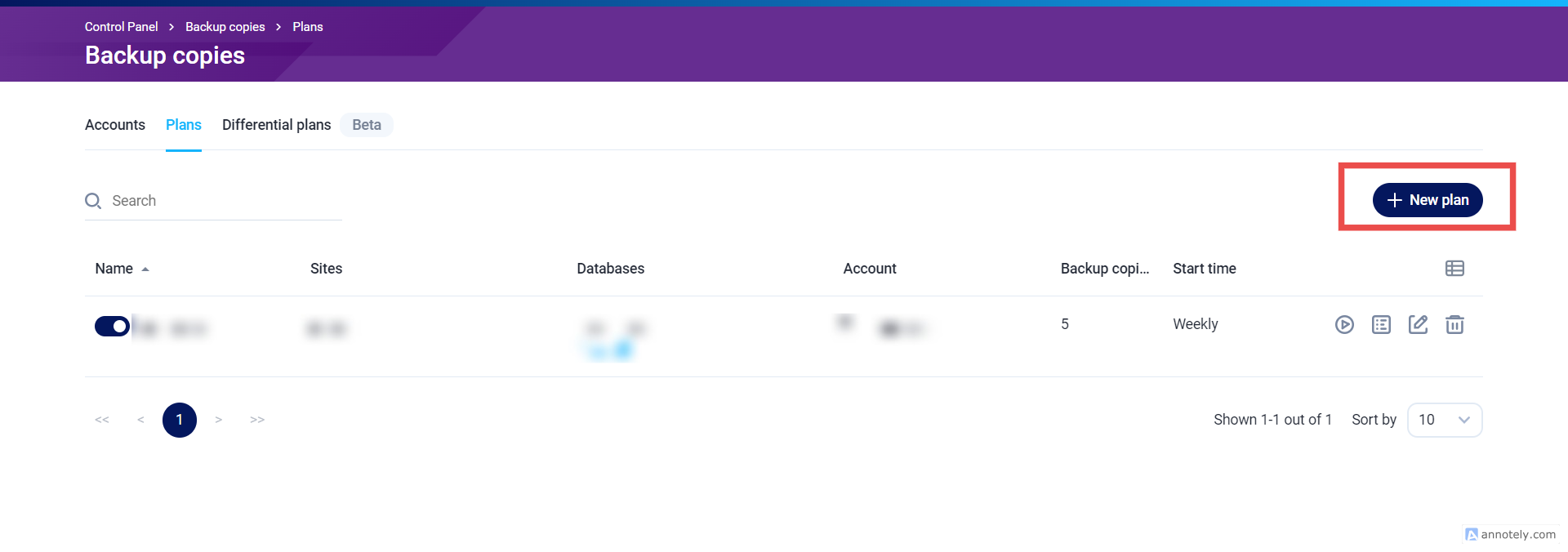
Step: 10 Fill out all the details that are mentioned.
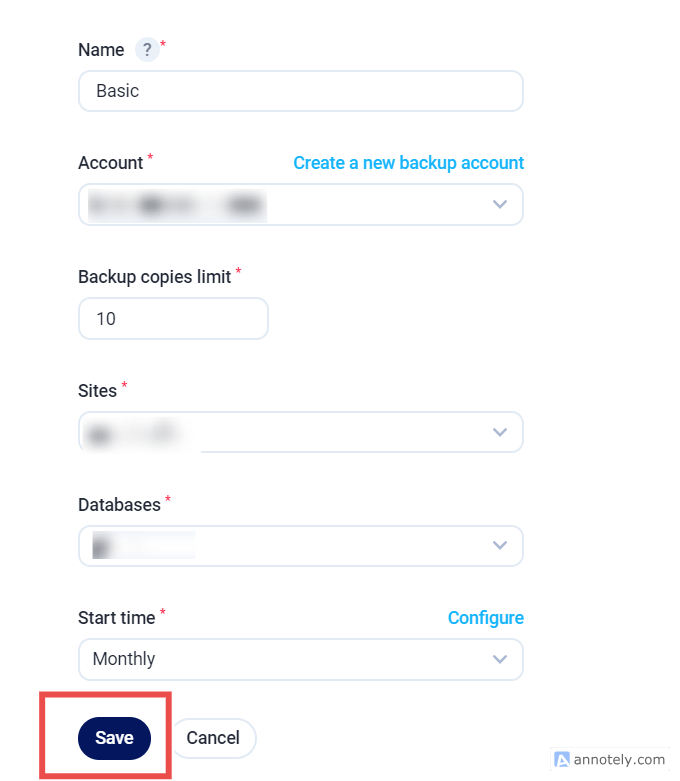
Step: 11 After filling in all the details and clicking on save the new plan is created and now you just have to run it.