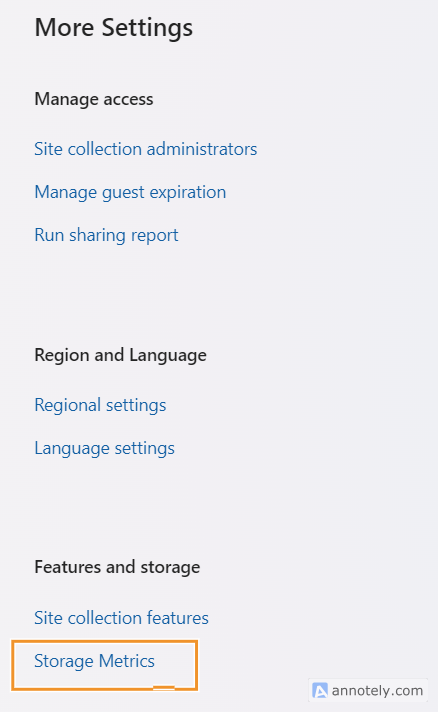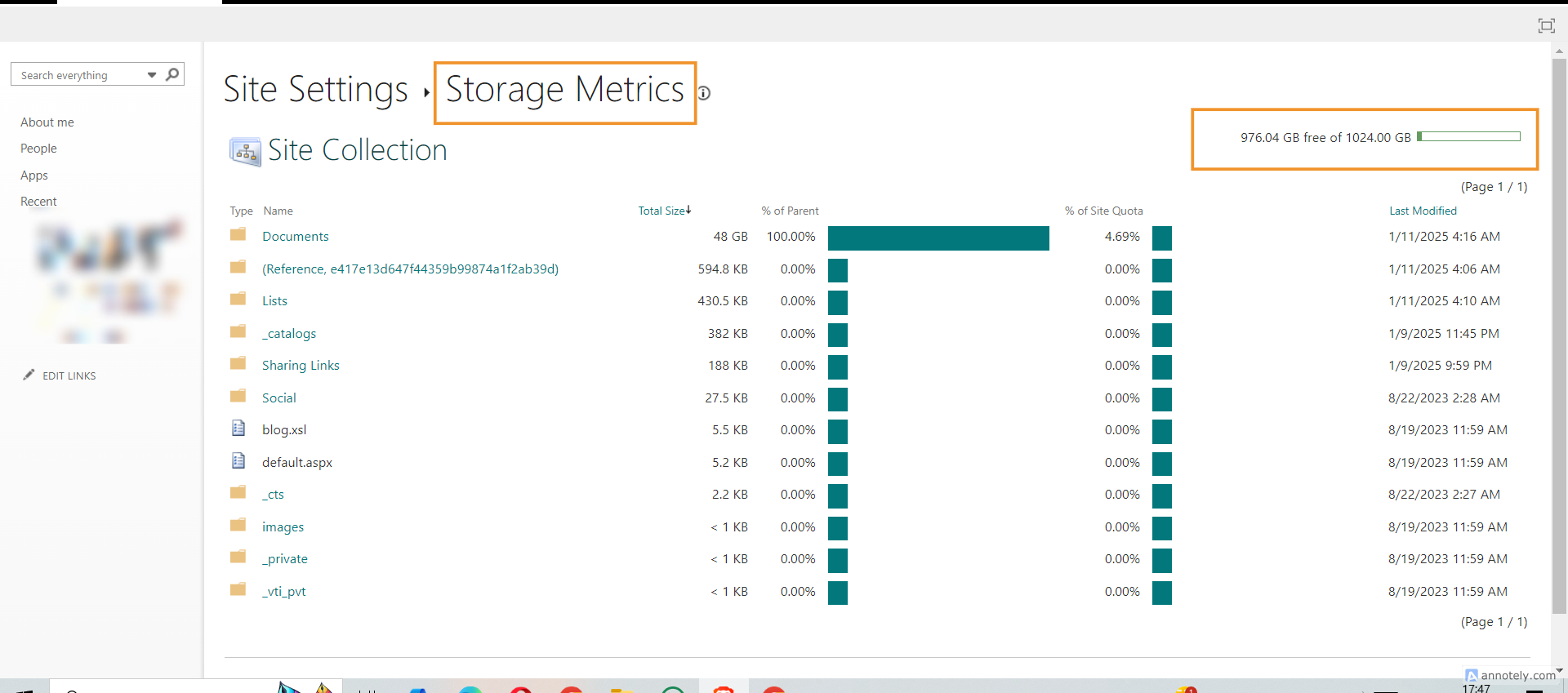Step: 1 First login to your OneDrive.
Step: 2 Click on the “Settings” Icon given on the dashboard.
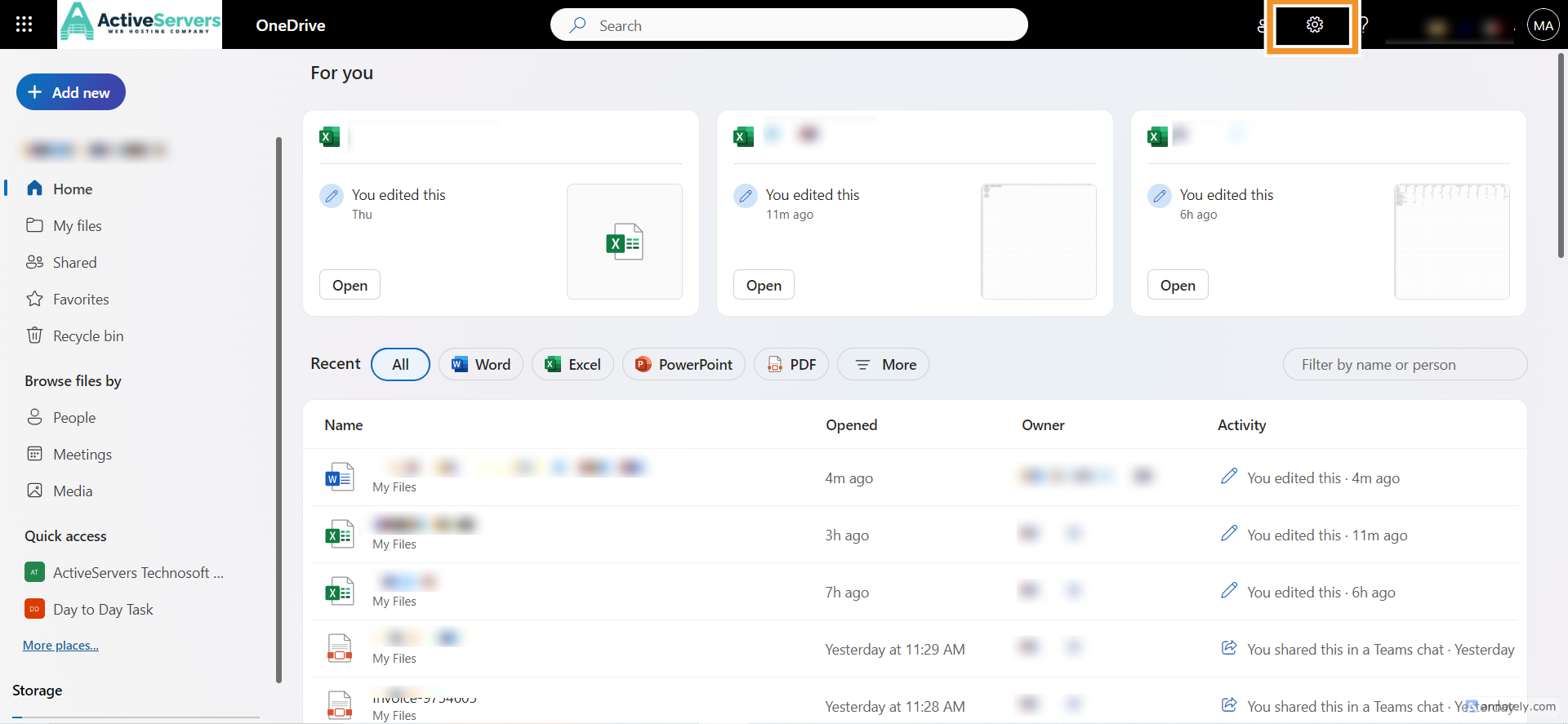
Step: 3 Now click on “OneDrive Settings”.
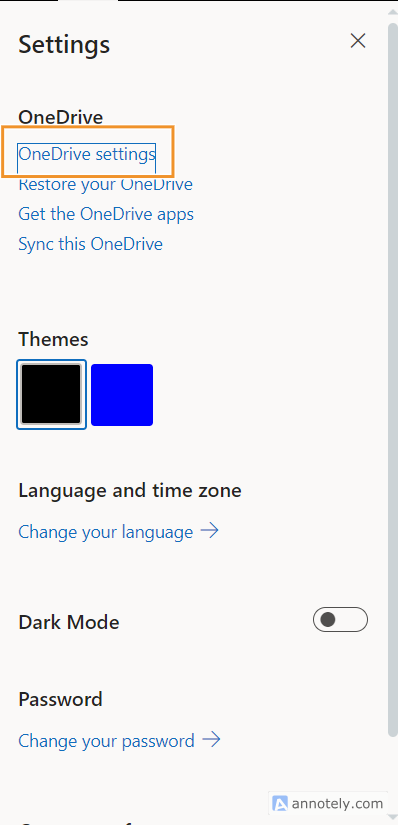
Step: 4 After clicking on OneDrive Settings, go to more settings option.
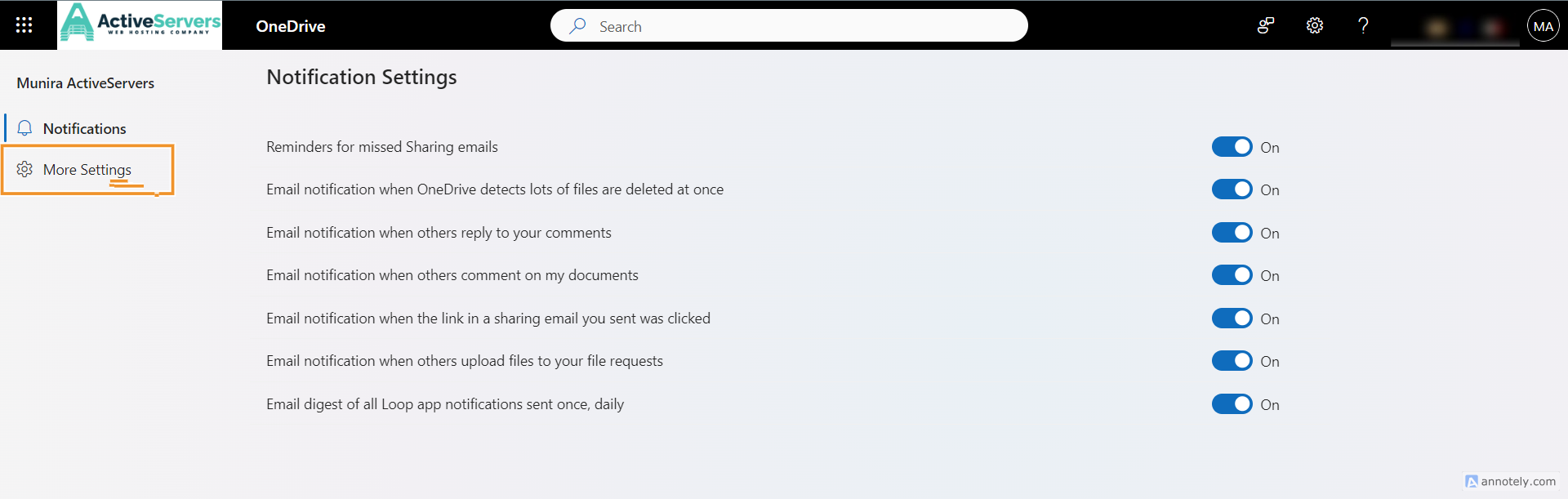
Step: 5 After clicking on more settings, you will see “Storage Metrics” option where you can see which application/document is taking much space and how the space is utilized.