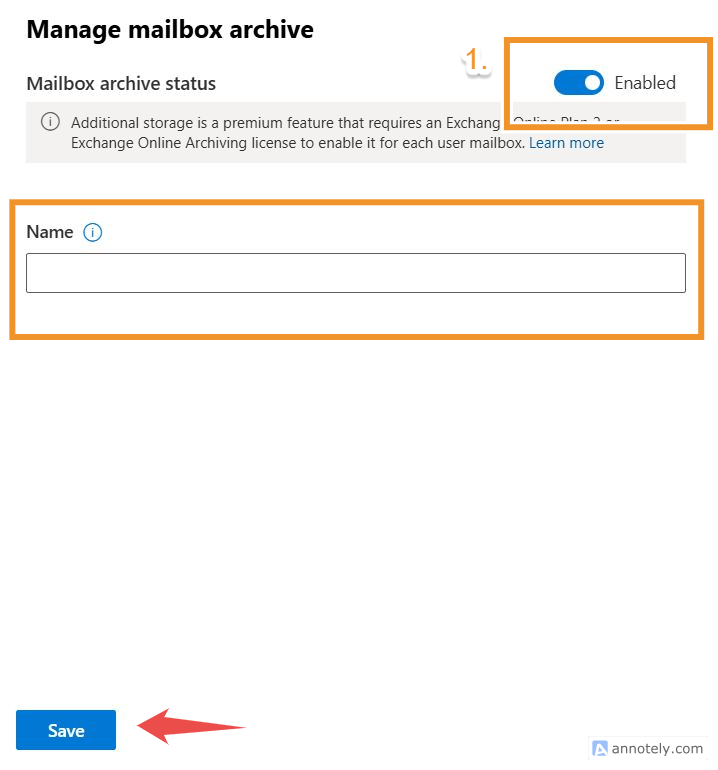Step 1: Login to your Microsoft 365 Admin Area
Step 2: Go to “Exchange admin center”
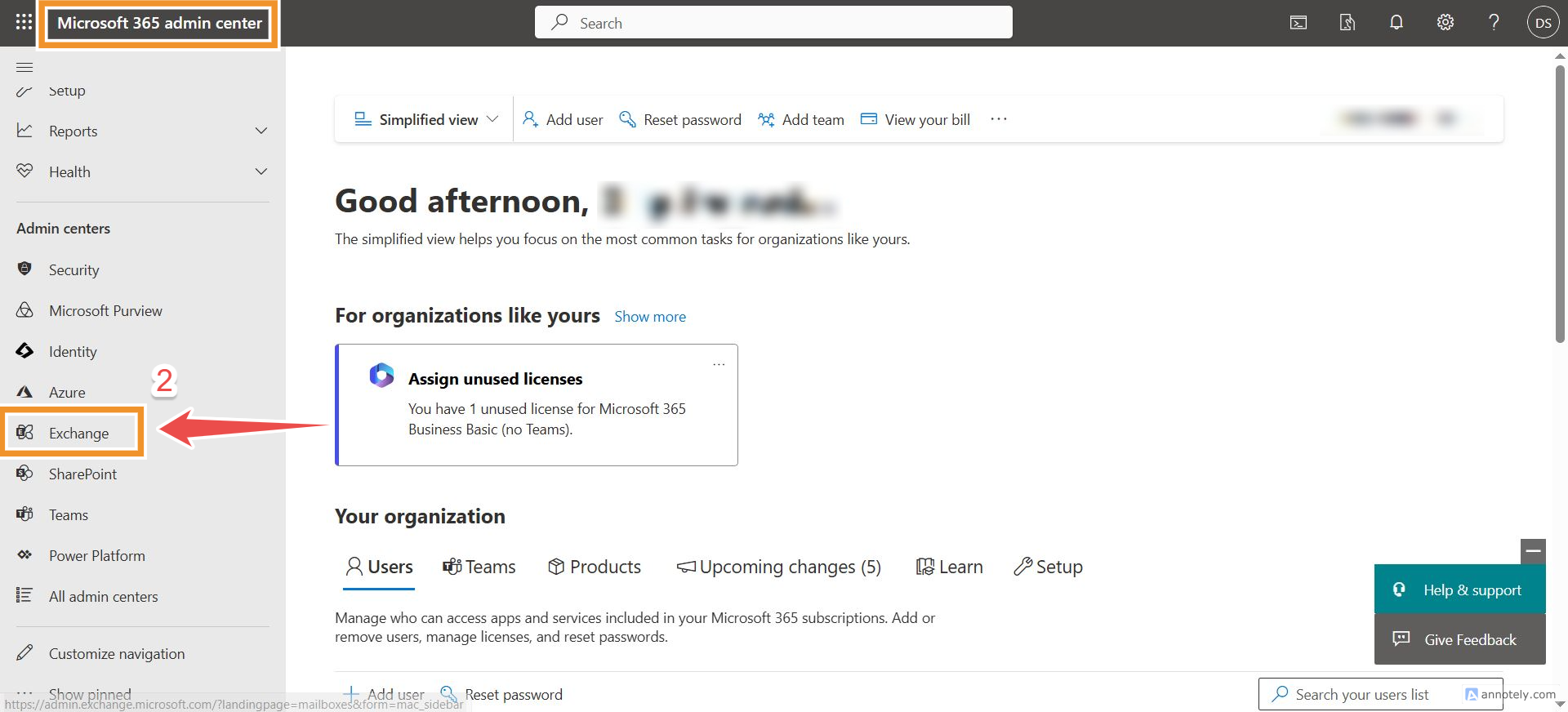
Step 3: Click on “Recipients” and go to “Mailboxes”
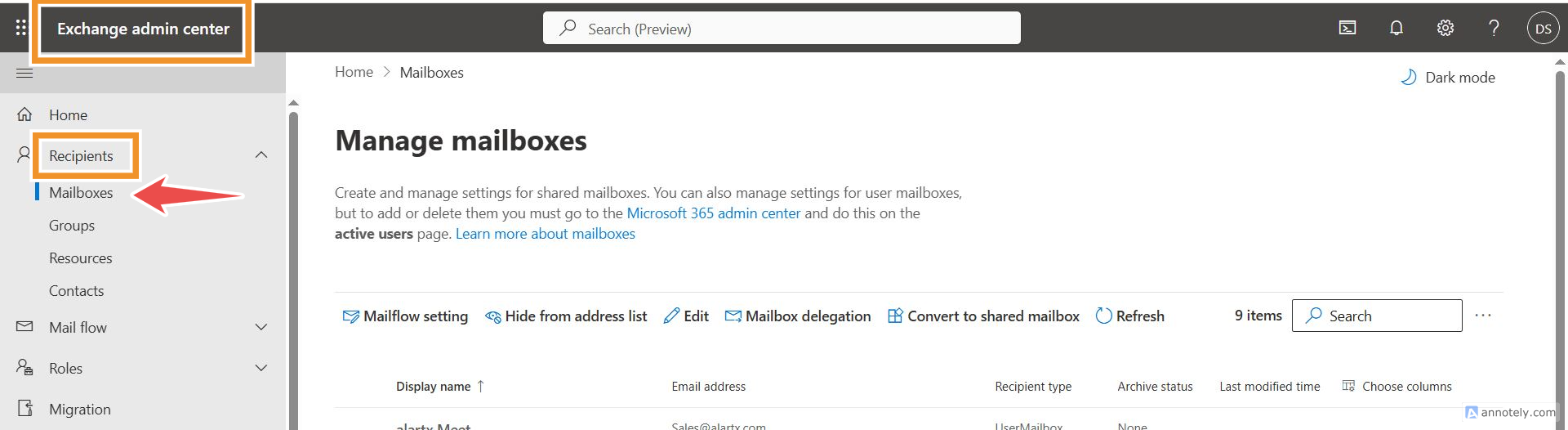
Step 4: Click on the user for whom you want to enable Archive space.
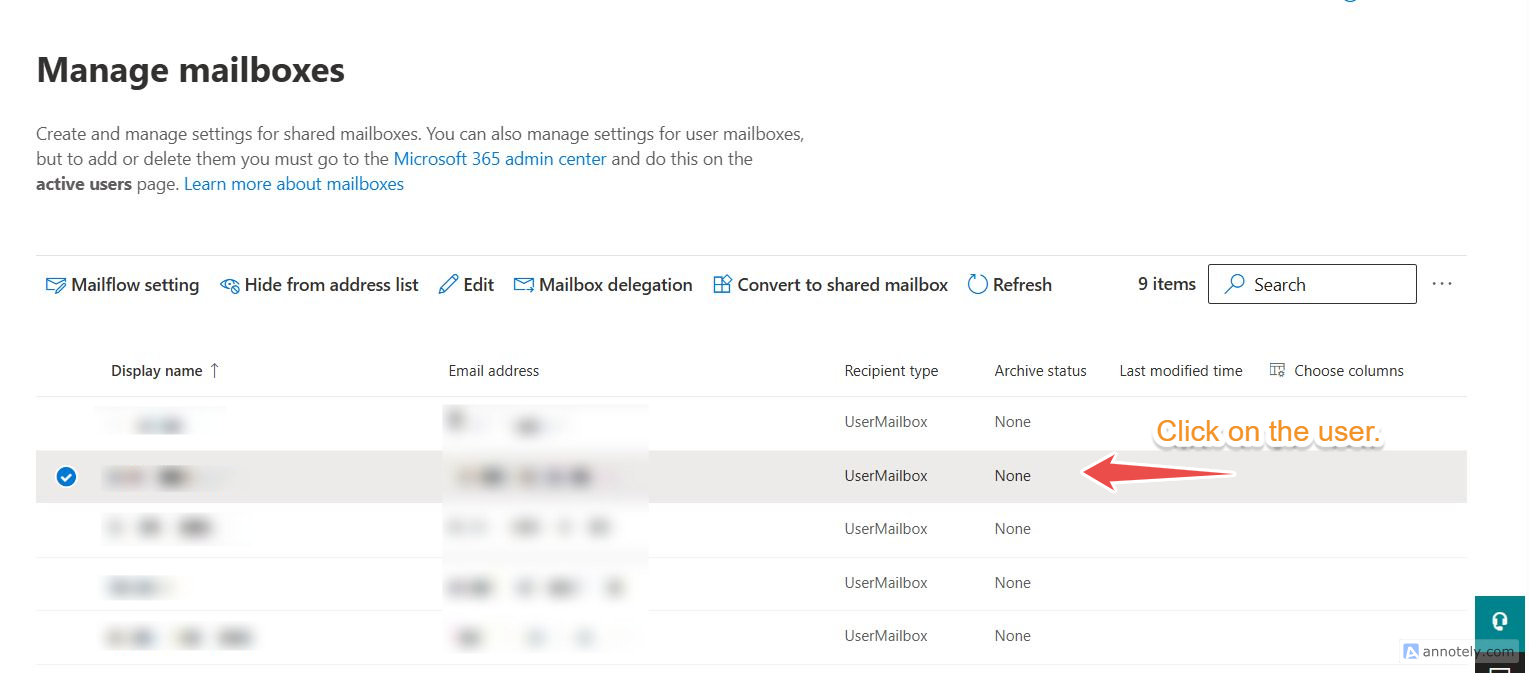
Step 5: After clicking on user, go to others and click on “Manage mailbox archive”.
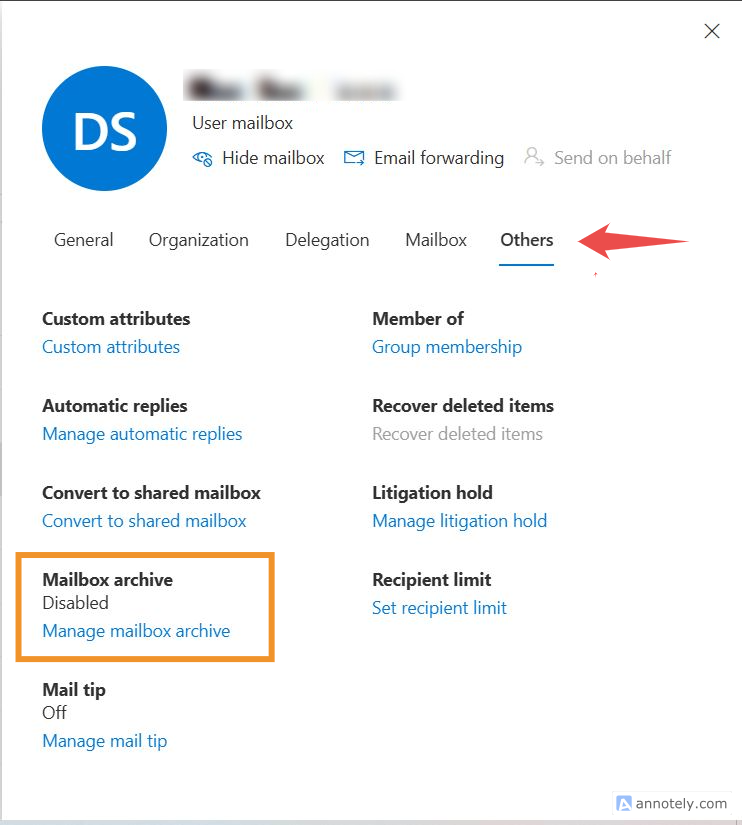
Step 6: Enable Mailbox archive status and give a name to it.