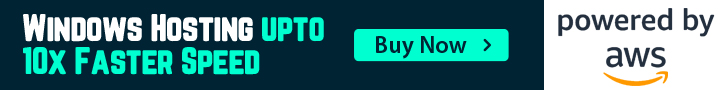Hi All,
When you sucessfully connected with ftp account but not able to download & upload files on server then please just follow the below steps
1. Log in to plesk panel
2. Go to FTP accounts.
3. Click on your connected account
4. Now select the two options a.Read b. Write
5. Save the setting
6. dis connect with FTP & Re connect
7. Now you are able to upload & download files from servers.
Please visit https://clients.activeservers.in/announcements.php to get all updates & offers.
- 2 Users Found This Useful