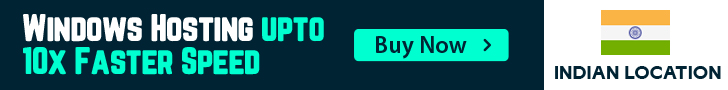Hi All,
When you try to login in your hosting account using https prefix URL then you will get the https error message & ask you to add the https certificate. please don't close the window.
To login intot the hosting account, please allow/intall the https in your web browser. it is 100% secure. your computer will connect with web server using encryption algo. All communication from server to computer or vice-versa will be secure.
- 1 Utenti hanno trovato utile questa risposta