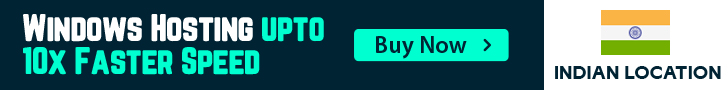Hi All,
To change the asp.net framework version, Please follow the below steps.
1. Login to Plesk Panel
2. Go to Asp.net setting
3. Now you can find option "Change version". click on change version
4. select your prefer .net framework.(Choose 4.5 for best output)
5. Click ok.
Your Framework version is changed.
Visit https://activeservers.in for best windows hosting plans or click here
- 0 משתמשים שמצאו מאמר זה מועיל