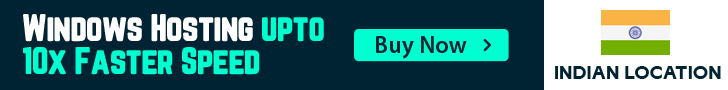Hi All,
To add the hosting plans in plesk panel, Please follow the below steps
1. Login to your reseller panel
2. Click on Service Plans (Left side)
3. Click on add Plan
4. Now you are able to create your own plan
5. Give the Plan name e.g. 1 GB Active plan
6. choose option as per your need. please don't choose unlimited in any option. Always give limit to get best performance of server.
7. Please don't change the DNS settings.
8. Click ok to save the hosting plan.
For any setting related issue please create ticket on https://clients.activeservers.in or use chat system on http://activeservers.in
- 3 istifadəçi bunu faydalı hesab edir