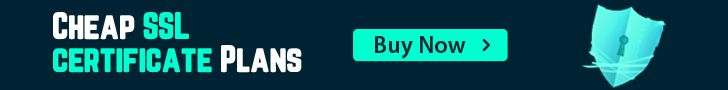Please follow the below steps to install a FREE SSL certificate in Virtualmin.
1. logged into Virtualmin.
2. select your domain then on selected domain click on server configuration and under that click on ssl certificate
server configuration -> SSL certificates -> lets encrypt -> request certificate.
3. then click on Lets encrypt tab
4. click the request certificate button
Note: clean cache in your browser and reload the page.