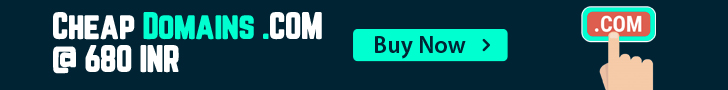To fix .htaccess: Option FollowSymlinks not allowed here error in Virtualmin, follow the steps below.
Allow symlinks in Webmin file /etc/webmin/virtual-server/config
Change allow_symlinks=0 to allow_symlinks=1
Restart apache service after changes in Webmin file.
Try changing that option to "SymLinksIfOwnerMatch" instead of "FollowSymlinks" in .htaccess file
or you can add +FollowSymlinks in apache config file by:
Virtualmin >> Services >> Configure website >> Edit Directives
Under <Directory /home/yourdomain/public_html>
Change
Options -Indexes +IncludesNOEXEC +SymLinksIfOwnerMatch +ExecCGIallow from allAllowOverride All Options=ExecCGI,Includes,IncludesNOEXEC,Indexes,MultiViews,SymLinksIfOwnerMatch
to
Options -Indexes +IncludesNOEXEC +SymLinksIfOwnerMatch +ExecCGI +FollowSymlinks
allow from all
AllowOverride All Options=ExecCGI,Includes,IncludesNOEXEC,Indexes,MultiViews,SymLinksIfOwnerMatch,FollowSymlinks