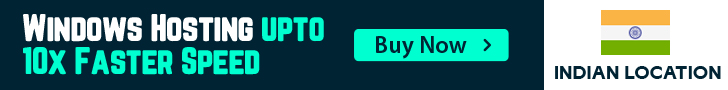Hi,
First we will see how to take backup from C panel.
- Login to C panel
- Click on Backup wizard option
- Choose backup
- Choose partial backup
- now you can see three options a.Home directory b.Database c. Email
- Click all of then one by one. Copy of these data are saved on your local drive.
- this process may take some time.
How to Restore the Backup to C panel
- Login to C panel
- Click on Backup wizard option
- Click on Restore option
- Now first choose Home directory option
- Select local copy of home directory(which is generated during backup step) & upload it
- Follow the step 5 for Database & Email
- Now your website is restroed on new server.
Please cross check the data.