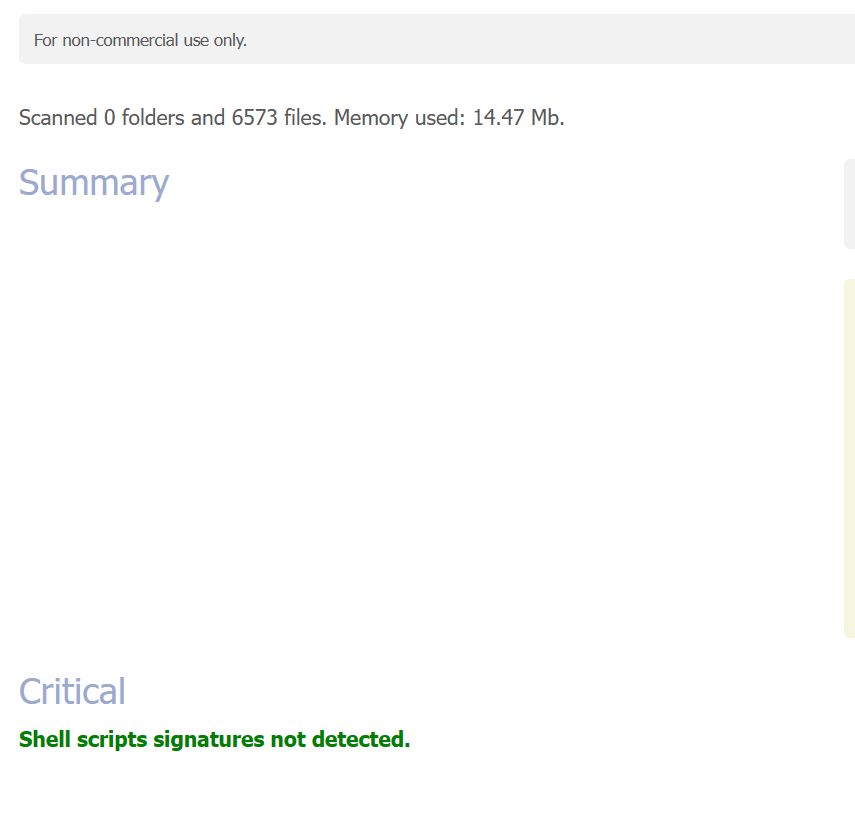Follow the below steps to scan your website in fastpanel.
1. Login into your FastPanel and click on Scanning.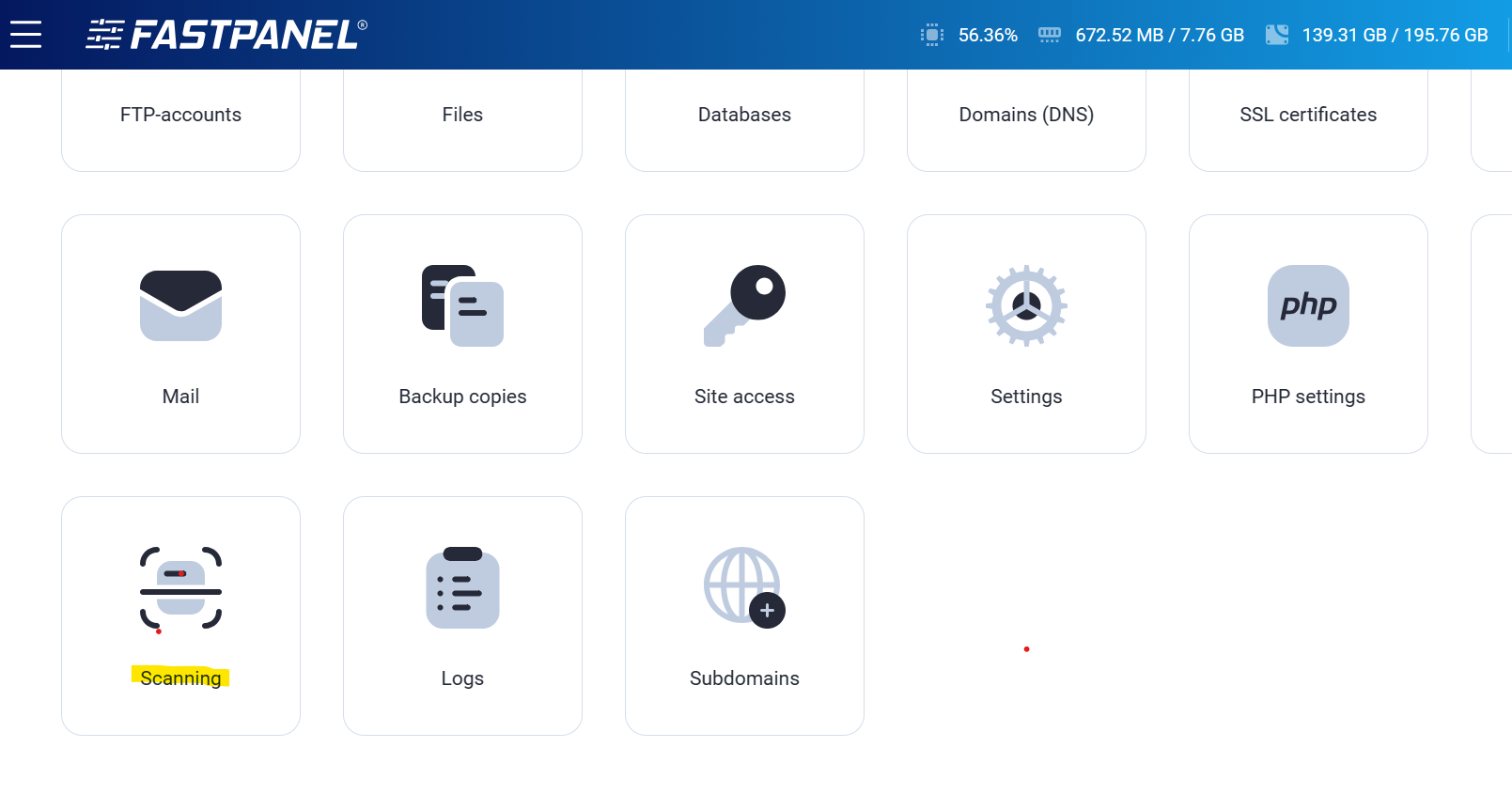
2. Then click on settings.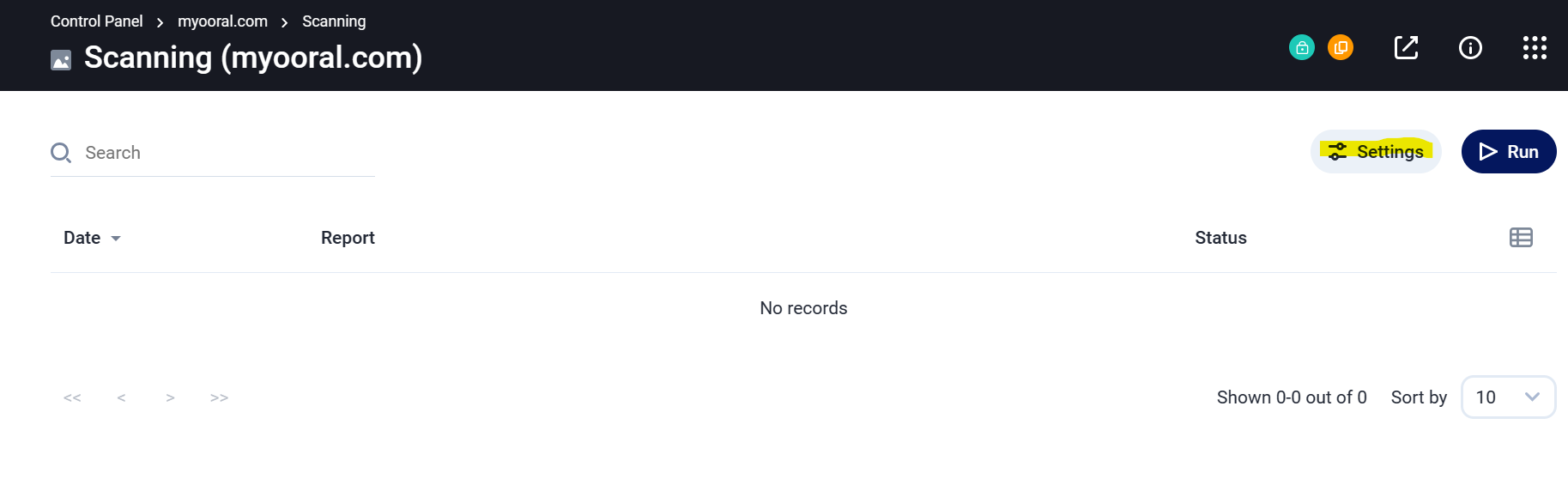
3. Enter Your email address.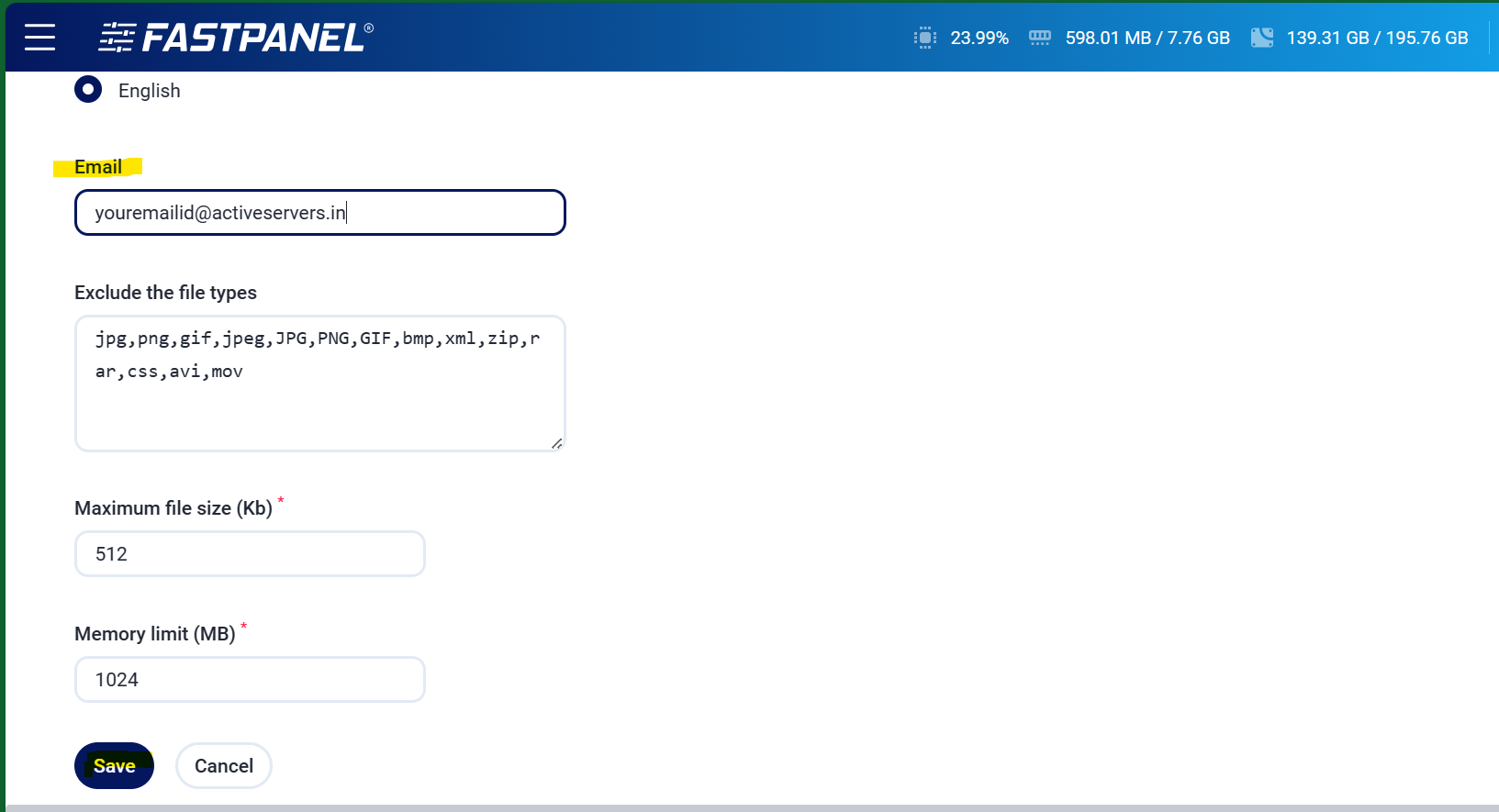
4. Then click on Autorun and you can schedule a scan as per your requirement.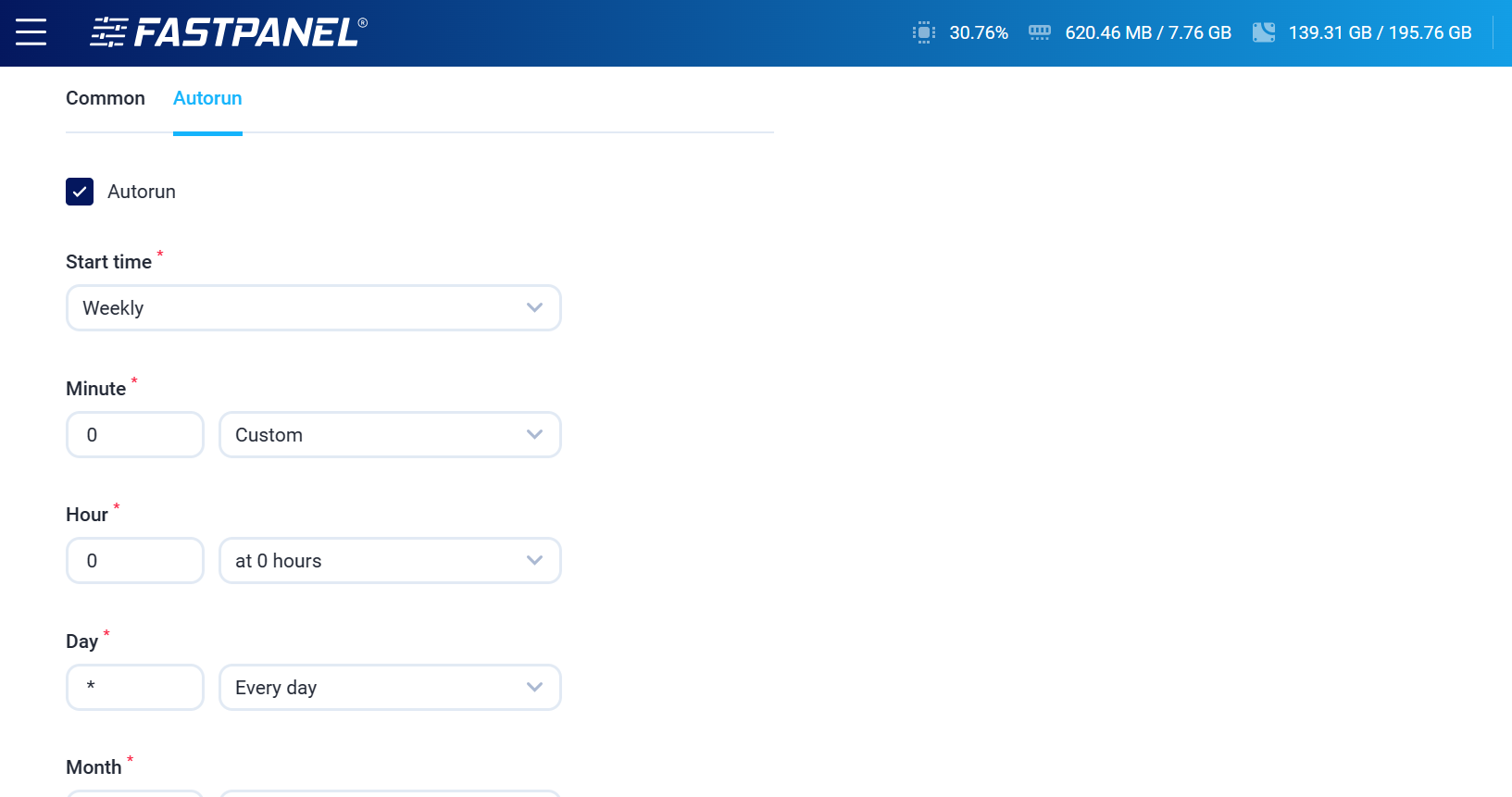
5. Normal mode. Suitable for planned inspection.
Paranoid mode. Suitable for a full scan.
Express mode. Suitable for a quick scan.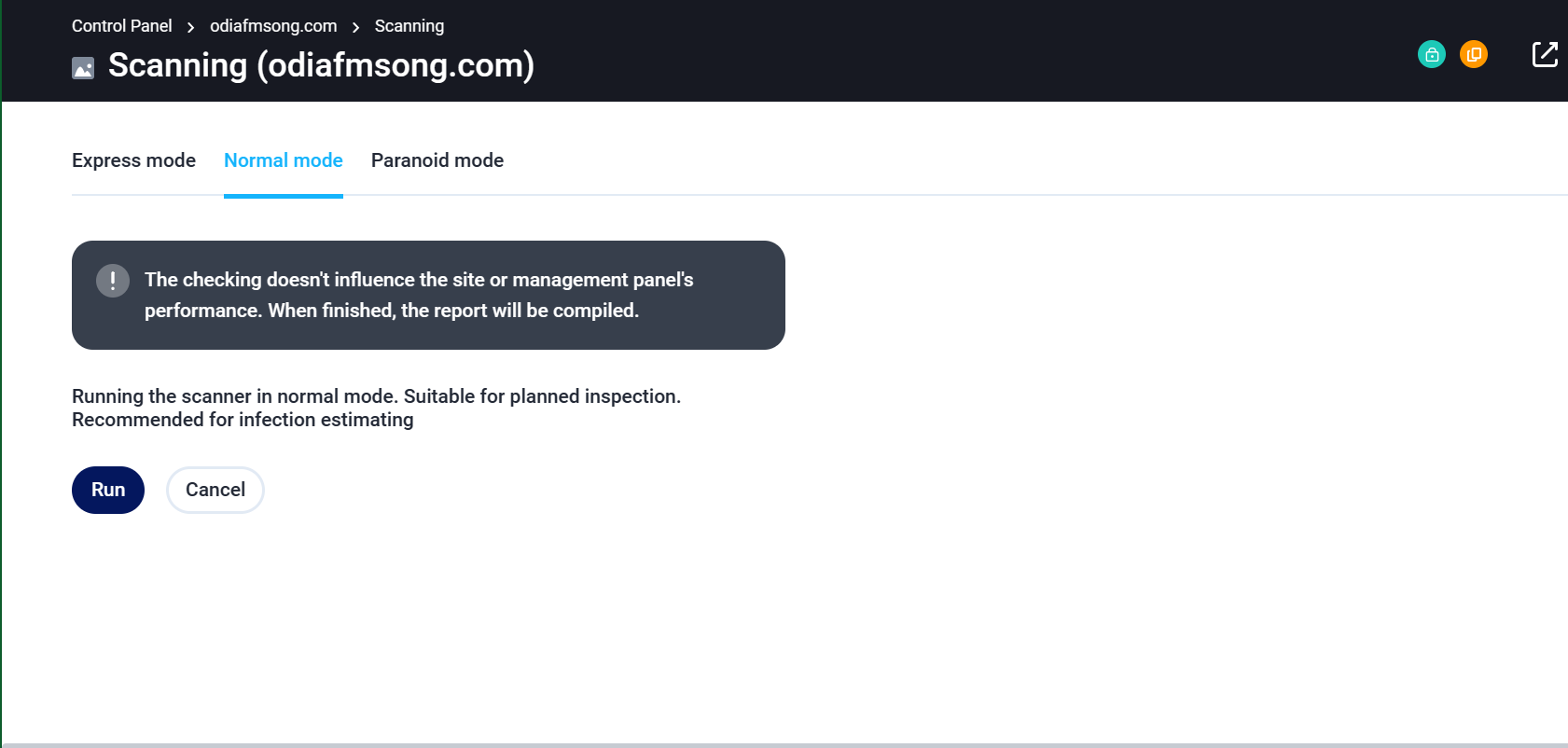
Then click on run.
6. Then it will start exciting.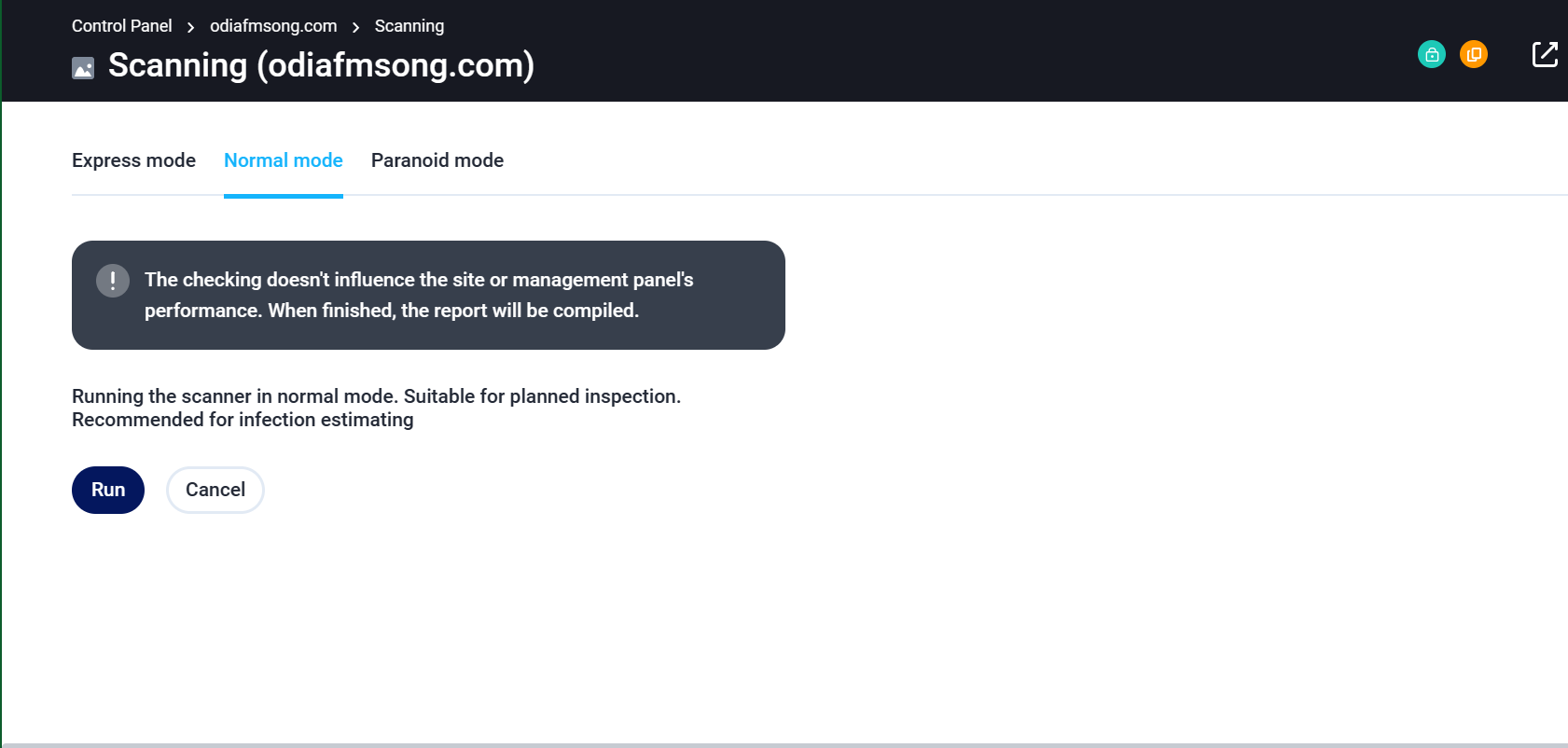
7. After execution is done you can see the scan summary.