Steps to Change Time zone in FastPanel
1. Log in to FastPanel
Open your FastPanel dashboard using your server’s URL (usually something like https://your-server-ip:8888) and log in with your admin credentials.
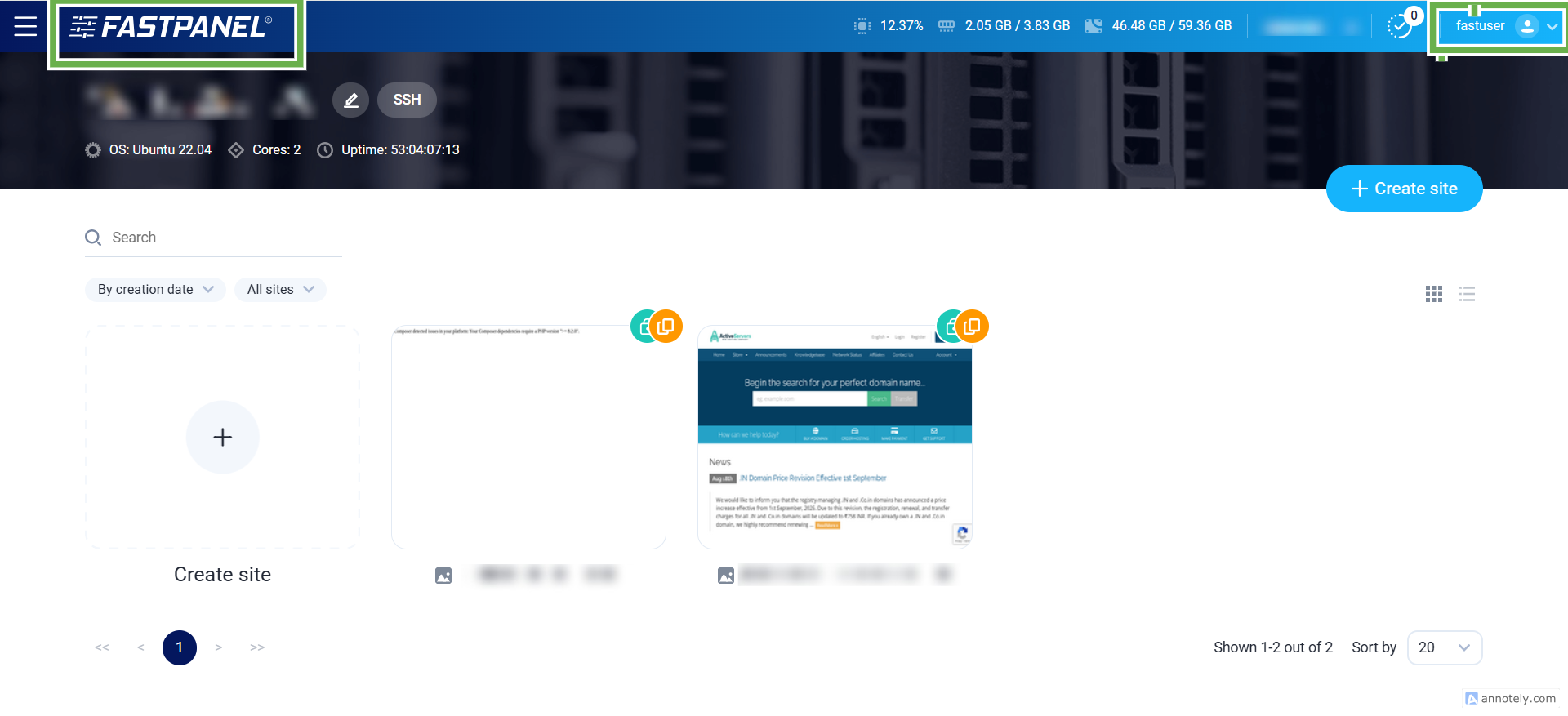
2. Go to Settings
On the left-hand menu, click on Settings.
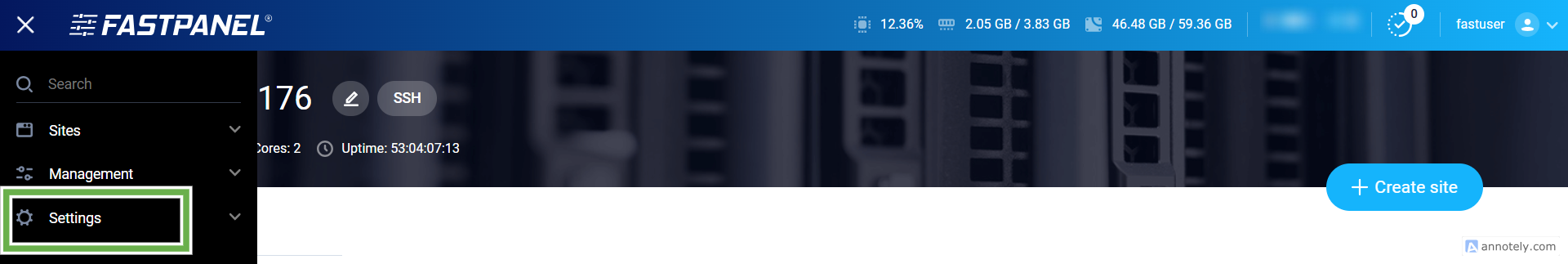
3. Open the Main Section
Under Settings, select the Main tab.
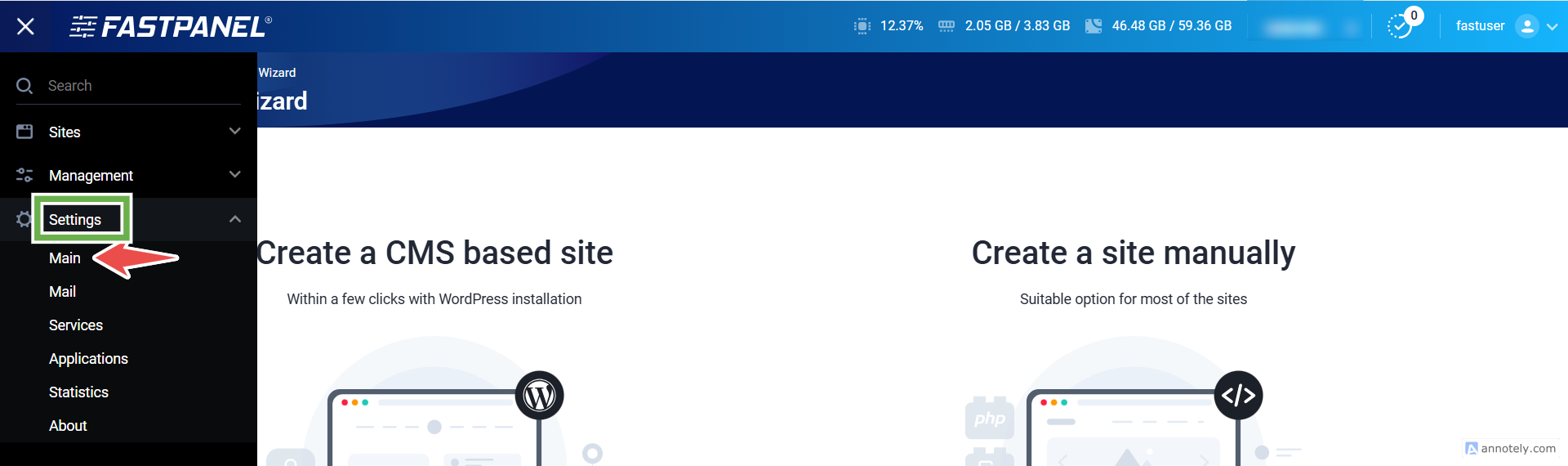
4. Navigate to the “Others” Section
Scroll down to find the Others section. This is where you can configure various general settings for your server.
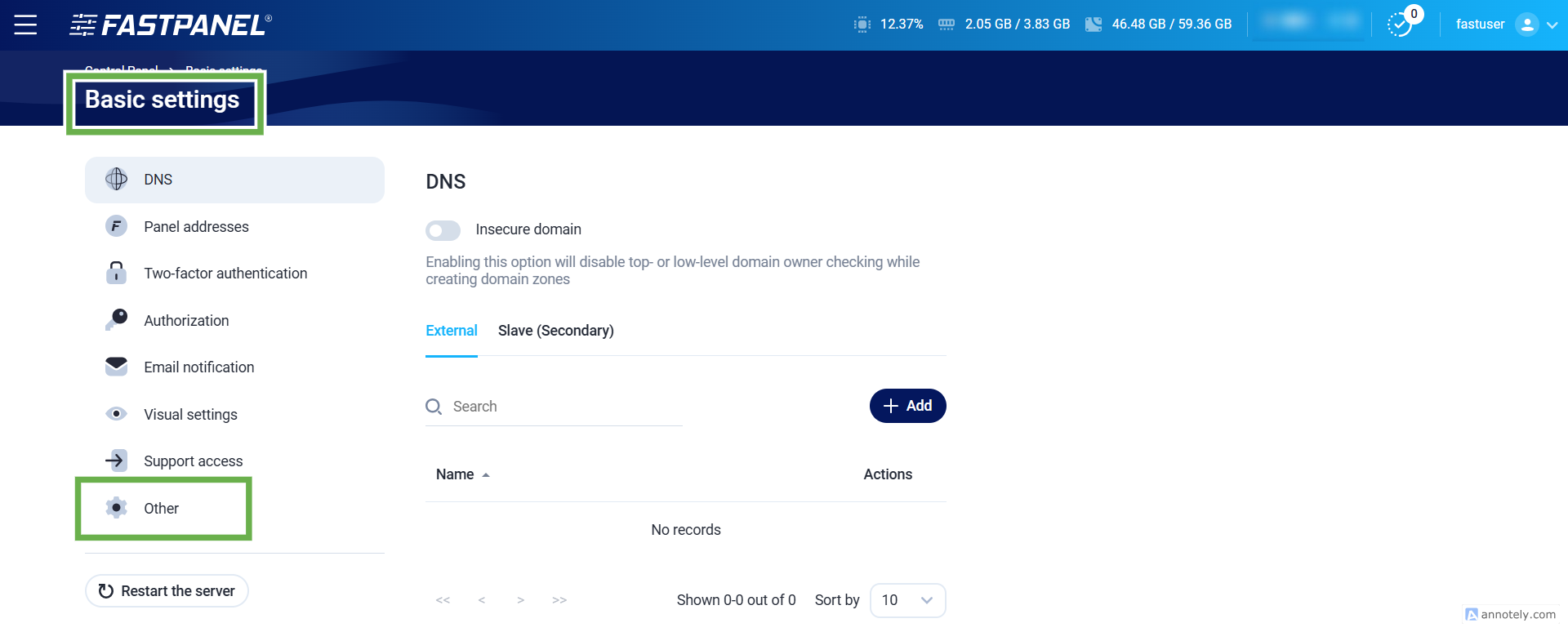
5. Select Your Time zone
From the dropdown menu next to Time zone, choose your preferred time zone (for example, Asia/Kolkata, America/New_York, or Europe/London).
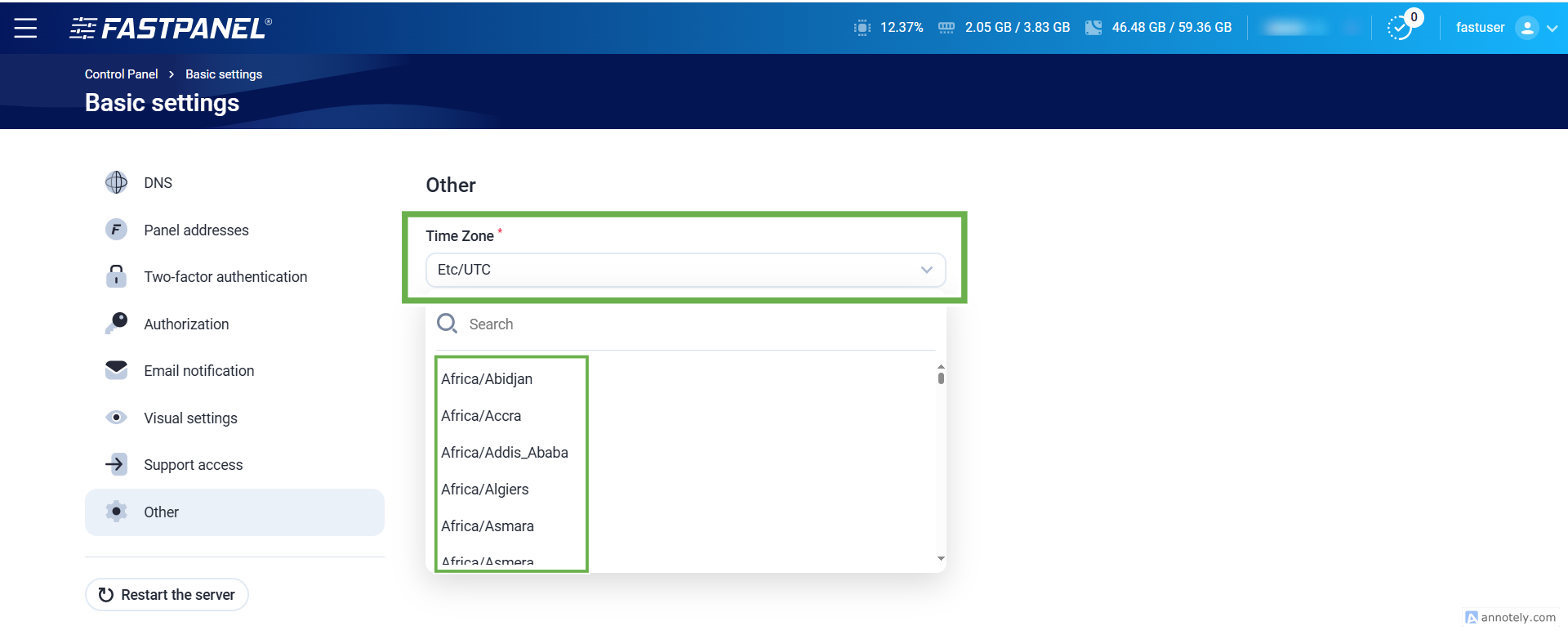
Once selected, changes will be saved automatically. (depending on your FastPanel version).

