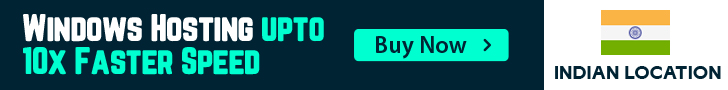Hi,
If you are reseller then you can delete the c panel account from WHM. To delete any account please follow the below steps,
1.Login to WHM
2. Go to Account Funcations & click on terminate the account
3. You will get list of all the accounts
4. select which account you want to delete.(Please check twice before deleting any account)
5. Click on ok. Selected account will be removed for hosting servers
please check https://clients.activeservers.in/knowledgebase.php?action=displayarticle&id=11