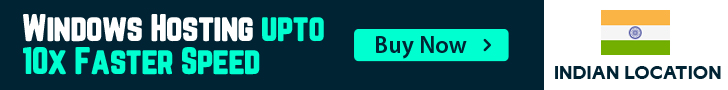Hi,
We recomemde that each hosting account password must change withing one month to secure your site. most of the account holders do not give to much importance to password change request & it is one of the reasons for hacking of websites.
we have option in WHM which force users to change passoword of c panel hosting account. please follow the below steps to change hosting account password forcefully.
1. Login to WHM
2. Go to account funcation & click on Force password change.
3. Now you can selete the hosting account for which you want to change password forcefully. (There is option of Select all account also)
4. click on submit.
After processing the above steps when user try to login to Cpanel account, user get change passoword page. without changing the passoword, user could not access cpanel hosting.
You should also check https://clients.activeservers.in/knowledgebase.php?action=displayarticle&id=9