
Dear Customer,
Please follow the below steps to check the nameservers of your website.
Open https://dnschecker.org/.
Enter your website name.
For check nameservers select NS from the dropdown and click on search.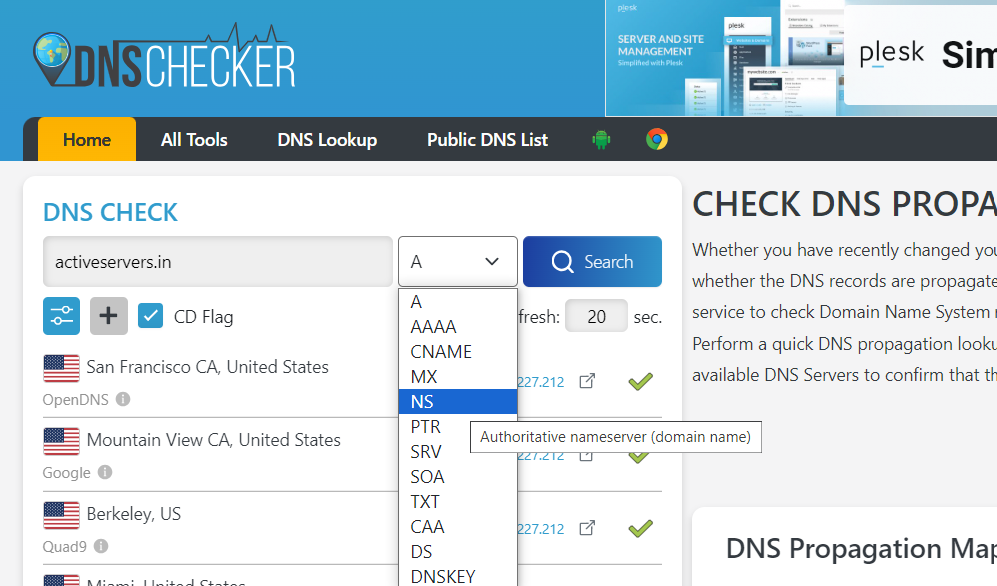
Wait for a few seconds & you will get results.
For checking the A record select A from the dropdown and click on search.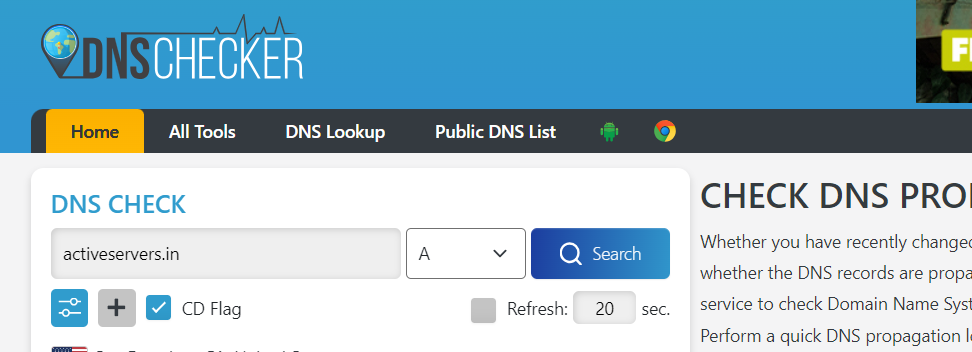
Wait for a few seconds & you will get results.
Do the same for checking MX and TXT records for your website.
You can see all the information about the DNS/nameservers of your website.
- 33 کاربر این را مفید یافتند

