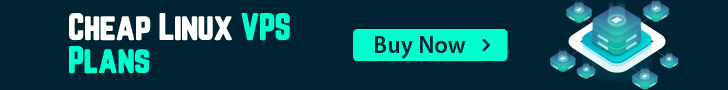To increase the PHP memory limit in fastpanel, do the following:
- Log into fastpanel
- Select the domain that you want to change the PHP limits for, then:
- Click on PHP settings > Search for memory_limit or any limit that you want to change
- Click on Edit > Enter Value and Save
memory_limit (Maximum memory allocation)upload_max_filesize (Maximum file upload size)max_input_time (Maximum input parsing time)post_max_size (Maximum HTTP POST size)max_execution_time (Maximum execution time)